-
 bitcoin
bitcoin $87959.907984 USD
1.34% -
 ethereum
ethereum $2920.497338 USD
3.04% -
 tether
tether $0.999775 USD
0.00% -
 xrp
xrp $2.237324 USD
8.12% -
 bnb
bnb $860.243768 USD
0.90% -
 solana
solana $138.089498 USD
5.43% -
 usd-coin
usd-coin $0.999807 USD
0.01% -
 tron
tron $0.272801 USD
-1.53% -
 dogecoin
dogecoin $0.150904 USD
2.96% -
 cardano
cardano $0.421635 USD
1.97% -
 hyperliquid
hyperliquid $32.152445 USD
2.23% -
 bitcoin-cash
bitcoin-cash $533.301069 USD
-1.94% -
 chainlink
chainlink $12.953417 USD
2.68% -
 unus-sed-leo
unus-sed-leo $9.535951 USD
0.73% -
 zcash
zcash $521.483386 USD
-2.87%
How do you use a hardware wallet with a software wallet like MetaMask?
Connect your Ledger or Trezor to MetaMask for secure, offline transaction signing while enjoying seamless access to Ethereum and ERC-20 tokens.
Nov 09, 2025 at 04:20 am
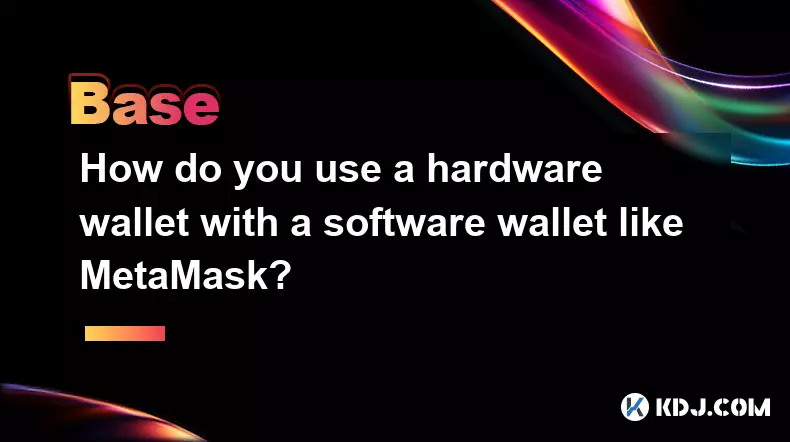
Connecting a Hardware Wallet to MetaMask
1. Ensure your hardware wallet is updated with the latest firmware. Devices like Ledger or Trezor require up-to-date software to maintain compatibility with web3 applications.
2. Install the official browser extension for MetaMask if you haven’t already. Open your browser and navigate to the extensions page of your preferred store, then add MetaMask securely.
3. Plug in your hardware wallet using the provided USB cable. For wireless models, ensure Bluetooth pairing is complete and recognized by your system.
4. Open the Ethereum or ERC-20 compatible app on your hardware device. This step varies slightly between brands—Ledger users typically open the Ethereum app, while Trezor users access their accounts through the Suite interface.
5. In MetaMask, switch to the 'Hardware Wallet' option during account import. Follow the prompts to detect your device. The platform will communicate with the hardware wallet through the browser via WebHID or WebUSB protocols.
Security Advantages of Combining Both Wallet Types
1. Private keys never leave the hardware device, ensuring they remain protected from online threats such as phishing, malware, or keyloggers.
2. Transactions initiated in MetaMask are signed offline within the secure element of the hardware wallet. You must physically confirm each transaction on the device’s screen, adding a layer of user verification.
3. Even if your computer is compromised, attackers cannot extract signing capabilities without physical access to the hardware unit and its PIN or passphrase.
4. Using MetaMask's interface with backend security from a hardware wallet combines usability with institutional-grade protection, ideal for active traders managing large portfolios.
5. Recovery phrases stored on the hardware wallet are isolated from internet-connected environments, reducing exposure to remote exploits targeting seed phrase theft.
Supported Cryptocurrencies and Network Compatibility
1. Most hardware wallets support Ethereum and all ERC-20 tokens by default when connected to MetaMask. This includes popular assets like USDT, UNI, AAVE, and DAI.
2. Additional networks such as Binance Smart Chain, Polygon, Avalanche C-Chain, and Arbitrum can be manually added in MetaMask and still utilize the hardware-signing feature.
3. Some altcoins may require enabling developer modes or installing specific apps on the hardware device before appearing in MetaMask.
4. Always verify that the network parameters (chain ID, gas limits, RPC URLs) match official sources to prevent spoofing attacks when adding custom networks.
5. NFTs held on Ethereum or compatible chains appear automatically in MetaMask once linked, allowing safe browsing and transfer confirmation through the hardware device.
Frequently Asked Questions
Can I use multiple hardware wallets with one MetaMask account?Yes. MetaMask allows switching between different hardware devices during the import process. Each device operates independently, and accounts are derived based on the respective seed phrase and derivation path.
What should I do if MetaMask doesn’t detect my hardware wallet?Try reinstalling the browser extension, updating the device firmware, or testing on another computer. Ensure no conflicting applications like vendor-specific desktop suites are running simultaneously, as they may lock USB access.
Is it safe to connect my hardware wallet on public computers?No. Public machines may contain malicious software designed to intercept communication between MetaMask and the hardware device. Always use trusted, personal devices to avoid compromise.
Do I need to keep my hardware wallet plugged in after setup?You only need to connect it when approving transactions or accessing accounts. Once confirmed, you can safely disconnect it. MetaMask will reconnect upon next use when the device is attached again.
Disclaimer:info@kdj.com
The information provided is not trading advice. kdj.com does not assume any responsibility for any investments made based on the information provided in this article. Cryptocurrencies are highly volatile and it is highly recommended that you invest with caution after thorough research!
If you believe that the content used on this website infringes your copyright, please contact us immediately (info@kdj.com) and we will delete it promptly.
- Beyond the Forecast: Is Carol Kirkwood's Departure a Whisper of BBC's Lingering 'Token Woman' Problem?
- 2026-02-01 16:25:01
- Bitcoin Plunges Amidst Liquidity Worries: A Record Low for Crypto Sentiment?
- 2026-02-01 16:25:01
- Pi Network's Mainnet: A Crypto Milestone Unveils a Complex Market Picture
- 2026-02-01 16:20:02
- Top Watch: Emerging Cryptocurrencies Charting New Territories in 2026
- 2026-02-01 16:15:01
- Wall Street Whales, DeFi Dynamos, and the Cross-Asset Surge: Decoding BTC, ETH, and Hyperliquid's Latest Plays
- 2026-02-01 13:00:02
- Dogecoin's Identity Crisis: From Meme Darling to Digital Identity Quandary
- 2026-02-01 16:15:01
Related knowledge

What is the future of cryptocurrency and blockchain technology?
Jan 11,2026 at 09:19pm
Decentralized Finance Evolution1. DeFi protocols have expanded beyond simple lending and borrowing to include structured products, insurance mechanism...

Who is Satoshi Nakamoto? (The Creator of Bitcoin)
Jan 12,2026 at 07:00am
Origins of the Pseudonym1. Satoshi Nakamoto is the name used by the individual or group who developed Bitcoin, authored its original white paper, and ...

What is a crypto airdrop and how to get one?
Jan 22,2026 at 02:39pm
Understanding Crypto Airdrops1. A crypto airdrop is a distribution of free tokens or coins to multiple wallet addresses, typically initiated by blockc...

What is impermanent loss in DeFi and how to avoid it?
Jan 13,2026 at 11:59am
Understanding Impermanent Loss1. Impermanent loss occurs when the value of tokens deposited into an automated market maker (AMM) liquidity pool diverg...

How to bridge crypto assets between different blockchains?
Jan 14,2026 at 06:19pm
Cross-Chain Bridge Mechanisms1. Atomic swaps enable direct peer-to-peer exchange of assets across two blockchains without intermediaries, relying on h...

What is a whitepaper and how to read one?
Jan 12,2026 at 07:19am
Understanding the Whitepaper Structure1. A whitepaper in the cryptocurrency space functions as a foundational technical and conceptual document outlin...

What is the future of cryptocurrency and blockchain technology?
Jan 11,2026 at 09:19pm
Decentralized Finance Evolution1. DeFi protocols have expanded beyond simple lending and borrowing to include structured products, insurance mechanism...

Who is Satoshi Nakamoto? (The Creator of Bitcoin)
Jan 12,2026 at 07:00am
Origins of the Pseudonym1. Satoshi Nakamoto is the name used by the individual or group who developed Bitcoin, authored its original white paper, and ...

What is a crypto airdrop and how to get one?
Jan 22,2026 at 02:39pm
Understanding Crypto Airdrops1. A crypto airdrop is a distribution of free tokens or coins to multiple wallet addresses, typically initiated by blockc...

What is impermanent loss in DeFi and how to avoid it?
Jan 13,2026 at 11:59am
Understanding Impermanent Loss1. Impermanent loss occurs when the value of tokens deposited into an automated market maker (AMM) liquidity pool diverg...

How to bridge crypto assets between different blockchains?
Jan 14,2026 at 06:19pm
Cross-Chain Bridge Mechanisms1. Atomic swaps enable direct peer-to-peer exchange of assets across two blockchains without intermediaries, relying on h...

What is a whitepaper and how to read one?
Jan 12,2026 at 07:19am
Understanding the Whitepaper Structure1. A whitepaper in the cryptocurrency space functions as a foundational technical and conceptual document outlin...
See all articles
























![[Audio stories] Streamer Became a Billionaire Overnight After Buying One Junk Coin [Audio stories] Streamer Became a Billionaire Overnight After Buying One Junk Coin](/uploads/2026/02/01/cryptocurrencies-news/videos/origin_697eaa9a495ed_image_500_375.webp)

















































