-
 bitcoin
bitcoin $87959.907984 USD
1.34% -
 ethereum
ethereum $2920.497338 USD
3.04% -
 tether
tether $0.999775 USD
0.00% -
 xrp
xrp $2.237324 USD
8.12% -
 bnb
bnb $860.243768 USD
0.90% -
 solana
solana $138.089498 USD
5.43% -
 usd-coin
usd-coin $0.999807 USD
0.01% -
 tron
tron $0.272801 USD
-1.53% -
 dogecoin
dogecoin $0.150904 USD
2.96% -
 cardano
cardano $0.421635 USD
1.97% -
 hyperliquid
hyperliquid $32.152445 USD
2.23% -
 bitcoin-cash
bitcoin-cash $533.301069 USD
-1.94% -
 chainlink
chainlink $12.953417 USD
2.68% -
 unus-sed-leo
unus-sed-leo $9.535951 USD
0.73% -
 zcash
zcash $521.483386 USD
-2.87%
How to view the handling fee rate on Binance?
Binance's fees, varying by transaction type and volume, are shown before confirmation but require navigating different sections; using BNB for payments offers discounts.
Mar 17, 2025 at 04:21 am
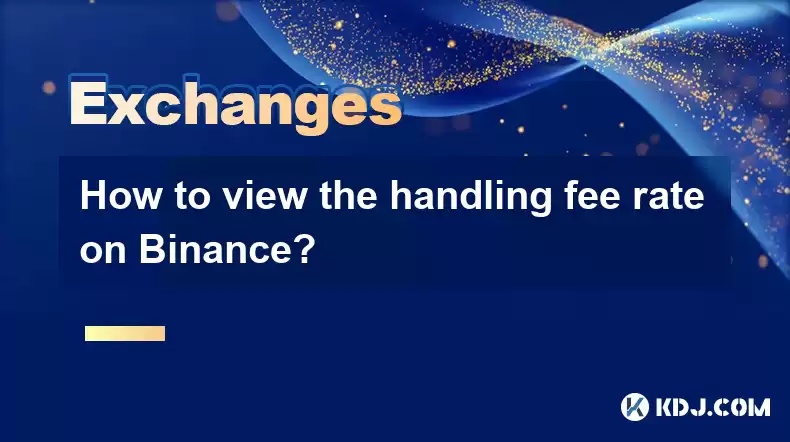
- Binance's fee structure is complex, varying based on several factors.
- Fees are displayed before transaction confirmation, but not always prominently.
- Different fee types exist (trading fees, withdrawal fees, deposit fees, etc.).
- Finding fee information requires navigating different sections of the Binance platform.
- Understanding your trading volume and BNB holdings is crucial for fee optimization.
Binance, one of the world's largest cryptocurrency exchanges, has a multi-layered fee structure. Understanding how to find these fees is crucial for managing your trading costs effectively. The exact method for viewing fees depends on the type of transaction you're undertaking.
Trading Fees:Trading fees are perhaps the most common fees you'll encounter. These fees are charged when you buy or sell cryptocurrencies on the exchange. The rate depends on your trading volume over the past 30 days and whether you're using BNB to pay for fees.
- Before Placing an Order: Binance displays the trading fee before you confirm your order. Look carefully at the order confirmation screen; the total cost will include the trading fee. However, the precise fee breakdown might not always be immediately visible. You may need to hover over or click specific elements to reveal the detailed fee calculation.
- After Placing an Order: You can find the trading fee in your order history. Each completed trade will show the exact amount paid in fees. This is useful for tracking your overall trading costs over time.
- Fee Tiers: Binance utilizes a maker/taker fee structure with tiered discounts based on your 30-day trading volume. Higher trading volumes generally result in lower fees. This information is readily available on the Binance website under their "Fees" section.
Withdrawal fees are charged when you transfer cryptocurrencies from your Binance account to an external wallet. These fees are cryptocurrency-specific and vary widely.
- Checking Withdrawal Fees: Before initiating a withdrawal, Binance will clearly display the network fee (the fee charged by the cryptocurrency network itself) and any Binance withdrawal fee. This information is presented on the withdrawal confirmation page. Pay close attention to these details before proceeding, as they can significantly impact your final amount received.
- Fee Variations: Remember that network fees are dynamic and fluctuate based on network congestion. This means the withdrawal fee can change even within a short period. Always check the current fee before confirming your withdrawal.
Deposit fees are generally less common on Binance. Most cryptocurrency deposits are free. However, there might be rare exceptions for specific cryptocurrencies or payment methods.
- Confirming Deposit Fees: Always check the deposit page for the specific cryptocurrency you intend to deposit. If a fee is applicable, it will be clearly stated there. The absence of any fee mention usually implies a free deposit.
Binance offers a significant discount on trading fees if you pay using its native cryptocurrency, BNB.
- BNB Discount: The discount percentage depends on your 30-day trading volume and your BNB holdings. Higher volumes and BNB holdings translate to larger discounts. This information is readily available on the Binance website and app.
- Enabling BNB Fee Deduction: You need to specifically enable the BNB fee deduction option in your account settings. This ensures that your trading fees are paid using your BNB balance.
Binance's fee structure is complex and dynamic, and requires careful navigation. It's not just about finding the fee itself, but also about understanding the factors influencing the fee amount. This includes understanding your trading volume, your BNB holdings, and the specific cryptocurrency involved. Understanding this complexity allows for better management of your trading costs.
Common Questions:Q: Where can I find a comprehensive list of all Binance fees?A: Binance's official website has a dedicated "Fees" section that provides detailed information on trading fees, withdrawal fees, and other charges. However, this information is presented in a somewhat technical manner and may require some effort to fully understand.
Q: Why do withdrawal fees vary so much?A: Withdrawal fees are determined by the underlying blockchain network's transaction fees. These fees are dynamic and fluctuate based on network congestion and demand. Cryptocurrencies with higher transaction volumes often have higher withdrawal fees.
Q: How can I minimize my Binance fees?A: Increase your 30-day trading volume to access lower fee tiers. Utilize BNB to pay for trading fees to obtain significant discounts. Choose cryptocurrencies with lower withdrawal fees when transferring funds.
Q: Are there any hidden fees on Binance?A: There are no hidden fees. All fees are clearly displayed before you confirm any transaction, although the location and prominence of this information may vary depending on the transaction type. However, the complexity of the fee structure can make it challenging to fully grasp all applicable costs initially.
Q: What happens if I don't have enough BNB to cover the fee discount?A: If you don't have sufficient BNB to cover the discounted fee, the remaining portion will be deducted in the base cryptocurrency of the trade.
Q: Can I see a historical record of my Binance fees?A: Yes, your order history on Binance will show the fees paid for each completed trade. This allows you to track your trading costs over time.
Disclaimer:info@kdj.com
The information provided is not trading advice. kdj.com does not assume any responsibility for any investments made based on the information provided in this article. Cryptocurrencies are highly volatile and it is highly recommended that you invest with caution after thorough research!
If you believe that the content used on this website infringes your copyright, please contact us immediately (info@kdj.com) and we will delete it promptly.
- Trump's Northern Blast: How Canada Remarks Jolted WLFI Price and Shook Crypto Holders
- 2026-02-01 21:55:01
- LivLive Ignites Crypto Presale with Trillion-Dollar Ambitions: The Reality Layer Takes Center Stage
- 2026-02-01 21:50:02
- Buttcoin's Big Apple Buzz: Surging on Coinbase, Trending in the Crypto Wild West
- 2026-02-01 21:45:01
- Tokenization, Stablecoins, Remittances: The New York Minute for Global Finance
- 2026-02-01 19:20:01
- BlockDAG Poised for 100x Crypto Opportunity as Presale Enters Final Hours, Promising Massive Gains
- 2026-02-01 19:20:01
- Circle Charts Bold Course: Stablecoins to Reshape Global Finance by 2026
- 2026-02-01 19:25:01
Related knowledge

How do I contact customer service on Binance to resolve issues?
Mar 16,2025 at 04:30am
Key Points:Binance's customer service is primarily self-service, relying heavily on its help center and FAQs.Direct contact methods are limited, with ...

How do I view the latest announcements and events on Binance?
Mar 18,2025 at 10:18pm
Key Points:Binance utilizes multiple channels for disseminating announcements and events.The official Binance website is the primary source.Binance's ...

How do I set up a subaccount on Binance?
Mar 14,2025 at 01:50pm
Key Points:Binance does not offer traditional "subaccounts" in the sense of separate accounts with independent logins under a master account.Instead, ...

How do I view the list of supported currencies on Binance?
Mar 15,2025 at 05:35am
Key Points:Binance supports a vast and frequently updated list of cryptocurrencies. There's no single, static list.Finding supported currencies requir...

How do I view account security settings on Binance?
Mar 15,2025 at 08:40pm
Key Points:Binance's security settings are spread across multiple sections of your account. This article will guide you through each crucial area.Unde...

How do I use grid trading on Binance?
Mar 14,2025 at 04:25pm
Key Points:Grid trading on Binance involves automatically buying low and selling high within a defined price range.Binance offers a built-in grid trad...

How do I contact customer service on Binance to resolve issues?
Mar 16,2025 at 04:30am
Key Points:Binance's customer service is primarily self-service, relying heavily on its help center and FAQs.Direct contact methods are limited, with ...

How do I view the latest announcements and events on Binance?
Mar 18,2025 at 10:18pm
Key Points:Binance utilizes multiple channels for disseminating announcements and events.The official Binance website is the primary source.Binance's ...

How do I set up a subaccount on Binance?
Mar 14,2025 at 01:50pm
Key Points:Binance does not offer traditional "subaccounts" in the sense of separate accounts with independent logins under a master account.Instead, ...

How do I view the list of supported currencies on Binance?
Mar 15,2025 at 05:35am
Key Points:Binance supports a vast and frequently updated list of cryptocurrencies. There's no single, static list.Finding supported currencies requir...

How do I view account security settings on Binance?
Mar 15,2025 at 08:40pm
Key Points:Binance's security settings are spread across multiple sections of your account. This article will guide you through each crucial area.Unde...

How do I use grid trading on Binance?
Mar 14,2025 at 04:25pm
Key Points:Grid trading on Binance involves automatically buying low and selling high within a defined price range.Binance offers a built-in grid trad...
See all articles
























![[Audio stories] Streamer Became a Billionaire Overnight After Buying One Junk Coin [Audio stories] Streamer Became a Billionaire Overnight After Buying One Junk Coin](/uploads/2026/02/01/cryptocurrencies-news/videos/origin_697eaa9a495ed_image_500_375.webp)

















































