-
 bitcoin
bitcoin $87959.907984 USD
1.34% -
 ethereum
ethereum $2920.497338 USD
3.04% -
 tether
tether $0.999775 USD
0.00% -
 xrp
xrp $2.237324 USD
8.12% -
 bnb
bnb $860.243768 USD
0.90% -
 solana
solana $138.089498 USD
5.43% -
 usd-coin
usd-coin $0.999807 USD
0.01% -
 tron
tron $0.272801 USD
-1.53% -
 dogecoin
dogecoin $0.150904 USD
2.96% -
 cardano
cardano $0.421635 USD
1.97% -
 hyperliquid
hyperliquid $32.152445 USD
2.23% -
 bitcoin-cash
bitcoin-cash $533.301069 USD
-1.94% -
 chainlink
chainlink $12.953417 USD
2.68% -
 unus-sed-leo
unus-sed-leo $9.535951 USD
0.73% -
 zcash
zcash $521.483386 USD
-2.87%
How to view the detailed information of a currency on Binance?
Binance offers detailed cryptocurrency info via its trading page, "Markets" section, and dedicated currency pages, providing price charts, volume, order books, and more, accessible on both desktop and mobile app.
Mar 12, 2025 at 08:25 am
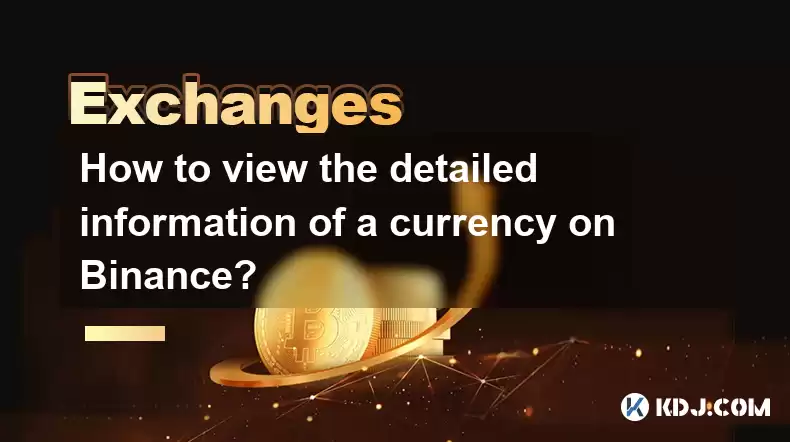
- Accessing detailed currency information on Binance involves navigating the platform's interface and utilizing specific features.
- Binance provides multiple avenues to access detailed information, including the trading page, the "Markets" section, and dedicated pages for individual cryptocurrencies.
- Understanding the different data points presented, such as price charts, trading volume, and order book information, is crucial for informed decision-making.
- Utilizing Binance's mobile app offers a similar, streamlined experience for accessing detailed cryptocurrency information.
Binance, a leading cryptocurrency exchange, offers a wealth of information on the various cryptocurrencies listed on its platform. However, navigating to find the specific details you need can sometimes feel overwhelming for new users. This guide will detail how to efficiently access comprehensive information on any cryptocurrency listed on Binance.
Accessing Detailed Information via the Trading Page:The most straightforward method is through the trading page itself. Once you've logged into your Binance account, search for the cryptocurrency you're interested in using the search bar. Selecting the currency pair (e.g., BTC/USDT) will take you to its trading page. Here, you'll find real-time price data, order books, candlestick charts displaying historical price movements, and trade volume information. The charts offer various timeframes, allowing you to analyze price trends across different periods.
Exploring the "Markets" Section for Comprehensive Overviews:Binance's "Markets" section provides a broader view of all listed cryptocurrencies. This section allows you to filter by currency, view market capitalization, and access general overview information. Clicking on a specific currency will usually direct you to a dedicated page with further details, often including a description of the project and its use case.
Utilizing Dedicated Cryptocurrency Pages:Beyond the trading page and the "Markets" section, Binance often provides dedicated pages for each cryptocurrency. These pages often include detailed information, potentially including the project's whitepaper link, team information, relevant news updates, and links to other resources. The availability of these dedicated pages varies depending on the currency.
Understanding Key Data Points:Once you access the detailed information page, understanding the data presented is crucial. Key data points to look for include:
- Price: The current market price of the cryptocurrency.
- Price Chart: A visual representation of the cryptocurrency's price over time. Understanding candlestick patterns can be particularly beneficial.
- Trading Volume: The amount of the cryptocurrency traded within a specific period. High volume often indicates greater liquidity.
- Order Book: A detailed display of buy and sell orders, providing insights into market sentiment and potential price movements.
- Market Cap: The total value of all circulating coins. This is a key indicator of the size and potential of a cryptocurrency.
The Binance mobile app provides a similar, if slightly more streamlined, experience. The layout might differ slightly, but the core functionality remains the same. You can search for your desired cryptocurrency and access its trading page and detailed information using the app's search function, just like on the desktop website. The app is particularly useful for tracking real-time price movements on the go.
Navigating Different Chart Types and Timeframes:Binance's charting tools are quite comprehensive. You can switch between different chart types (candlestick, line, bar, etc.) and adjust the timeframe to analyze price movements across various intervals (1 minute, 1 hour, 1 day, 1 week, etc.). This allows for a deeper analysis of price trends and patterns.
Utilizing Advanced Charting Tools:Many advanced charting tools are integrated within Binance's charting system. These tools allow for drawing trend lines, identifying support and resistance levels, and using various technical indicators to aid in analysis. While not strictly "detailed information" about the currency itself, these tools provide detailed information about its price action.
Finding and Interpreting News and Announcements:Binance sometimes incorporates news and announcements directly into the currency's information page. Keep an eye out for these updates, as they can significantly impact the price and overall outlook of a cryptocurrency. Additionally, utilizing external resources to verify the information presented is always a good practice.
Frequently Asked Questions:Q: Can I access detailed information on all cryptocurrencies listed on Binance? A: While Binance aims for comprehensive data, the depth of information available can vary between cryptocurrencies. Some newer or less established projects might have less readily available information.
Q: What if I can't find the information I need on Binance? A: If Binance doesn't provide sufficient information, consider referring to the cryptocurrency's official website or exploring independent resources like CoinMarketCap or CoinGecko for more detailed information.
Q: Are the price charts on Binance real-time? A: Binance's charts are designed to reflect real-time market data, but there might be slight delays due to network latency.
Q: How accurate is the information provided by Binance? A: While Binance strives for accuracy, always cross-reference information from multiple sources to ensure you have a comprehensive and accurate picture. The cryptocurrency market is volatile, and information can change rapidly.
Q: Can I download the detailed information about a currency? A: While you can't directly download a comprehensive report, you can often screenshot charts and data points for your records. Some data might be exportable to CSV files for more advanced analysis.
Disclaimer:info@kdj.com
The information provided is not trading advice. kdj.com does not assume any responsibility for any investments made based on the information provided in this article. Cryptocurrencies are highly volatile and it is highly recommended that you invest with caution after thorough research!
If you believe that the content used on this website infringes your copyright, please contact us immediately (info@kdj.com) and we will delete it promptly.
- Trump's Northern Blast: How Canada Remarks Jolted WLFI Price and Shook Crypto Holders
- 2026-02-01 21:55:01
- LivLive Ignites Crypto Presale with Trillion-Dollar Ambitions: The Reality Layer Takes Center Stage
- 2026-02-01 21:50:02
- Buttcoin's Big Apple Buzz: Surging on Coinbase, Trending in the Crypto Wild West
- 2026-02-01 21:45:01
- Tokenization, Stablecoins, Remittances: The New York Minute for Global Finance
- 2026-02-01 19:20:01
- BlockDAG Poised for 100x Crypto Opportunity as Presale Enters Final Hours, Promising Massive Gains
- 2026-02-01 19:20:01
- Circle Charts Bold Course: Stablecoins to Reshape Global Finance by 2026
- 2026-02-01 19:25:01
Related knowledge

How do I contact customer service on Binance to resolve issues?
Mar 16,2025 at 04:30am
Key Points:Binance's customer service is primarily self-service, relying heavily on its help center and FAQs.Direct contact methods are limited, with ...

How do I view the latest announcements and events on Binance?
Mar 18,2025 at 10:18pm
Key Points:Binance utilizes multiple channels for disseminating announcements and events.The official Binance website is the primary source.Binance's ...

How do I set up a subaccount on Binance?
Mar 14,2025 at 01:50pm
Key Points:Binance does not offer traditional "subaccounts" in the sense of separate accounts with independent logins under a master account.Instead, ...

How do I view the list of supported currencies on Binance?
Mar 15,2025 at 05:35am
Key Points:Binance supports a vast and frequently updated list of cryptocurrencies. There's no single, static list.Finding supported currencies requir...

How do I view account security settings on Binance?
Mar 15,2025 at 08:40pm
Key Points:Binance's security settings are spread across multiple sections of your account. This article will guide you through each crucial area.Unde...

How do I use grid trading on Binance?
Mar 14,2025 at 04:25pm
Key Points:Grid trading on Binance involves automatically buying low and selling high within a defined price range.Binance offers a built-in grid trad...

How do I contact customer service on Binance to resolve issues?
Mar 16,2025 at 04:30am
Key Points:Binance's customer service is primarily self-service, relying heavily on its help center and FAQs.Direct contact methods are limited, with ...

How do I view the latest announcements and events on Binance?
Mar 18,2025 at 10:18pm
Key Points:Binance utilizes multiple channels for disseminating announcements and events.The official Binance website is the primary source.Binance's ...

How do I set up a subaccount on Binance?
Mar 14,2025 at 01:50pm
Key Points:Binance does not offer traditional "subaccounts" in the sense of separate accounts with independent logins under a master account.Instead, ...

How do I view the list of supported currencies on Binance?
Mar 15,2025 at 05:35am
Key Points:Binance supports a vast and frequently updated list of cryptocurrencies. There's no single, static list.Finding supported currencies requir...

How do I view account security settings on Binance?
Mar 15,2025 at 08:40pm
Key Points:Binance's security settings are spread across multiple sections of your account. This article will guide you through each crucial area.Unde...

How do I use grid trading on Binance?
Mar 14,2025 at 04:25pm
Key Points:Grid trading on Binance involves automatically buying low and selling high within a defined price range.Binance offers a built-in grid trad...
See all articles
























![[Audio stories] Streamer Became a Billionaire Overnight After Buying One Junk Coin [Audio stories] Streamer Became a Billionaire Overnight After Buying One Junk Coin](/uploads/2026/02/01/cryptocurrencies-news/videos/origin_697eaa9a495ed_image_500_375.webp)

















































