-
 bitcoin
bitcoin $87959.907984 USD
1.34% -
 ethereum
ethereum $2920.497338 USD
3.04% -
 tether
tether $0.999775 USD
0.00% -
 xrp
xrp $2.237324 USD
8.12% -
 bnb
bnb $860.243768 USD
0.90% -
 solana
solana $138.089498 USD
5.43% -
 usd-coin
usd-coin $0.999807 USD
0.01% -
 tron
tron $0.272801 USD
-1.53% -
 dogecoin
dogecoin $0.150904 USD
2.96% -
 cardano
cardano $0.421635 USD
1.97% -
 hyperliquid
hyperliquid $32.152445 USD
2.23% -
 bitcoin-cash
bitcoin-cash $533.301069 USD
-1.94% -
 chainlink
chainlink $12.953417 USD
2.68% -
 unus-sed-leo
unus-sed-leo $9.535951 USD
0.73% -
 zcash
zcash $521.483386 USD
-2.87%
How to switch language and currency unit on Binance?
Binance easily lets you change language and display currency in account settings; remember, altering currency only changes the displayed value, not your holdings.
Mar 13, 2025 at 06:20 pm
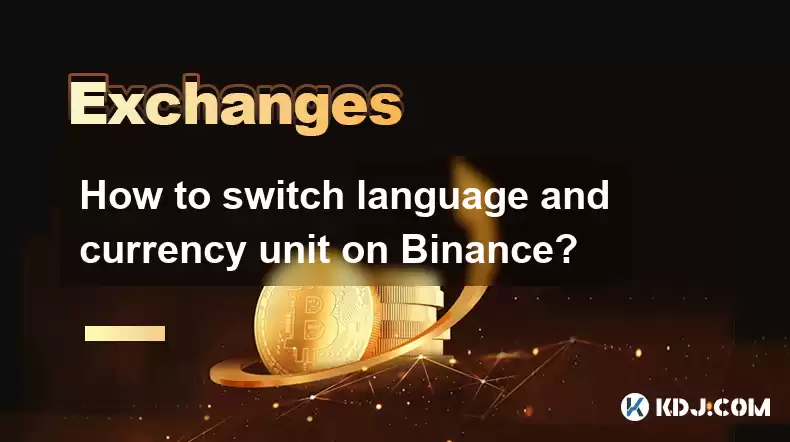
- Binance offers a straightforward method to change your preferred language. This involves navigating to your account settings and selecting from a wide array of supported languages.
- Modifying your currency display on Binance is equally simple. You can switch between various fiat currencies to view your portfolio and trade values in your preferred denomination.
- Understanding the implications of changing these settings is crucial to avoid confusion regarding your account balances and transaction values.
- The process is largely the same across the Binance website, mobile app (Android and iOS), and desktop application.
Binance, a leading cryptocurrency exchange, provides a user-friendly interface available in multiple languages and currency units. This allows users from diverse backgrounds to comfortably navigate the platform. Changing these settings is a simple process, but understanding the implications is crucial.
Changing the Language on Binance:To change your preferred language on Binance, you'll need to access your account settings. This is typically found in the upper right-hand corner of the website or app, often represented by a profile icon or your username.
- Navigate to your user profile settings. This is usually accessed through an icon in the upper right corner of the screen.
- Locate the "Language" or "Language Settings" option within your profile settings.
- Select your preferred language from the dropdown menu. Binance supports a large number of languages.
- Save your changes. The platform will usually refresh to reflect the new language.
The process remains largely the same across all Binance platforms: website, mobile app (both Android and iOS), and desktop application. The exact menu names might slightly vary depending on the platform version, but the general steps remain consistent.
Changing the Currency Unit on Binance:Changing the currency unit displayed on Binance affects how your account balances and trade values are presented. This does not affect the underlying cryptocurrency holdings; it only changes the display currency. For example, changing your currency unit from USD to EUR will simply alter the displayed value of your Bitcoin, not the amount of Bitcoin you own.
- Access your user profile settings, similarly to changing the language.
- Look for the "Currency" or "Display Currency" option. This is often located near your language settings.
- Select your preferred fiat currency from the provided list (e.g., USD, EUR, GBP, JPY, etc.).
- Save your changes. Your account balances and trade values will then be displayed in your selected currency.
The exchange rates used for conversion are typically updated regularly to reflect real-time market fluctuations. Binance usually clarifies the source of these exchange rates within the platform's settings or help documentation.
Understanding the Implications of Changing Settings:While changing your language and currency unit is a straightforward process, understanding the implications is essential. Altering the language only changes the display text; it does not affect any functional aspects of the platform. Changing the currency unit, however, will affect how your portfolio value and transaction costs are presented. This change is purely for display purposes and does not alter your actual cryptocurrency holdings. Always ensure you understand the underlying cryptocurrency amounts regardless of the displayed fiat currency.
Navigating Binance Across Different Devices:The steps to change language and currency settings are largely consistent across the Binance website, mobile app, and desktop application. However, minor variations in menu placement and terminology might exist due to interface design differences. Refer to the help section within each platform for the most accurate and up-to-date instructions.
Security Considerations:Changing your language and currency settings does not compromise your account security. These settings are purely for personalization and user preference. Remember to always practice good security habits, such as using strong passwords, enabling two-factor authentication (2FA), and regularly reviewing your account activity.
Common Questions:Q: Will changing the language affect my account security?A: No, changing the language setting on Binance does not affect your account security. It only changes the display language of the platform's interface.
Q: Does changing the currency unit affect my cryptocurrency holdings?A: No, changing the currency unit only changes how your holdings are displayed in fiat currency. The actual amount of cryptocurrency you own remains unchanged.
Q: Where can I find help if I encounter problems changing my settings?A: Binance provides extensive help documentation and support resources on their website and within their app. You can usually find FAQs, tutorials, and contact information for customer support.
Q: What happens if I choose a currency not supported by my bank?A: If you select a currency unit not supported by your bank for withdrawals, you may encounter difficulties when attempting to transfer funds. It's advisable to choose a currency unit compatible with your banking system.
Q: Can I switch between languages and currency units frequently?A: Yes, you can change your language and currency unit as often as you need. There's no limit to how many times you can adjust these settings. However, frequently switching might cause slight delays while the platform refreshes.
Disclaimer:info@kdj.com
The information provided is not trading advice. kdj.com does not assume any responsibility for any investments made based on the information provided in this article. Cryptocurrencies are highly volatile and it is highly recommended that you invest with caution after thorough research!
If you believe that the content used on this website infringes your copyright, please contact us immediately (info@kdj.com) and we will delete it promptly.
- Tokenization, Stablecoins, Remittances: The New York Minute for Global Finance
- 2026-02-01 19:20:01
- BlockDAG Poised for 100x Crypto Opportunity as Presale Enters Final Hours, Promising Massive Gains
- 2026-02-01 19:20:01
- Circle Charts Bold Course: Stablecoins to Reshape Global Finance by 2026
- 2026-02-01 19:25:01
- Big Apple Bites into Blockchain: Ethereum DApps, Exchanges, and Games Navigate a Shifting Crypto Tide
- 2026-02-01 19:15:01
- Cryptocurrency Presales and Pumpfun: The Big Apple's Bold Bet on Digital Gold Rush
- 2026-02-01 19:15:01
- Pi Network Bolsters Mainnet Migration and KYC Enhancements Amidst Ecosystem Growth
- 2026-02-01 19:10:02
Related knowledge

How do I contact customer service on Binance to resolve issues?
Mar 16,2025 at 04:30am
Key Points:Binance's customer service is primarily self-service, relying heavily on its help center and FAQs.Direct contact methods are limited, with ...

How do I view the latest announcements and events on Binance?
Mar 18,2025 at 10:18pm
Key Points:Binance utilizes multiple channels for disseminating announcements and events.The official Binance website is the primary source.Binance's ...

How do I set up a subaccount on Binance?
Mar 14,2025 at 01:50pm
Key Points:Binance does not offer traditional "subaccounts" in the sense of separate accounts with independent logins under a master account.Instead, ...

How do I view the list of supported currencies on Binance?
Mar 15,2025 at 05:35am
Key Points:Binance supports a vast and frequently updated list of cryptocurrencies. There's no single, static list.Finding supported currencies requir...

How do I view account security settings on Binance?
Mar 15,2025 at 08:40pm
Key Points:Binance's security settings are spread across multiple sections of your account. This article will guide you through each crucial area.Unde...

How do I use grid trading on Binance?
Mar 14,2025 at 04:25pm
Key Points:Grid trading on Binance involves automatically buying low and selling high within a defined price range.Binance offers a built-in grid trad...

How do I contact customer service on Binance to resolve issues?
Mar 16,2025 at 04:30am
Key Points:Binance's customer service is primarily self-service, relying heavily on its help center and FAQs.Direct contact methods are limited, with ...

How do I view the latest announcements and events on Binance?
Mar 18,2025 at 10:18pm
Key Points:Binance utilizes multiple channels for disseminating announcements and events.The official Binance website is the primary source.Binance's ...

How do I set up a subaccount on Binance?
Mar 14,2025 at 01:50pm
Key Points:Binance does not offer traditional "subaccounts" in the sense of separate accounts with independent logins under a master account.Instead, ...

How do I view the list of supported currencies on Binance?
Mar 15,2025 at 05:35am
Key Points:Binance supports a vast and frequently updated list of cryptocurrencies. There's no single, static list.Finding supported currencies requir...

How do I view account security settings on Binance?
Mar 15,2025 at 08:40pm
Key Points:Binance's security settings are spread across multiple sections of your account. This article will guide you through each crucial area.Unde...

How do I use grid trading on Binance?
Mar 14,2025 at 04:25pm
Key Points:Grid trading on Binance involves automatically buying low and selling high within a defined price range.Binance offers a built-in grid trad...
See all articles
























![[Audio stories] Streamer Became a Billionaire Overnight After Buying One Junk Coin [Audio stories] Streamer Became a Billionaire Overnight After Buying One Junk Coin](/uploads/2026/02/01/cryptocurrencies-news/videos/origin_697eaa9a495ed_image_500_375.webp)

















































