-
 bitcoin
bitcoin $87959.907984 USD
1.34% -
 ethereum
ethereum $2920.497338 USD
3.04% -
 tether
tether $0.999775 USD
0.00% -
 xrp
xrp $2.237324 USD
8.12% -
 bnb
bnb $860.243768 USD
0.90% -
 solana
solana $138.089498 USD
5.43% -
 usd-coin
usd-coin $0.999807 USD
0.01% -
 tron
tron $0.272801 USD
-1.53% -
 dogecoin
dogecoin $0.150904 USD
2.96% -
 cardano
cardano $0.421635 USD
1.97% -
 hyperliquid
hyperliquid $32.152445 USD
2.23% -
 bitcoin-cash
bitcoin-cash $533.301069 USD
-1.94% -
 chainlink
chainlink $12.953417 USD
2.68% -
 unus-sed-leo
unus-sed-leo $9.535951 USD
0.73% -
 zcash
zcash $521.483386 USD
-2.87%
How to use the P2P feature on Binance to exchange fiat currencies?
You should have a Binance account, complete the identity verification process, and set up payment methods and trading limits before trading P2P.
Feb 21, 2025 at 12:57 pm
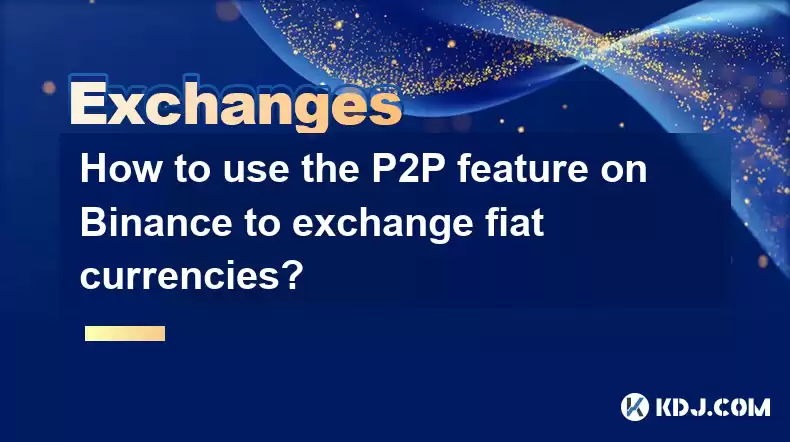
1. Prerequisites
2. Logging into Binance and Navigating to the P2P Section
3. Setting Up Your P2P Profile
4. Selecting a Trading Pair
5. Finding a Trading Partner
6. Initiating a P2P Transaction
7. Making the Payment
8. Confirming the Payment on Binance
9. Receiving the Cryptocurrency
10. Security Precautions during P2P Transactions
Never share your Binance account password, two - factor authentication codes, or other sensitive information with anyone. Binance will never ask you for these details via email or chat.
Be cautious of phishing attempts. Always make sure you are on the official Binance website. Check the URL of the website carefully. Phishing websites may look similar to the official Binance site but have different URLs.
Only trade with partners who have a good reputation and trading history. Avoid trading with partners who have a high number of negative feedback or unresolved disputes.
Keep records of all your P2P transactions, including payment receipts, transaction details, and communication with the trading partner. These records can be useful in case of any disputes.
11. Handling Disputes
If a dispute occurs, do not panic. First, try to communicate with the trading partner through the Binance messaging system. Clearly explain the situation and provide any relevant evidence, such as the proof of payment.
If the communication with the trading partner does not resolve the dispute, you can open a dispute case on Binance. In the P2P trading interface, there is usually a "Dispute" button for each transaction. Click on this button and follow the instructions to submit your dispute.
Binance will then review the dispute. They will consider the evidence provided by both parties, such as payment receipts, chat records, and transaction details. Binance will make a fair decision based on the facts of the case.
12. Understanding Fees in P2P Transactions
Binance itself may charge a certain service fee for P2P transactions. The fee rate may vary depending on the trading volume and the trading pair. Usually, the fee is a small percentage of the transaction amount.
In addition to Binance's service fee, some trading partners may also charge a markup or a handling fee. When looking at the offers from different trading partners, pay attention to the total cost, including any fees charged by the trading partner.
Calculate the total cost of the P2P transaction before making a deal. This helps you compare different offers and make an informed decision.
13. Mobile App Usage for P2P Transactions
Download the Binance app from the official app store (Google Play Store for Android devices or Apple App Store for iOS devices). Install the app on your mobile device.
Log in to the app using your Binance account credentials. The login process is similar to the web - based version.
In the app, find the "Buy Crypto" section. Usually, it is represented by an icon. Tap on it, and then select "P2P" to enter the P2P trading interface.
The mobile app interface is optimized for mobile use. It provides a convenient way to find trading partners, initiate transactions, and manage your P2P trading activities on the go. The steps for setting up your profile, selecting trading pairs, and making transactions are similar to those on the web - based version.
14. Advanced P2P Trading Strategies
Arbitrage: You can take advantage of price differences between different trading pairs or different platforms. For example, if the price of a cryptocurrency in a P2P trading pair on Binance is lower than on another platform, you can buy it on Binance and sell it on the other platform to make a profit. However, this requires careful market monitoring and quick execution.
Hedging: If you already hold a certain amount of cryptocurrency and are worried about price fluctuations, you can use P2P trading to hedge your position. For example, if you hold Bitcoin and expect the price to drop, you can sell some Bitcoin through P2P trading to offset potential losses.
Building Relationships with Reliable Partners: By building long - term relationships with reliable trading partners, you can get better prices, more flexible trading terms, and a smoother trading experience. This can be achieved through good communication and fair dealing in each transaction.
15. Complying with Regulations
Different countries and regions have different regulations regarding cryptocurrency trading. Make sure you understand and comply with the regulations in your area. For example, some countries may require you to report large - value cryptocurrency transactions to the tax authorities.
Binance also has its own set of rules and regulations for P2P trading. Familiarize yourself with these rules to avoid any violations. These rules are in place to ensure the security and fairness of the trading platform.
Keep up - to - date with any changes in regulations. The cryptocurrency regulatory environment is constantly evolving, and staying informed can help you avoid legal risks. You can follow relevant news sources, government announcements, and Binance's official notifications to stay informed.
Disclaimer:info@kdj.com
The information provided is not trading advice. kdj.com does not assume any responsibility for any investments made based on the information provided in this article. Cryptocurrencies are highly volatile and it is highly recommended that you invest with caution after thorough research!
If you believe that the content used on this website infringes your copyright, please contact us immediately (info@kdj.com) and we will delete it promptly.
- Ethereum Poised for Rally as Longs Consolidate Amidst Market Volatility
- 2026-02-02 16:00:02
- ETH Transfer Sparks Panic Selling, Wipes Out Trader in Major Crypto Shake-Up
- 2026-02-02 15:40:01
- Ethereum's High-Stakes Dance: Bull Trap or Supercycle Launchpad?
- 2026-02-02 16:05:01
- Bitcoin’s Wild Ride: Crypto Market Faces Price Drop Amidst Extreme Fear and Macro Headwinds
- 2026-02-02 12:30:01
- Bitcoin Price: Jim Cramer's $82K Recovery Forecast Ignites Market, Pitting Saylor Speculation Against the 'Inverse Cramer' Effect
- 2026-02-02 15:55:01
- Ross Stores Dominates Off-Price Retail with Brick-and-Mortar Prowess Amidst Economic Shifts
- 2026-02-02 13:20:01
Related knowledge

How do I contact customer service on Binance to resolve issues?
Mar 16,2025 at 04:30am
Key Points:Binance's customer service is primarily self-service, relying heavily on its help center and FAQs.Direct contact methods are limited, with ...

How do I view the latest announcements and events on Binance?
Mar 18,2025 at 10:18pm
Key Points:Binance utilizes multiple channels for disseminating announcements and events.The official Binance website is the primary source.Binance's ...

How do I set up a subaccount on Binance?
Mar 14,2025 at 01:50pm
Key Points:Binance does not offer traditional "subaccounts" in the sense of separate accounts with independent logins under a master account.Instead, ...

How do I view the list of supported currencies on Binance?
Mar 15,2025 at 05:35am
Key Points:Binance supports a vast and frequently updated list of cryptocurrencies. There's no single, static list.Finding supported currencies requir...

How do I view account security settings on Binance?
Mar 15,2025 at 08:40pm
Key Points:Binance's security settings are spread across multiple sections of your account. This article will guide you through each crucial area.Unde...

How do I use grid trading on Binance?
Mar 14,2025 at 04:25pm
Key Points:Grid trading on Binance involves automatically buying low and selling high within a defined price range.Binance offers a built-in grid trad...

How do I contact customer service on Binance to resolve issues?
Mar 16,2025 at 04:30am
Key Points:Binance's customer service is primarily self-service, relying heavily on its help center and FAQs.Direct contact methods are limited, with ...

How do I view the latest announcements and events on Binance?
Mar 18,2025 at 10:18pm
Key Points:Binance utilizes multiple channels for disseminating announcements and events.The official Binance website is the primary source.Binance's ...

How do I set up a subaccount on Binance?
Mar 14,2025 at 01:50pm
Key Points:Binance does not offer traditional "subaccounts" in the sense of separate accounts with independent logins under a master account.Instead, ...

How do I view the list of supported currencies on Binance?
Mar 15,2025 at 05:35am
Key Points:Binance supports a vast and frequently updated list of cryptocurrencies. There's no single, static list.Finding supported currencies requir...

How do I view account security settings on Binance?
Mar 15,2025 at 08:40pm
Key Points:Binance's security settings are spread across multiple sections of your account. This article will guide you through each crucial area.Unde...

How do I use grid trading on Binance?
Mar 14,2025 at 04:25pm
Key Points:Grid trading on Binance involves automatically buying low and selling high within a defined price range.Binance offers a built-in grid trad...
See all articles










































































