-
 bitcoin
bitcoin $87959.907984 USD
1.34% -
 ethereum
ethereum $2920.497338 USD
3.04% -
 tether
tether $0.999775 USD
0.00% -
 xrp
xrp $2.237324 USD
8.12% -
 bnb
bnb $860.243768 USD
0.90% -
 solana
solana $138.089498 USD
5.43% -
 usd-coin
usd-coin $0.999807 USD
0.01% -
 tron
tron $0.272801 USD
-1.53% -
 dogecoin
dogecoin $0.150904 USD
2.96% -
 cardano
cardano $0.421635 USD
1.97% -
 hyperliquid
hyperliquid $32.152445 USD
2.23% -
 bitcoin-cash
bitcoin-cash $533.301069 USD
-1.94% -
 chainlink
chainlink $12.953417 USD
2.68% -
 unus-sed-leo
unus-sed-leo $9.535951 USD
0.73% -
 zcash
zcash $521.483386 USD
-2.87%
How to change account information on Coinbase?
Coinbase allows email, phone, and address updates via account settings, but name/date of birth changes necessitate account closure and re-registration due to security and regulatory compliance. Always prioritize security and avoid phishing scams.
Mar 06, 2025 at 06:48 am
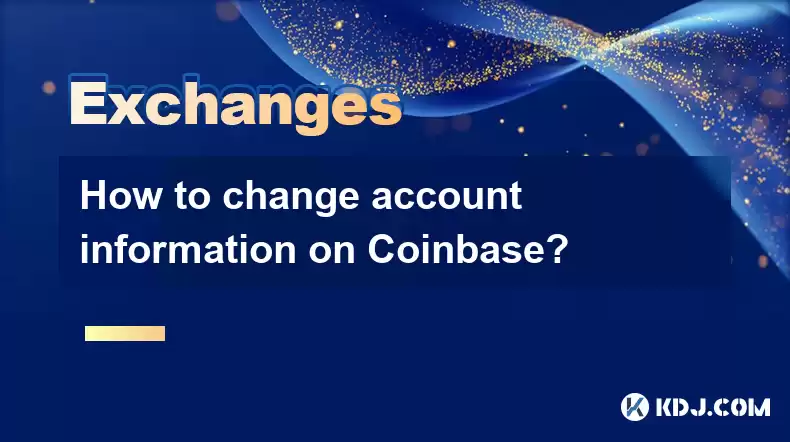
- Coinbase doesn't allow direct modification of your registered name or date of birth. Changes require account closure and re-registration.
- Email address changes are possible within your Coinbase account settings.
- Phone number updates can also be managed through your account settings.
- Address changes are handled within your account's profile section, but verification may be required.
- Security is paramount; always follow Coinbase's procedures and be wary of phishing attempts.
Coinbase, a leading cryptocurrency exchange platform, provides a relatively straightforward process for updating certain account details. However, some information, due to security and regulatory requirements, cannot be changed directly. Let's break down how to manage your account information effectively.
Changing Your Email Address:This is perhaps the most common change users request. To modify your email address, log in to your Coinbase account. Navigate to your profile settings, usually accessible via a profile icon or a "Settings" link. Look for the "Email" section and follow the prompts to update your address. Coinbase will likely send a verification email to the new address to confirm the change.
Updating Your Phone Number:Similar to email changes, phone number updates are usually handled within your account settings. Locate the "Phone Number" section in your profile. You'll likely be prompted to enter your new number, and Coinbase may send a verification code via SMS to ensure the update's legitimacy. Always ensure you have access to the phone number you register.
Modifying Your Mailing Address:Updating your mailing address is crucial for receiving important notifications and potentially for tax reporting purposes. Log in to your Coinbase account and find the section dedicated to your profile or personal information. You should find a field to enter your new address. Coinbase may require verification, perhaps by requesting you confirm your address through a separate method.
Name and Date of Birth Changes:This is where things get more complex. Coinbase, due to Know Your Customer (KYC) and Anti-Money Laundering (AML) compliance regulations, typically does not allow direct editing of your registered name or date of birth. If you need to change this information, you'll usually need to close your existing Coinbase account and create a new one with the corrected details. Ensure you thoroughly understand the implications before undertaking this step. You may need to transfer any cryptocurrency holdings to a different wallet first.
Security Considerations:Remember, whenever you update your account information, be vigilant about security. Never click on links from suspicious emails or texts claiming to be from Coinbase. Always access your account through the official Coinbase website or app. Be wary of phishing scams that aim to steal your login credentials or personal information. If you suspect any unauthorized activity, contact Coinbase support immediately.
Adding a Two-Factor Authentication (2FA):While not directly changing account information, adding 2FA is a crucial step to enhance your account security. This typically involves enabling an authenticator app or receiving SMS verification codes whenever you log in. This extra layer of protection significantly reduces the risk of unauthorized access. Find the security settings in your Coinbase account and activate 2FA.
Understanding Account Verification:Coinbase often requires verification of your identity and address. This process usually involves uploading documents like a driver's license or passport and proof of address. This is a standard security measure to comply with regulations and protect your account. Be sure to provide clear, legible documents to avoid delays.
Frequently Asked Questions (FAQs):Q: Can I change my Coinbase username? A: Coinbase generally doesn't use usernames in the traditional sense. Your account is primarily identified by your email address.
Q: What happens to my cryptocurrency if I close my account to change my name? A: You must transfer your cryptocurrency to another wallet before closing your account. Closing the account will lock your funds.
Q: How long does it take to verify my address change? A: The verification time varies but usually takes a few days to a week.
Q: What if I forget my Coinbase password? A: Coinbase provides a password reset option via email or phone number. Follow the instructions on their website.
Q: Is it safe to change my account information on Coinbase? A: Yes, provided you use the official Coinbase website or app and follow security best practices. Be wary of phishing scams.
Q: Can I change my country of residence on Coinbase? A: This might require contacting Coinbase support directly, as the process may involve additional verification and potentially account closure and re-registration.
Q: What happens if I provide incorrect information during account registration or updates? A: Providing inaccurate information can lead to account suspension or closure. It's crucial to ensure accuracy.
Q: Can I update my Coinbase profile picture? A: This functionality depends on the specific version of the Coinbase app or website. Check your profile settings for options.
Disclaimer:info@kdj.com
The information provided is not trading advice. kdj.com does not assume any responsibility for any investments made based on the information provided in this article. Cryptocurrencies are highly volatile and it is highly recommended that you invest with caution after thorough research!
If you believe that the content used on this website infringes your copyright, please contact us immediately (info@kdj.com) and we will delete it promptly.
- Trump's Northern Blast: How Canada Remarks Jolted WLFI Price and Shook Crypto Holders
- 2026-02-01 21:55:01
- LivLive Ignites Crypto Presale with Trillion-Dollar Ambitions: The Reality Layer Takes Center Stage
- 2026-02-01 21:50:02
- Buttcoin's Big Apple Buzz: Surging on Coinbase, Trending in the Crypto Wild West
- 2026-02-01 21:45:01
- Tokenization, Stablecoins, Remittances: The New York Minute for Global Finance
- 2026-02-01 19:20:01
- BlockDAG Poised for 100x Crypto Opportunity as Presale Enters Final Hours, Promising Massive Gains
- 2026-02-01 19:20:01
- Circle Charts Bold Course: Stablecoins to Reshape Global Finance by 2026
- 2026-02-01 19:25:01
Related knowledge

How do I contact customer service on Binance to resolve issues?
Mar 16,2025 at 04:30am
Key Points:Binance's customer service is primarily self-service, relying heavily on its help center and FAQs.Direct contact methods are limited, with ...

How do I view the latest announcements and events on Binance?
Mar 18,2025 at 10:18pm
Key Points:Binance utilizes multiple channels for disseminating announcements and events.The official Binance website is the primary source.Binance's ...

How do I set up a subaccount on Binance?
Mar 14,2025 at 01:50pm
Key Points:Binance does not offer traditional "subaccounts" in the sense of separate accounts with independent logins under a master account.Instead, ...

How do I view the list of supported currencies on Binance?
Mar 15,2025 at 05:35am
Key Points:Binance supports a vast and frequently updated list of cryptocurrencies. There's no single, static list.Finding supported currencies requir...

How do I view account security settings on Binance?
Mar 15,2025 at 08:40pm
Key Points:Binance's security settings are spread across multiple sections of your account. This article will guide you through each crucial area.Unde...

How do I use grid trading on Binance?
Mar 14,2025 at 04:25pm
Key Points:Grid trading on Binance involves automatically buying low and selling high within a defined price range.Binance offers a built-in grid trad...

How do I contact customer service on Binance to resolve issues?
Mar 16,2025 at 04:30am
Key Points:Binance's customer service is primarily self-service, relying heavily on its help center and FAQs.Direct contact methods are limited, with ...

How do I view the latest announcements and events on Binance?
Mar 18,2025 at 10:18pm
Key Points:Binance utilizes multiple channels for disseminating announcements and events.The official Binance website is the primary source.Binance's ...

How do I set up a subaccount on Binance?
Mar 14,2025 at 01:50pm
Key Points:Binance does not offer traditional "subaccounts" in the sense of separate accounts with independent logins under a master account.Instead, ...

How do I view the list of supported currencies on Binance?
Mar 15,2025 at 05:35am
Key Points:Binance supports a vast and frequently updated list of cryptocurrencies. There's no single, static list.Finding supported currencies requir...

How do I view account security settings on Binance?
Mar 15,2025 at 08:40pm
Key Points:Binance's security settings are spread across multiple sections of your account. This article will guide you through each crucial area.Unde...

How do I use grid trading on Binance?
Mar 14,2025 at 04:25pm
Key Points:Grid trading on Binance involves automatically buying low and selling high within a defined price range.Binance offers a built-in grid trad...
See all articles
























![[Audio stories] Streamer Became a Billionaire Overnight After Buying One Junk Coin [Audio stories] Streamer Became a Billionaire Overnight After Buying One Junk Coin](/uploads/2026/02/01/cryptocurrencies-news/videos/origin_697eaa9a495ed_image_500_375.webp)

















































