-
 bitcoin
bitcoin $87959.907984 USD
1.34% -
 ethereum
ethereum $2920.497338 USD
3.04% -
 tether
tether $0.999775 USD
0.00% -
 xrp
xrp $2.237324 USD
8.12% -
 bnb
bnb $860.243768 USD
0.90% -
 solana
solana $138.089498 USD
5.43% -
 usd-coin
usd-coin $0.999807 USD
0.01% -
 tron
tron $0.272801 USD
-1.53% -
 dogecoin
dogecoin $0.150904 USD
2.96% -
 cardano
cardano $0.421635 USD
1.97% -
 hyperliquid
hyperliquid $32.152445 USD
2.23% -
 bitcoin-cash
bitcoin-cash $533.301069 USD
-1.94% -
 chainlink
chainlink $12.953417 USD
2.68% -
 unus-sed-leo
unus-sed-leo $9.535951 USD
0.73% -
 zcash
zcash $521.483386 USD
-2.87%
How to use the API on Binance?
By utilizing the Binance API, you can automate your trading activities, construct your trading instruments, and gain access to a trove of details regarding the Binance exchange.
Feb 18, 2025 at 05:54 pm
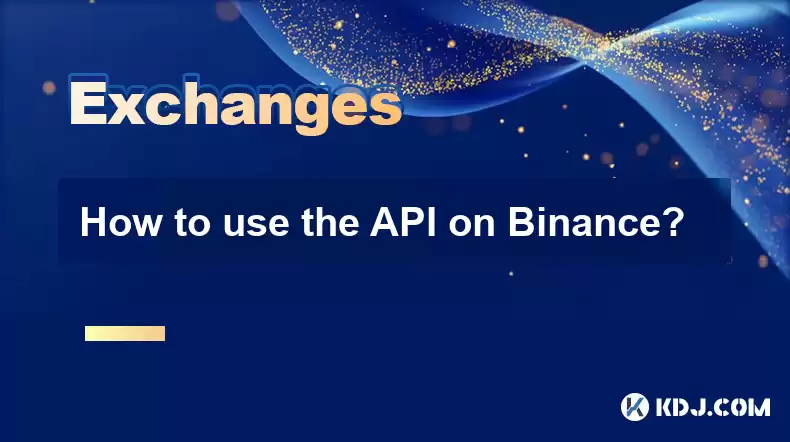
How to Use the API on Binance
The Binance API is a powerful tool that allows you to interact with the Binance exchange programmatically. This can be useful for a variety of purposes, such as automating your trading, or developing your trading tools.
In this article, we will provide a step-by-step guide on how to use the Binance API. We will cover the following topics:
- Creating an API key
- Making API requests
- Handling errors
- Best practices
Creating an API Key
The first step is to create an API key. You can do this by logging into your Binance account and going to the API Management page.
Once you are on the API Management page, click on the "Create API Key" button. You will be prompted to enter a name for your API key.
Once you have entered a name, click on the "Create" button. Your API key will be generated and displayed on the screen.
It is important to keep your API key secret. Do not share it with anyone, as it could allow them to access your Binance account.
Making API Requests
Once you have created an API key, you can start making API requests. To make an API request, you will need to use the following syntax:
https://api.binance.com/api/v3/{endpoint}?{parameters}Where:
{endpoint}is the endpoint that you want to call.{parameters}are the parameters that you want to pass to the endpoint.
For example, to get the current price of Bitcoin, you would use the following request:
https://api.binance.com/api/v3/ticker/price?symbol=BTCUSDTHandling Errors
When you make an API request, you may encounter errors. Errors are indicated by a non-zero code field in the response.
The following table lists the most common errors that you may encounter:
| Code | Description |
|---|---|
| -1101 | Invalid API key. |
| -1102 | This IP isn't in the API key permit list |
| -1103 | {"code":-1103,"msg":"Signature for this request is not valid.","signature":"","source":"main"}Invalid signature |
| -1104 | {"code":-1104,"msg":"Illegal characters found in parameter 'name1'. Illegal characters are: ,=,;#"',"parameters":{"name1":"test"}}Illegal characters in parameters |
| -1105 | Too many parameters; maximum is 32. |
| -1112 | Unknown parameter - test. |
| -1021 | Account has not been activated. Please activate your account first |
| -1013 | Trade type is not allowed |
| -2011 | Dust trade |
| -2015 | Limit Order price must be at least 1 percent different. |
If you encounter an error, you should check the code field to determine the cause of the error. You can then take appropriate action to resolve the error.
Best Practices
When using the Binance API, it is important to follow best practices to ensure that your requests are successful.
Here are some best practices to follow:
- Use a rate limiter to avoid making too many requests.
- Handle errors gracefully.
- Use a secure connection to protect your API key.
- Keep your API key secret.
- Use the latest version of the API.
FAQs
Q: What are the benefits of using the Binance API?A: The Binance API allows you to automate your trading, develop your trading tools, and access a wealth of data about the Binance exchange.
Q: What are the different types of API requests that I can make?A: You can make a variety of API requests, including:
- Getting the current price of a coin
- Placing an order
- Getting your order history
- Getting your account balance
Q: How do I handle errors when using the Binance API?A: When you make an API request, you may encounter errors. You should check the code field in the response to determine the cause of the error. You can then take appropriate action to resolve the error.
Q: What are some best practices for using the Binance API?A: When using the Binance API, it is important to follow best practices to ensure that your requests are successful. Here are some best practices to follow:
- Use a rate limiter to avoid making too many requests.
- Handle errors gracefully.
- Use a secure connection to protect your API key.
- Keep your API key secret.
- Use the latest version of the API.Disclaimer:info@kdj.com
The information provided is not trading advice. kdj.com does not assume any responsibility for any investments made based on the information provided in this article. Cryptocurrencies are highly volatile and it is highly recommended that you invest with caution after thorough research!
If you believe that the content used on this website infringes your copyright, please contact us immediately (info@kdj.com) and we will delete it promptly.
- Mitsubishi Gas Chemical: Decoding the Future Power Hype Analysis
- 2026-02-10 09:45:02
- Congressman Aderholt's Commemorative Coin Bill Unites House for America's 250th Anniversary
- 2026-02-10 09:55:02
- Rotorua's Parking Predicament: Will Coins Cash Out in the City of Sulphur?
- 2026-02-10 06:55:01
- PEPE Price Navigates Treacherous Waters: Key Support Under Siege Amid Relentless Bear Pressure
- 2026-02-10 07:35:01
- Binance, Ripple (XRP), and Altcoins: A Market Shake-Up on the Horizon
- 2026-02-10 07:30:02
- The Shifting Stages of Honor, the Kennedy Center, and Modern Philanthropy
- 2026-02-10 07:20:02
Related knowledge

How do I contact customer service on Binance to resolve issues?
Mar 16,2025 at 04:30am
Key Points:Binance's customer service is primarily self-service, relying heavily on its help center and FAQs.Direct contact methods are limited, with ...

How do I view the latest announcements and events on Binance?
Mar 18,2025 at 10:18pm
Key Points:Binance utilizes multiple channels for disseminating announcements and events.The official Binance website is the primary source.Binance's ...

How do I set up a subaccount on Binance?
Mar 14,2025 at 01:50pm
Key Points:Binance does not offer traditional "subaccounts" in the sense of separate accounts with independent logins under a master account.Instead, ...

How do I view the list of supported currencies on Binance?
Mar 15,2025 at 05:35am
Key Points:Binance supports a vast and frequently updated list of cryptocurrencies. There's no single, static list.Finding supported currencies requir...

How do I view account security settings on Binance?
Mar 15,2025 at 08:40pm
Key Points:Binance's security settings are spread across multiple sections of your account. This article will guide you through each crucial area.Unde...

How do I use grid trading on Binance?
Mar 14,2025 at 04:25pm
Key Points:Grid trading on Binance involves automatically buying low and selling high within a defined price range.Binance offers a built-in grid trad...

How do I contact customer service on Binance to resolve issues?
Mar 16,2025 at 04:30am
Key Points:Binance's customer service is primarily self-service, relying heavily on its help center and FAQs.Direct contact methods are limited, with ...

How do I view the latest announcements and events on Binance?
Mar 18,2025 at 10:18pm
Key Points:Binance utilizes multiple channels for disseminating announcements and events.The official Binance website is the primary source.Binance's ...

How do I set up a subaccount on Binance?
Mar 14,2025 at 01:50pm
Key Points:Binance does not offer traditional "subaccounts" in the sense of separate accounts with independent logins under a master account.Instead, ...

How do I view the list of supported currencies on Binance?
Mar 15,2025 at 05:35am
Key Points:Binance supports a vast and frequently updated list of cryptocurrencies. There's no single, static list.Finding supported currencies requir...

How do I view account security settings on Binance?
Mar 15,2025 at 08:40pm
Key Points:Binance's security settings are spread across multiple sections of your account. This article will guide you through each crucial area.Unde...

How do I use grid trading on Binance?
Mar 14,2025 at 04:25pm
Key Points:Grid trading on Binance involves automatically buying low and selling high within a defined price range.Binance offers a built-in grid trad...
See all articles










































































