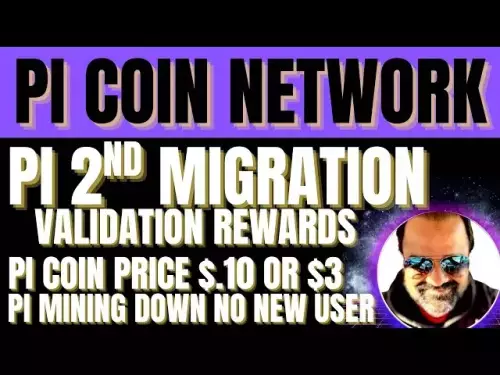|
|
 |
|
 |
|
 |
|
 |
|
 |
|
 |
|
 |
|
 |
|
 |
|
 |
|
 |
|
 |
|
 |
|
 |
|

This tutorial will guide you through the process of building a simple C++ program that performs inference on GGUF LLM models using the llama.cpp framework. We will cover the essential steps involved in loading the model, performing inference, and displaying the results. The code for this tutorial can be found here.
Prerequisites
To follow along with this tutorial, you will need the following:
A Linux-based operating system (native or WSL)
CMake installed
GNU/clang toolchain installed
Step 1: Setting Up the Project
Let's start by setting up our project. We will be building a C/C++ program that uses llama.cpp to perform inference on GGUF LLM models.
Create a new project directory, let's call it smol_chat.
Within the project directory, let's clone the llama.cpp repository into a subdirectory called externals. This will give us access to the llama.cpp source code and headers.
mkdir -p externals
cd externals
git clone https://github.com/georgigerganov/llama.cpp.git
cd ..
Step 2: Configuring CMake
Now, let's configure our project to use CMake. This will allow us to easily compile and link our C/C++ code with the llama.cpp library.
Create a CMakeLists.txt file in the project directory.
In the CMakeLists.txt file, add the following code:
cmake_minimum_required(VERSION 3.10)
project(smol_chat)
set(CMAKE_CXX_STANDARD 20)
set(CMAKE_CXX_STANDARD_REQUIRED ON)
add_executable(smol_chat main.cpp)
target_include_directories(smol_chat PUBLIC ${CMAKE_CURRENT_SOURCE_DIR})
target_link_libraries(smol_chat llama.cpp)
This code specifies the minimum CMake version, sets the C++ standard and standard flag, adds an executable named smol_chat, includes headers from the current source directory, and links the llama.cpp shared library to our executable.
Step 3: Defining the LLM Interface
Next, let's define a C++ class that will handle the high-level interactions with the LLM. This class will abstract away the low-level llama.cpp function calls and provide a convenient interface for performing inference.
In the project directory, create a header file called LLMInference.h.
In LLMInference.h, declare the following class:
class LLMInference {
public:
LLMInference(const std::string& model_path);
~LLMInference();
void startCompletion(const std::string& query);
std::string completeNext();
private:
llama_model llama_model_;
llama_context llama_context_;
llama_sampler llama_sampler_;
std::vector
std::vector
std::vector
llama_batch batch_;
};
This class has a public constructor that takes the path to the GGUF LLM model as an argument and a destructor that deallocates any dynamically-allocated objects. It also has two public member functions: startCompletion, which initiates the completion process for a given query, and completeNext, which fetches the next token in the LLM's response sequence.
Step 4: Implementing LLM Inference Functions
Now, let's define the implementation for the LLMInference class in a file called LLMInference.cpp.
In LLMInference.cpp, include the necessary headers and implement the class methods as follows:
#include "LLMInference.h"
#include "common.h"
#include
#include
#include
LLMInference::LLMInference(const std::string& model_path) {
llama_load_model_from_file(&llama_model_, model_path.c_str(), llama_model_default_params());
llama_new_context_with_model(&llama_context_, &llama_model_);
llama_sampler_init_temp(&llama_sampler_, 0.8f);
llama_sampler_init_min_p(&llama_sampler_, 0.0f);
}
LLMInference::~LLMInference() {
for (auto& msg : _messages) {
std::free(msg.content);
}
llama_free_model(&llama_model_);
llama_free_context(&llama_context_);
}
void LLMInference::startCompletion(const std::string& query)
免责声明:info@kdj.com
所提供的信息并非交易建议。根据本文提供的信息进行的任何投资,kdj.com不承担任何责任。加密货币具有高波动性,强烈建议您深入研究后,谨慎投资!
如您认为本网站上使用的内容侵犯了您的版权,请立即联系我们(info@kdj.com),我们将及时删除。
-

-

- Swift测试与Linea的链上消息:全球金融的新时代?
- 2025-09-27 09:28:18
- Swift和Linea正在通过链接消息和Stablecoins链接彻底改变全球交易。发现这种合作的含义。
-

-

-

-

-

-

- 硬币战争,榴莲拍卖,夜间游览:通过加密货币,美食和韩国电视
- 2025-09-27 08:00:33
- 从高风险的硬币战到榴莲灾难和Stablecoin至高无上,我们将深入研究最新的趋势和古怪的文化时刻。
-

- Algorand,开发人员的增长和数字资产:纽约市的观点
- 2025-09-27 08:00:19
- 探索Algorand的潜力,开发人员生态系统以及区块链领域数字资产的兴起。