-
 bitcoin
bitcoin $87959.907984 USD
1.34% -
 ethereum
ethereum $2920.497338 USD
3.04% -
 tether
tether $0.999775 USD
0.00% -
 xrp
xrp $2.237324 USD
8.12% -
 bnb
bnb $860.243768 USD
0.90% -
 solana
solana $138.089498 USD
5.43% -
 usd-coin
usd-coin $0.999807 USD
0.01% -
 tron
tron $0.272801 USD
-1.53% -
 dogecoin
dogecoin $0.150904 USD
2.96% -
 cardano
cardano $0.421635 USD
1.97% -
 hyperliquid
hyperliquid $32.152445 USD
2.23% -
 bitcoin-cash
bitcoin-cash $533.301069 USD
-1.94% -
 chainlink
chainlink $12.953417 USD
2.68% -
 unus-sed-leo
unus-sed-leo $9.535951 USD
0.73% -
 zcash
zcash $521.483386 USD
-2.87%
Coinbase Transaction限制说明:了解买卖限制的规则
Coinbase sets transaction limits based on verification level, account history, and location to comply with regulations and prevent fraud.
2025/07/08 09:50
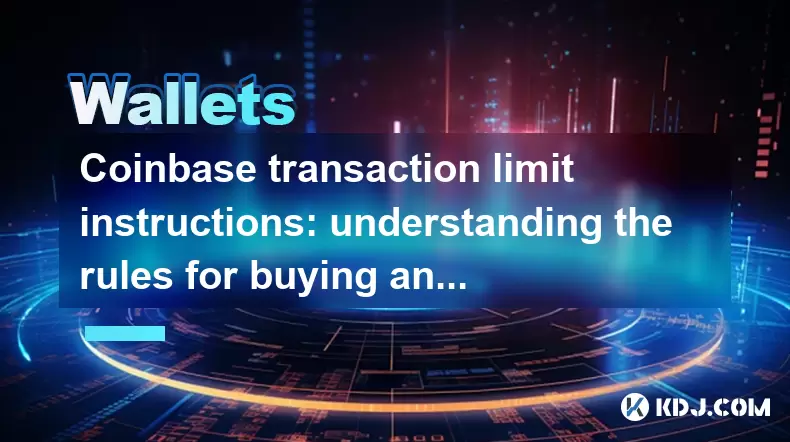
什么是Coinbase交易限制?
Coinbase交易限制是指用户可以在Coinbase平台上指定的时间范围内购买,出售,发送或接收的最大加密货币或法定货币。这些限制已适当,以确保符合监管要求并防止欺诈活动。确切的限制因用户验证级别,帐户历史记录和地理位置等因素而有所不同。
与经过高级验证过程(例如提供政府发行的ID和地址证明)相比,已经完成基本身份验证的用户通常面临下限。
如何确定共插入式交易限制?
Coinbase根据几个关键标准确定交易限制:
- 验证层:Coinbase上的用户分配了不同的验证层(层0,第1层,第2层等)。较高的级别通常会增加每日和每周的交易限制。
- 帐户年龄和活动:新帐户通常以较低的限制开始,随着帐户变得更加活跃和受到系统的信任,随着时间的推移会增加。
- 付款方式:所使用的付款方式类型(例如,银行转移,信用卡,PayPal)会影响限制。例如,信用卡购买通常比ACH银行转移的限制较低。
- 地点:监管环境因国家 /地区而异。来自拥有更严格财务法规的地区的用户可能会遇到较低的违约限制。
这些规则旨在与了解您的客户(KYC)和反洗钱(AML)法律保持一致。
每日与每周交易限制
在Coinbase上,限制通常以每日和每周的数量表示。这些定期重置:
- 每日限制:每24小时重置一次。例如,如果您每天有5,000美元的购买加密货币限额,则每天可以交易至该金额。
- 每周限制:每七天重置一次。如果您的每周销售限额为20,000美元,则在滚动的7天窗口中不能超过该总数。
重要的是要注意,除非另有说明,否则这些限制适用于所有加密货币。例如,如果您的加密货币交易每周仅限$ 10,000,则包括Bitcoin,以太坊和所有其他支持的硬币。
如何查看Coinbase当前交易限制
要查看您当前的限制,请执行以下步骤:
- 登录到您的Coinbase帐户。
- 单击右上角的配置文件图标。
- 导航到“帐户”选项卡下的“限制”部分。
- 在这里,您将看到有关您的买卖,出售,发送和获得限制的详细信息。
如果显示的任何一个限制似乎不正确或过时,则可能是由于您的验证状态的最新变化或可疑活动标志引起的临时限制。
如何增加Coinbase交易限制
增加交易限制涉及改善帐户的可信度和验证水平。这样做:
- 完整的身份验证:上传有效的政府发行的ID并确认您的住宅地址。
- 链接经过验证的银行帐户:这有助于建立财务合法性,并可能导致更高的限制。
- 保持帐户稳定性:避免从新设备或位置频繁登录,这可以触发安全措施并暂时减少限制。
- 联系支持:在某些情况下,与Coinbase客户支持联系并要求进行手动审查可能会导致限制增加,尤其是对于大批量交易者或机构用户而言。
请记住,即使完成所有验证步骤,限制也可能无法立即达到最高的阈值。 Coinbase动态评估帐户行为,并可能相应地调整限制。
与交易限制有关的常见问题
一些用户试图执行大型交易时会遇到问题:
- 突然下降的限制:这可能会在不寻常的登录活动或是否有待处理后发生。
- 验证后未更新的限制:有时,该系统可能需要长达24-48小时以反映提交验证文档后的更新限制。
- 买卖限额之间的差异:卖出限额高于买入限制是正常的,具体取决于您的资金来源和区域政策。
如果您遇到持久问题,Coinbase建议您查看您的安全设置,确认您的身份文档并与他们的支持团队联系以寻求帮助。
常见问题
问:我可以使用多个帐户绕过Coinbase交易限制吗?答:不,试图通过创建其他帐户违反Coinbase的服务条款来规避限制,并可能导致账户中止或资金冻结。
问:交易限制是否适用于加密货币交易?答:通常,加密货币交易不受相同的基于菲亚特的限制的限制,但仍可能受到监控以进行异常活动或标记以进行审查。
问:为什么我的Coinbase交易限制限制而没有通知?答:由于安全触发器,例如从新设备登录,启动多次提款或无法维护验证状态,因此限制可能会降低。
问:Coinbase交易在全球范围内是否相同?答:不,限制明显不同,具体取决于您的居住国和当地监管框架。一些国家也可能对某些类型的交易或加密货币有特定的限制。
免责声明:info@kdj.com
所提供的信息并非交易建议。根据本文提供的信息进行的任何投资,kdj.com不承担任何责任。加密货币具有高波动性,强烈建议您深入研究后,谨慎投资!
如您认为本网站上使用的内容侵犯了您的版权,请立即联系我们(info@kdj.com),我们将及时删除。
- 比特币核心辞职引发了对爱泼斯坦资助关系的猜测,但事实却讲述了不同的故事
- 2026-02-06 06:30:01
- 柴犬币价格预测:引导炒作与现实
- 2026-02-06 07:20:02
- 爱泼斯坦的幽灵,中本聪的影子:比特币被劫持的叙事占据中心舞台
- 2026-02-06 07:05:01
- 山寨币季节升温:APEMARS 预售成为加密货币热潮中的关键参与者
- 2026-02-06 07:15:01
- 比特币的董事会突破:重塑 B2B 支付和企业资产负债表
- 2026-02-06 07:15:01
- 比特币的波动对 MSTR 造成沉重打击:Michael Saylor 面临巨额未实现损失
- 2026-02-06 07:10:02
相关百科

如何为Bitcoin隐私生成新的接收地址?
2026-01-28 13:00:19
了解 Bitcoin 地址重用风险1. 在多个交易中重复使用相同的 Bitcoin 地址会将交易历史记录暴露给公共区块链分析工具。 2. 链接到重复使用地址的每笔交易都可以聚合,以估计钱包余额并推断用户行为模式。 3. Blockstream Explorer 或 Mempool.space 等区块...

如何通过钱包链接查看 Etherscan 上的交易历史记录?
2026-01-29 02:40:09
访问钱包交易历史记录1. 使用安全且更新的网络浏览器导航至 Etherscan 官方网站。 2. 找到位于主页顶部中心显着位置的搜索栏。 3. 将完整的以太坊钱包地址(包含以“0x”开头的 42 个字母数字字符)粘贴到搜索字段中。 4. 按 Enter 或单击放大镜图标开始查找。 5. 系统加载一个...

如何在新设备上恢复 Trezor 钱包?
2026-01-28 06:19:47
了解恢复过程1. Trezor 设备依赖于初始设置期间生成的 12 或 24 字恢复种子。该种子是您钱包私钥的唯一加密表示。 2. 恢复短语不存储在 Trezor 服务器或云中。它仅存在于用户实际写下或安全离线存储的地方。 3. 恢复过程中不需要任何密码、PIN 或生物识别数据来替代对这一确切单词序...

如何在 Temple Wallet 中委托 Tezos (XTZ) 质押?
2026-01-28 11:00:31
访问锁仓界面1. 打开 Temple Wallet 浏览器扩展程序或移动应用程序,并确保您的钱包已解锁。 2. 导航至主仪表板,其中突出显示您的 XTZ 余额。 3. 找到并点击 XTZ 余额旁边的“质押”按钮 — 这将启动委托流程。 4. 确认您正在查看正确的网络:Mainnet。测试网上的委托不...

如何在非托管钱包上设置定期购买?
2026-01-28 15:19:33
了解非托管钱包的限制1.非托管钱包不在中心化服务器上存储私钥,这意味着用户保留对资产和签名权限的完全控制。 2. 这些钱包缺乏内置的调度基础设施——MetaMask、Trust Wallet 或 Exodus 中不存在本地定期购买功能。 3. 交易执行每次都需要人工签名,防止在没有外部协调的情况...

如何保护您的钱包免受剪贴板劫持恶意软件的侵害?
2026-01-27 22:39:55
了解加密货币钱包中的剪贴板劫持1.剪贴板劫持恶意软件监视系统剪贴板中的加密货币钱包地址。 2. 当用户复制合法钱包地址时,恶意软件会将其替换为攻击者控制的地址。 3. 这种替换是悄无声息且即时发生的,通常不会向用户提供任何视觉反馈。 4. 攻击利用用户对复制地址的信任,特别是在时间敏感的交易期间。 ...

如何为Bitcoin隐私生成新的接收地址?
2026-01-28 13:00:19
了解 Bitcoin 地址重用风险1. 在多个交易中重复使用相同的 Bitcoin 地址会将交易历史记录暴露给公共区块链分析工具。 2. 链接到重复使用地址的每笔交易都可以聚合,以估计钱包余额并推断用户行为模式。 3. Blockstream Explorer 或 Mempool.space 等区块...

如何通过钱包链接查看 Etherscan 上的交易历史记录?
2026-01-29 02:40:09
访问钱包交易历史记录1. 使用安全且更新的网络浏览器导航至 Etherscan 官方网站。 2. 找到位于主页顶部中心显着位置的搜索栏。 3. 将完整的以太坊钱包地址(包含以“0x”开头的 42 个字母数字字符)粘贴到搜索字段中。 4. 按 Enter 或单击放大镜图标开始查找。 5. 系统加载一个...

如何在新设备上恢复 Trezor 钱包?
2026-01-28 06:19:47
了解恢复过程1. Trezor 设备依赖于初始设置期间生成的 12 或 24 字恢复种子。该种子是您钱包私钥的唯一加密表示。 2. 恢复短语不存储在 Trezor 服务器或云中。它仅存在于用户实际写下或安全离线存储的地方。 3. 恢复过程中不需要任何密码、PIN 或生物识别数据来替代对这一确切单词序...

如何在 Temple Wallet 中委托 Tezos (XTZ) 质押?
2026-01-28 11:00:31
访问锁仓界面1. 打开 Temple Wallet 浏览器扩展程序或移动应用程序,并确保您的钱包已解锁。 2. 导航至主仪表板,其中突出显示您的 XTZ 余额。 3. 找到并点击 XTZ 余额旁边的“质押”按钮 — 这将启动委托流程。 4. 确认您正在查看正确的网络:Mainnet。测试网上的委托不...

如何在非托管钱包上设置定期购买?
2026-01-28 15:19:33
了解非托管钱包的限制1.非托管钱包不在中心化服务器上存储私钥,这意味着用户保留对资产和签名权限的完全控制。 2. 这些钱包缺乏内置的调度基础设施——MetaMask、Trust Wallet 或 Exodus 中不存在本地定期购买功能。 3. 交易执行每次都需要人工签名,防止在没有外部协调的情况...

如何保护您的钱包免受剪贴板劫持恶意软件的侵害?
2026-01-27 22:39:55
了解加密货币钱包中的剪贴板劫持1.剪贴板劫持恶意软件监视系统剪贴板中的加密货币钱包地址。 2. 当用户复制合法钱包地址时,恶意软件会将其替换为攻击者控制的地址。 3. 这种替换是悄无声息且即时发生的,通常不会向用户提供任何视觉反馈。 4. 攻击利用用户对复制地址的信任,特别是在时间敏感的交易期间。 ...
查看所有文章










































































