-
 Bitcoin
Bitcoin $108,879.8879
0.11% -
 Ethereum
Ethereum $2,565.0410
0.07% -
 Tether USDt
Tether USDt $1.0001
0.00% -
 XRP
XRP $2.2915
-0.14% -
 BNB
BNB $660.7569
-0.20% -
 Solana
Solana $151.1919
-0.78% -
 USDC
USDC $1.0000
0.00% -
 TRON
TRON $0.2869
-0.14% -
 Dogecoin
Dogecoin $0.1698
-0.98% -
 Cardano
Cardano $0.5832
-0.83% -
 Hyperliquid
Hyperliquid $38.2151
-3.65% -
 Sui
Sui $2.8819
-1.10% -
 Bitcoin Cash
Bitcoin Cash $498.0045
0.53% -
 Chainlink
Chainlink $13.3860
-1.54% -
 UNUS SED LEO
UNUS SED LEO $9.0541
-0.22% -
 Stellar
Stellar $0.2535
1.00% -
 Avalanche
Avalanche $18.0791
-0.65% -
 Shiba Inu
Shiba Inu $0.0...01185
0.83% -
 Toncoin
Toncoin $2.7669
-1.12% -
 Hedera
Hedera $0.1575
-1.49% -
 Litecoin
Litecoin $86.3735
-1.06% -
 Monero
Monero $316.7337
-1.19% -
 Dai
Dai $1.0000
0.01% -
 Polkadot
Polkadot $3.3611
-0.82% -
 Ethena USDe
Ethena USDe $1.0002
0.01% -
 Bitget Token
Bitget Token $4.2618
-1.76% -
 Uniswap
Uniswap $7.4587
0.85% -
 Aave
Aave $282.3607
-1.88% -
 Pepe
Pepe $0.0...01004
-0.06% -
 Pi
Pi $0.4576
-0.29%
How to whitelist a crypto address on Coinbase?
2025/07/08 13:21
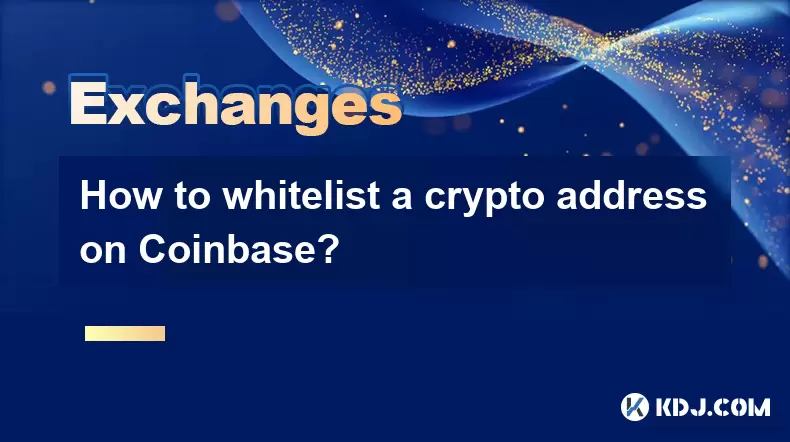
Understanding the Concept of Whitelisting a Crypto Address
Whitelisting a crypto address refers to the process of allowing specific wallet addresses to interact with your account or platform. In the context of Coinbase, this feature is primarily used for enhancing security and controlling which external wallets can receive funds from your Coinbase account. By whitelisting an address, you restrict outgoing transfers to only those that have been pre-approved.
This functionality helps prevent unauthorized withdrawals in case your account is compromised. It’s especially useful for traders and investors who frequently send funds to particular wallets and want to avoid mistakes or malicious activity.
Is Coinbase Offering Native Whitelist Functionality?
As of now, Coinbase does not offer a native “whitelist” feature like some other exchanges such as Binance or KuCoin. However, users can achieve similar outcomes using alternative methods within the platform's settings and tools. This includes setting up transaction approvals, email/SMS confirmations, and using trusted device management to secure outgoing transactions.
While these options don’t technically create a whitelist, they serve the same purpose: limiting and verifying where funds can be sent. Users should understand that managing trusted addresses manually is crucial when operating on Coinbase due to the absence of a direct whitelist tool.
Steps to Secure Your Coinbase Account Using Trusted Addresses
To mimic the behavior of a whitelist on Coinbase, follow these steps:
- Log into your Coinbase account and navigate to the Settings section.
- Click on the Security tab located in the left-hand menu.
- Under Devices & Sessions, review all active sessions and remove any unfamiliar ones.
- Enable two-factor authentication (2FA) if not already activated. Use an authenticator app instead of SMS for better protection.
- Go to Email & Notifications and ensure transaction confirmation emails are enabled.
- Set up Google Authenticator or another 2FA method to require approval for every withdrawal.
By ensuring that only trusted devices and communication channels are active, you significantly reduce the risk of unauthorized access and fund transfers.
Using Third-party Tools to Simulate Whitelisting on Coinbase
Since Coinbase doesn't provide a built-in whitelist function, advanced users often rely on third-party tools and services to simulate this behavior. These include:
- Transaction verification via multisig wallets: Send funds to a multi-signature wallet that requires multiple approvals before a transaction is executed.
- Using hardware wallets as trusted recipients: Only allow sending funds to verified hardware wallets like Ledger or Trezor, which add an extra layer of offline security.
- Setting up alerts through third-party apps: Use apps like Blockchair or Etherscan alerts to monitor outgoing transactions and get notified if funds leave your account unexpectedly.
These methods help simulate a whitelist by ensuring that only known and trusted destinations receive funds from your Coinbase account.
Best Practices for Managing Outgoing Transfers on Coinbase
To maintain control over where your funds go, consider adopting the following practices:
- Always double-check recipient addresses before confirming a transfer.
- Avoid reusing addresses unless absolutely necessary, and always verify checksums for Ethereum-based tokens.
- Enable high-security mode in your Coinbase settings to require additional verification steps for large or unusual transactions.
- Review your transaction history regularly for any suspicious activity.
- Use email confirmations for every outgoing transaction to add an extra step before funds are sent.
These habits will help protect your assets even without a formal whitelist system in place.
Frequently Asked Questions
Q: Can I restrict outgoing transfers to only certain addresses on Coinbase?
A: While Coinbase does not offer a direct whitelist feature, you can use enhanced security settings and third-party tools to limit and verify outgoing transfers effectively.
Q: What happens if I send funds to an untrusted address on Coinbase?
A: Once a transaction is confirmed on the blockchain, it cannot be reversed. If you send funds to an untrusted or incorrect address, recovery may not be possible unless the recipient agrees to return them.
Q: How do I check if my Coinbase account has trusted devices enabled?
A: You can check under the Security tab in your Coinbase settings. Look for the Devices & Sessions section to view and manage all active login sessions.
Q: Is it safe to use third-party tools to simulate a whitelist on Coinbase?
A: Yes, using trusted tools like multisig wallets or hardware wallets enhances security. Ensure any third-party service you use is reputable and follows strong encryption standards.
免责声明:info@kdj.com
所提供的信息并非交易建议。根据本文提供的信息进行的任何投资,kdj.com不承担任何责任。加密货币具有高波动性,强烈建议您深入研究后,谨慎投资!
如您认为本网站上使用的内容侵犯了您的版权,请立即联系我们(info@kdj.com),我们将及时删除。
- Coinbase(Coin)IPO闪回:集会过度扩展还是刚开始?
- 2025-07-08 22:50:12
- 比特币价格,埃隆·马斯克(Elon Musk)和btcbull:看涨的三杆?
- 2025-07-09 00:10:12
- Toonie麻烦:像专家一样发现假货
- 2025-07-08 22:50:12
- Coinbase,Crypto Stocks和Ozak AI:乘坐Web3浪潮
- 2025-07-08 23:10:14
- Binance,Bitcoin和Spot Market:深入研究主导地位
- 2025-07-09 00:15:12
- BTC,打snter代币和加密货币场景:有什么交易?
- 2025-07-08 23:15:12
相关百科

What are the different order types available on OKX?
2025-07-08 22:15:08
<h3>Understanding Order Types on OKX</h3><p>OKX is one of the leading cryptocurrency exchanges globally, offering a wide array of tr...

What is the minimum withdrawal amount on OKX?
2025-07-08 20:21:25
<h3>Understanding the Minimum Withdrawal Amount on OKX</h3><p>When using a cryptocurrency exchange like OKX, users often need to und...

How long do OKX deposits take to appear?
2025-07-08 20:15:12
<h3>Understanding OKX Deposit Times for Cryptocurrencies</h3><p>When using OKX, one of the most common concerns among users is how l...

OKX account recovery process if I lose my phone.
2025-07-08 22:43:15
<h3>What Happens If I Lose My Phone and Need to Recover My OKX Account?</h3><p>Losing your phone can be a stressful experience, espe...

How to buy Ethereum (ETH) on OKX?
2025-07-08 23:07:23
<h3>What is Ethereum (ETH) and Why Buy It?</h3><p>Ethereum (ETH) is the native cryptocurrency of the Ethereum blockchain, a decentra...

How long does OKX verification take?
2025-07-08 18:57:15
<h3>Understanding the OKX Verification Process</h3><p>OKX is one of the world’s leading cryptocurrency exchanges, offering a wide ra...

What are the different order types available on OKX?
2025-07-08 22:15:08
<h3>Understanding Order Types on OKX</h3><p>OKX is one of the leading cryptocurrency exchanges globally, offering a wide array of tr...

What is the minimum withdrawal amount on OKX?
2025-07-08 20:21:25
<h3>Understanding the Minimum Withdrawal Amount on OKX</h3><p>When using a cryptocurrency exchange like OKX, users often need to und...

How long do OKX deposits take to appear?
2025-07-08 20:15:12
<h3>Understanding OKX Deposit Times for Cryptocurrencies</h3><p>When using OKX, one of the most common concerns among users is how l...

OKX account recovery process if I lose my phone.
2025-07-08 22:43:15
<h3>What Happens If I Lose My Phone and Need to Recover My OKX Account?</h3><p>Losing your phone can be a stressful experience, espe...

How to buy Ethereum (ETH) on OKX?
2025-07-08 23:07:23
<h3>What is Ethereum (ETH) and Why Buy It?</h3><p>Ethereum (ETH) is the native cryptocurrency of the Ethereum blockchain, a decentra...

How long does OKX verification take?
2025-07-08 18:57:15
<h3>Understanding the OKX Verification Process</h3><p>OKX is one of the world’s leading cryptocurrency exchanges, offering a wide ra...
查看所有文章

























































































