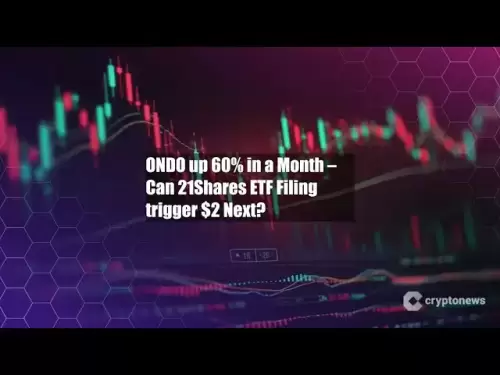-
 Bitcoin
Bitcoin $115900
-2.34% -
 Ethereum
Ethereum $3690
1.00% -
 XRP
XRP $3.109
-1.80% -
 Tether USDt
Tether USDt $1.000
-0.04% -
 BNB
BNB $771.5
0.22% -
 Solana
Solana $180.1
-3.43% -
 USDC
USDC $0.9998
0.00% -
 Dogecoin
Dogecoin $0.2293
-3.53% -
 TRON
TRON $0.3141
0.87% -
 Cardano
Cardano $0.8016
-1.19% -
 Hyperliquid
Hyperliquid $43.00
-0.08% -
 Stellar
Stellar $0.4211
-2.15% -
 Sui
Sui $3.737
0.11% -
 Chainlink
Chainlink $18.06
0.04% -
 Bitcoin Cash
Bitcoin Cash $546.9
4.97% -
 Hedera
Hedera $0.2440
0.46% -
 Avalanche
Avalanche $23.60
-0.84% -
 Litecoin
Litecoin $114.7
1.44% -
 UNUS SED LEO
UNUS SED LEO $8.975
-0.26% -
 Shiba Inu
Shiba Inu $0.00001364
-0.20% -
 Toncoin
Toncoin $3.137
-0.88% -
 Ethena USDe
Ethena USDe $1.001
-0.04% -
 Uniswap
Uniswap $10.31
1.32% -
 Polkadot
Polkadot $4.013
0.02% -
 Monero
Monero $324.6
1.07% -
 Dai
Dai $1.000
-0.01% -
 Bitget Token
Bitget Token $4.515
-1.21% -
 Pepe
Pepe $0.00001225
-2.78% -
 Aave
Aave $292.1
1.36% -
 Cronos
Cronos $0.1296
2.24%
如何在Kucoin平台上解决“网络错误”问题?
Kucoin的“网络错误”通常源于用户端问题,例如互联网不良,浏览器问题或防火墙干扰。故障排除涉及检查您的连接,Kucoin的服务器状态,清除浏览器缓存以及暂时禁用安全软件;如果问题持续存在,请联系支持。
2025/03/16 19:50
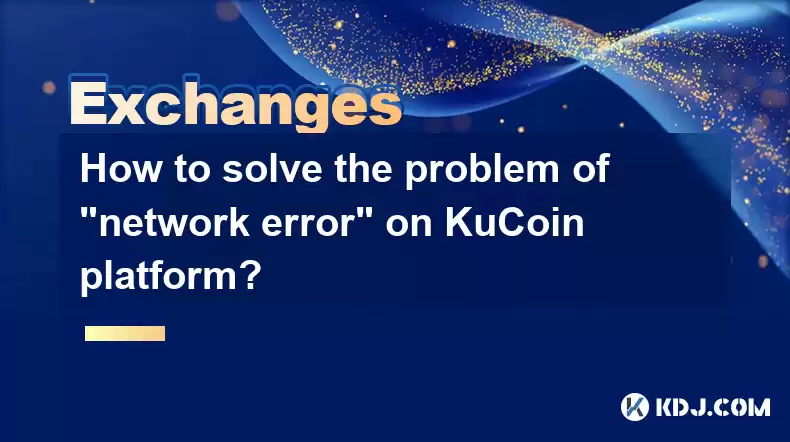
要点:
- 了解Kucoin上“网络错误”的性质。
- 解决常见原因:Internet连接,浏览器问题,Kucoin服务器状态。
- 高级故障排除步骤:使用其他浏览器或设备检查防火墙/防病毒设置,清除浏览器缓存和cookie。
- 利用Kucoin的支持渠道进行帮助。
- 预防策略:保持稳定的Internet连接和常规软件更新。
如何在Kucoin平台上解决“网络错误”问题?
Kucoin上令人恐惧的“网络错误”消息可能会令人沮丧,从而停止了您的交易活动。此消息通常表明一个问题,阻止您的设备与Kucoin的服务器通信。这并不总是在库科因的终点。它通常源于您身边的问题。让我们探索如何诊断和解决此问题。
1。验证您的互联网连接:
最基本但经常被忽略的步骤是检查您的Internet连接。您的Wi-Fi或以太网电缆是否正常工作?尝试访问其他网站以确认您的Internet正在运行。一个简单的速度测试可以揭示可能阻碍Kucoin访问的放缓。重新启动路由器和调制解调器;这通常会解决暂时的连通性打ic。
2。检查Kucoin的服务器状态:
有时,问题在于Kucoin的服务器。查看其官方网站或社交媒体渠道以获取有关中断或维护的公告。如果他们遇到问题,那么您无能为力,只要等待他们解决问题。许多平台提供详细介绍当前服务器性能的状态页面。
3。与浏览器相关的问题:
您的网络浏览器可能会极大地影响您与Kucoin的联系。尝试清除浏览器的缓存和饼干。这些临时文件有时会干扰网站功能。另外,请确保您的浏览器是最新的;过时的浏览器可能缺乏与Kucoin的安全协议的兼容性。
4。防火墙和防病毒干扰:
您的防火墙或防病毒软件可能会阻止Kucoin的连接。暂时禁用它们,以查看这是否解决了问题。如果确实如此,请配置您的安全软件以允许访问Kucoin。请记住在测试后重新启用安全软件。要谨慎对待安全措施。
5。尝试其他浏览器或设备:
如果问题仍然存在,请尝试使用其他网络浏览器(Chrome,Firefox,Edge)甚至其他设备(电话,平板电脑)访问Kucoin。这有助于隔离问题是特定于浏览器还是绑定到主设备。在另一个浏览器或设备上成功指出了您的初始设置问题。
6。使用Kucoin的移动应用程序:
Kucoin为Android和iOS设备提供了移动应用程序。如果您在网站上遇到网络错误,请尝试使用移动应用程序。这通常可以提供更稳定的连接,从而绕过潜在的与浏览器相关的问题。
7。联系Kucoin支持:
如果您已经用尽了所有故障排除步骤,那么是时候联系Kucoin的客户支持了。他们可以调查更复杂的问题,可能会发现最终问题或提供进一步的指导。他们的支持渠道通常包括电子邮件,实时聊天和带有常见问题解答的帮助中心。
8。常规软件更新:
保持操作系统,浏览器和防病毒软件更新至关重要。更新通常包括错误修复和安全改进,以增强稳定性并防止连接问题。忽略更新会增加遇到网络错误的可能性。
9。稳定的互联网连接:
一致且可靠的Internet连接对于Kucoin上的平稳交易至关重要。如果您遇到频繁的连接问题,请考虑升级您的互联网计划或故障排除家庭网络。这对于避免在关键交易时刻避免中断至关重要。
常见问题(常见问题解答):
问:我的互联网运行良好,但我仍然在Kucoin上遇到网络错误。我应该怎么办?
答:即使有工作的Internet连接,问题也可能与浏览器相关(缓存,cookie,过时的浏览器),防火墙/防病毒干扰,甚至是Kucoin的临时服务器端问题。尝试清除浏览器的缓存和cookie,暂时禁用防火墙/防病毒软件,并检查Kucoin的服务器状态。
问:我已经尝试了所有内容,但仍遇到网络错误。我应该联系谁?
答:如果您已经用尽了所有故障排除步骤,请联系Kucoin的客户支持。他们可以帮助调查更复杂的问题并提供进一步的帮助。
问:慢慢的互联网连接是Kucoin上网络错误的唯一原因吗?
答:不,速度慢的互联网可以贡献,但是其他因素包括Kucoin的服务器端问题,浏览器问题,防火墙/防病毒干扰以及设备配置的问题。
问:我可以完全防止Kucoin上的网络错误吗?
答:虽然您不能保证完全预防,但要保持稳定的Internet连接,保持软件的更新,并定期清除浏览器的缓存和Cookie会大大减少遇到网络错误的可能性。
免责声明:info@kdj.com
所提供的信息并非交易建议。根据本文提供的信息进行的任何投资,kdj.com不承担任何责任。加密货币具有高波动性,强烈建议您深入研究后,谨慎投资!
如您认为本网站上使用的内容侵犯了您的版权,请立即联系我们(info@kdj.com),我们将及时删除。
- 卡巴(Kaspa)最牢固的月份揭示了:新的数据震惊kas贸易商!
- 2025-07-26 04:30:12
- 跨境支付革命:稳定币和付款提供商领导该费用
- 2025-07-26 04:50:12
- 加密货币损失:从ZIRP到零 - 我如何损失一百万美元(以及您可以学到的)
- 2025-07-26 04:30:12
- 策略,比特币和优先股:塞勒大胆下注的纽约分钟
- 2025-07-26 04:50:12
- AI,加密和区块链:2025年最热门的趋势和见解
- 2025-07-26 04:55:11
- Ruvi AI:下一个100倍的宝石?分析其CoinMarketCap伙伴关系和代币潜力
- 2025-07-26 05:00:30
相关百科

Kucoin移动应用程序vs桌面
2025-07-19 08:35:25
Kucoin移动应用程序和桌面平台的概述Kucoin生态系统既提供移动应用程序,又提供一个桌面平台,每个应用程序旨在满足不同的用户偏好和交易行为。移动应用程序针对即时交易进行了优化,而桌面版本是针对需要详细分析,图表工具和多窗口功能的高级交易者量身定制的。这两个平台都可以访问相同的核心服务,包括现货...

Kucoin是分散的交换吗?
2025-07-18 15:15:16
了解分散交流(DEX)要确定Kucoin是否是分散的交换,首先了解什么定义了分散交换(DEX)至关重要。分散的交易所在没有中央权威的情况下运作,使用户可以直接从钱包中交易加密货币。这种结构可确保用户在整个交易过程中保留对其私钥和资金的完全控制。相比之下,像Kucoin这样的集中交易所(CEXS)通常...

如何在Kucoin上交易选择?
2025-07-19 03:42:39
了解Kucoin的期权交易Kucoin上的期权交易使用户可以在不拥有基础资产的情况下推测加密货币的未来价格变动。 Kucoin选项是Kucoin中的一个平台,可提供欧洲风格的期权合约,只能在到期时进行行使。贸易商可以根据他们的市场前景购买或出售电话,并选择选项。呼叫选项允许以设定价格购买资产的权利,...

什么是Kucoin交易密码规则?
2025-07-20 07:56:19
了解Kucoin上交易密码的目的在Kucoin上,交易密码是超出标准登录凭据的额外安全层。与授予您帐户访问的登录密码不同,在执行诸如撤回资金,启用API访问或修改某些帐户设置之类的敏感操作时,需要专门进行交易密码。该双通词系统通过将身份验证分开以访问和身份验证的关键操作来增强帐户安全。 Kucoin...

谁是Kucoin的首席执行官?
2025-07-20 09:35:42
Kucoin的背景Kucoin是全球最大的加密货币交换之一,以其多样化的交易对和用户友好界面而闻名。该平台成立于2017年,由于其流动性高,强大的安全措施和创新功能,例如Staking,保证金交易和期货合约,因此该平台迅速在加密爱好者中广受欢迎。尽管其广泛使用和认可,但其首席执行官的身份仍然是一个感...

Kucoin在哪里?
2025-07-22 22:35:57
了解Kucoin的全球存在Kucoin是加密货币交易所市场中最知名的名称之一,在全球范围内为数百万用户提供服务。尽管该平台在不同大陆上广泛使用,但其官方总部位置一直是一个好奇和猜测的话题。该交易所成立于2017年,此后发生了几次操作结构和地理位置的变化。 Kucoin的最初基地是中国,创始团队开始开...

Kucoin移动应用程序vs桌面
2025-07-19 08:35:25
Kucoin移动应用程序和桌面平台的概述Kucoin生态系统既提供移动应用程序,又提供一个桌面平台,每个应用程序旨在满足不同的用户偏好和交易行为。移动应用程序针对即时交易进行了优化,而桌面版本是针对需要详细分析,图表工具和多窗口功能的高级交易者量身定制的。这两个平台都可以访问相同的核心服务,包括现货...

Kucoin是分散的交换吗?
2025-07-18 15:15:16
了解分散交流(DEX)要确定Kucoin是否是分散的交换,首先了解什么定义了分散交换(DEX)至关重要。分散的交易所在没有中央权威的情况下运作,使用户可以直接从钱包中交易加密货币。这种结构可确保用户在整个交易过程中保留对其私钥和资金的完全控制。相比之下,像Kucoin这样的集中交易所(CEXS)通常...

如何在Kucoin上交易选择?
2025-07-19 03:42:39
了解Kucoin的期权交易Kucoin上的期权交易使用户可以在不拥有基础资产的情况下推测加密货币的未来价格变动。 Kucoin选项是Kucoin中的一个平台,可提供欧洲风格的期权合约,只能在到期时进行行使。贸易商可以根据他们的市场前景购买或出售电话,并选择选项。呼叫选项允许以设定价格购买资产的权利,...

什么是Kucoin交易密码规则?
2025-07-20 07:56:19
了解Kucoin上交易密码的目的在Kucoin上,交易密码是超出标准登录凭据的额外安全层。与授予您帐户访问的登录密码不同,在执行诸如撤回资金,启用API访问或修改某些帐户设置之类的敏感操作时,需要专门进行交易密码。该双通词系统通过将身份验证分开以访问和身份验证的关键操作来增强帐户安全。 Kucoin...

谁是Kucoin的首席执行官?
2025-07-20 09:35:42
Kucoin的背景Kucoin是全球最大的加密货币交换之一,以其多样化的交易对和用户友好界面而闻名。该平台成立于2017年,由于其流动性高,强大的安全措施和创新功能,例如Staking,保证金交易和期货合约,因此该平台迅速在加密爱好者中广受欢迎。尽管其广泛使用和认可,但其首席执行官的身份仍然是一个感...

Kucoin在哪里?
2025-07-22 22:35:57
了解Kucoin的全球存在Kucoin是加密货币交易所市场中最知名的名称之一,在全球范围内为数百万用户提供服务。尽管该平台在不同大陆上广泛使用,但其官方总部位置一直是一个好奇和猜测的话题。该交易所成立于2017年,此后发生了几次操作结构和地理位置的变化。 Kucoin的最初基地是中国,创始团队开始开...
查看所有文章