-
 Bitcoin
Bitcoin $108,936.1991
0.79% -
 Ethereum
Ethereum $2,610.1463
2.88% -
 Tether USDt
Tether USDt $1.0002
0.01% -
 XRP
XRP $2.3045
1.42% -
 BNB
BNB $659.6418
-0.09% -
 Solana
Solana $151.1513
2.02% -
 USDC
USDC $0.9999
0.00% -
 TRON
TRON $0.2877
0.47% -
 Dogecoin
Dogecoin $0.1710
2.39% -
 Cardano
Cardano $0.5883
1.99% -
 Hyperliquid
Hyperliquid $38.6564
0.61% -
 Sui
Sui $2.8985
1.90% -
 Bitcoin Cash
Bitcoin Cash $499.9425
1.43% -
 Chainlink
Chainlink $13.9075
4.30% -
 UNUS SED LEO
UNUS SED LEO $9.0803
0.34% -
 Stellar
Stellar $0.2576
3.78% -
 Avalanche
Avalanche $18.3380
2.50% -
 Shiba Inu
Shiba Inu $0.0...01184
2.62% -
 Toncoin
Toncoin $2.8048
2.33% -
 Hedera
Hedera $0.1613
2.58% -
 Litecoin
Litecoin $87.6695
2.03% -
 Monero
Monero $316.9066
0.71% -
 Polkadot
Polkadot $3.4548
3.04% -
 Dai
Dai $1.0001
0.01% -
 Ethena USDe
Ethena USDe $1.0006
0.05% -
 Bitget Token
Bitget Token $4.3380
0.88% -
 Uniswap
Uniswap $7.6055
3.98% -
 Aave
Aave $292.3123
4.30% -
 Pepe
Pepe $0.0...01016
3.60% -
 Pi
Pi $0.4592
0.43%
How to create an automated trading robot on Gate.io?
2025/04/18 16:49
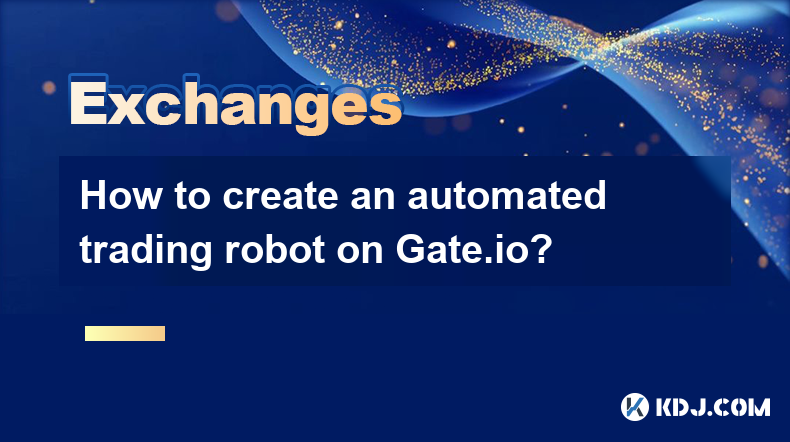
Creating an automated trading robot on Gate.io involves several steps, from setting up an account to developing and deploying a trading bot. This process can be complex but rewarding for those looking to automate their cryptocurrency trading strategies. Here's a detailed guide on how to create an automated trading robot on Gate.io.
Setting Up Your Gate.io Account
Before you can start trading automatically on Gate.io, you need to set up an account. Here's how to do it:
- Visit the Gate.io website and click on the "Sign Up" button.
- Fill out the registration form with your email address and a strong password.
- Verify your email address by clicking on the link sent to your inbox.
- Complete the KYC (Know Your Customer) process if you plan on withdrawing significant amounts or trading on margin. This involves submitting a government-issued ID and a selfie.
Once your account is set up and verified, you're ready to move on to the next step.
Understanding API Keys
To create an automated trading robot, you'll need to interact with Gate.io's API. Here's how to set up API keys:
- Log in to your Gate.io account and navigate to the "API Management" section.
- Click on "Create API Key" and follow the prompts to generate a new key.
- Choose the permissions you want to grant to the API key. For trading, you'll need to enable trading permissions.
- Save the API Key and Secret Key securely. You'll need these to connect your trading robot to Gate.io.
Choosing a Programming Language and Platform
To develop your trading robot, you'll need to choose a programming language and a platform. Popular choices include Python with libraries like ccxt or gate-api, or using a trading platform like MetaTrader 5 (MT5) with the MQL5 language.
- Python is widely used for its simplicity and the availability of libraries like
ccxtthat provide easy access to cryptocurrency exchanges. - MQL5 is used in conjunction with MetaTrader 5, which offers a robust environment for developing trading algorithms.
Choose the language and platform that best suits your skills and needs.
Developing the Trading Bot
Developing a trading bot involves writing code that can execute trades based on certain conditions. Here's a basic outline of how to develop a simple trading bot using Python and the ccxt library:
- Install the
ccxtlibrary by runningpip install ccxtin your command line. - Create a new Python file and import the
ccxtlibrary. - Initialize the Gate.io exchange using your API keys:
import ccxtexchange = ccxt.gateio({
'apiKey': 'YOUR_API_KEY',
'secret': 'YOUR_SECRET_KEY',
})
- Write the trading logic. For example, a simple strategy might be to buy a cryptocurrency when its price drops below a certain threshold and sell when it rises above another threshold:
symbol = 'BTC/USDT'
buy_threshold = 20000
sell_threshold = 22000while True:
ticker = exchange.fetch_ticker(symbol)
current_price = ticker['last']
if current_price < buy_threshold:
# Buy logic
order = exchange.create_market_buy_order(symbol, 0.1)
print(f'Bought at {current_price}')
elif current_price > sell_threshold:
# Sell logic
order = exchange.create_market_sell_order(symbol, 0.1)
print(f'Sold at {current_price}')
- Run the script to start your trading bot.
Testing and Backtesting Your Bot
Before deploying your bot to live trading, it's crucial to test and backtest it to ensure it works as expected.
- Use historical data to backtest your strategy. Libraries like
pandas in Python can help you load and analyze historical price data. - Run your bot in a simulated environment to see how it performs without risking real money. Some platforms offer paper trading or demo accounts for this purpose.
- Monitor the bot's performance and adjust your strategy based on the results.
Deploying Your Trading Bot
Once you're satisfied with your bot's performance, you can deploy it to trade live on Gate.io. Here's how to do it:
- Ensure your bot is connected to Gate.io using your API keys.
- Start the bot on your local machine or a cloud server. If using a cloud server, make sure it's secure and has reliable uptime.
- Monitor the bot's performance in real-time. You can set up alerts or use a dashboard to keep track of trades and performance metrics.
Managing and Optimizing Your Bot
After deploying your bot, ongoing management and optimization are key to maintaining its effectiveness.
- Regularly review your bot's performance and make adjustments to your strategy as needed.
- Keep an eye on market conditions and adjust your thresholds or trading logic accordingly.
- Stay updated with Gate.io's API changes and update your bot's code to ensure compatibility.
Frequently Asked Questions
Q: Can I use a pre-built trading bot on Gate.io?
A: Yes, there are several pre-built trading bots available that you can use on Gate.io. These bots often come with user-friendly interfaces and can be customized to some extent. However, using a pre-built bot may limit your ability to tailor the strategy to your specific needs.
Q: Is it safe to use API keys with a trading bot?
A: Using API keys with a trading bot can be safe if you follow best practices. Always use strong, unique passwords for your API keys, and never share them. Additionally, limit the permissions of your API keys to only what is necessary for your bot to function.
Q: How much does it cost to run a trading bot on Gate.io?
A: The cost of running a trading bot on Gate.io can vary. Gate.io itself does not charge for using their API, but you may incur trading fees based on your trading volume and the type of trades you execute. Additionally, if you're running your bot on a cloud server, you'll need to consider the cost of server hosting.
Q: Can I run multiple trading bots on Gate.io simultaneously?
A: Yes, you can run multiple trading bots on Gate.io at the same time. Each bot would need its own set of API keys with the appropriate permissions. However, be cautious not to overload your account with too many simultaneous trades, as this could lead to errors or account restrictions.
免责声明:info@kdj.com
所提供的信息并非交易建议。根据本文提供的信息进行的任何投资,kdj.com不承担任何责任。加密货币具有高波动性,强烈建议您深入研究后,谨慎投资!
如您认为本网站上使用的内容侵犯了您的版权,请立即联系我们(info@kdj.com),我们将及时删除。
- 乐观的价格预测:看涨反弹的破裂阻力吗?
- 2025-07-09 06:30:12
- 保加利亚国家银行和欧元硬币:铸造未来
- 2025-07-09 06:30:12
- 加密货币将于2025年爆炸:揭示最大的回报电位
- 2025-07-09 05:30:12
- 无形的女人在《垄断》中偷走了节目:声称您的令牌!
- 2025-07-09 05:30:12
- Pepeto vs. Pepe vs. Shib:2025年的Memecoin Throwdown
- 2025-07-09 05:50:12
- 迪拜,RWA和区块链:创新三级
- 2025-07-09 05:55:12
相关百科

What are the different order types available on OKX?
2025-07-08 22:15:08
<h3>Understanding Order Types on OKX</h3><p>OKX is one of the leading cryptocurrency exchanges globally, offering a wide array of tr...

What is the minimum withdrawal amount on OKX?
2025-07-08 20:21:25
<h3>Understanding the Minimum Withdrawal Amount on OKX</h3><p>When using a cryptocurrency exchange like OKX, users often need to und...

How long do OKX deposits take to appear?
2025-07-08 20:15:12
<h3>Understanding OKX Deposit Times for Cryptocurrencies</h3><p>When using OKX, one of the most common concerns among users is how l...

What is OKX copy trading and how does it work?
2025-07-09 06:00:32
<h3>Understanding OKX Copy Trading</h3><p>OKX copy trading is a feature offered by the OKX cryptocurrency exchange that allows users...

OKX account recovery process if I lose my phone.
2025-07-08 22:43:15
<h3>What Happens If I Lose My Phone and Need to Recover My OKX Account?</h3><p>Losing your phone can be a stressful experience, espe...

What countries are restricted from using OKX?
2025-07-09 04:07:52
<h3>Understanding OKX's Geographic Restrictions</h3><p>OKX is one of the largest cryptocurrency exchanges globally, offering a wide ...

What are the different order types available on OKX?
2025-07-08 22:15:08
<h3>Understanding Order Types on OKX</h3><p>OKX is one of the leading cryptocurrency exchanges globally, offering a wide array of tr...

What is the minimum withdrawal amount on OKX?
2025-07-08 20:21:25
<h3>Understanding the Minimum Withdrawal Amount on OKX</h3><p>When using a cryptocurrency exchange like OKX, users often need to und...

How long do OKX deposits take to appear?
2025-07-08 20:15:12
<h3>Understanding OKX Deposit Times for Cryptocurrencies</h3><p>When using OKX, one of the most common concerns among users is how l...

What is OKX copy trading and how does it work?
2025-07-09 06:00:32
<h3>Understanding OKX Copy Trading</h3><p>OKX copy trading is a feature offered by the OKX cryptocurrency exchange that allows users...

OKX account recovery process if I lose my phone.
2025-07-08 22:43:15
<h3>What Happens If I Lose My Phone and Need to Recover My OKX Account?</h3><p>Losing your phone can be a stressful experience, espe...

What countries are restricted from using OKX?
2025-07-09 04:07:52
<h3>Understanding OKX's Geographic Restrictions</h3><p>OKX is one of the largest cryptocurrency exchanges globally, offering a wide ...
查看所有文章

























































































