-
 Bitcoin
Bitcoin $108,879.8879
0.11% -
 Ethereum
Ethereum $2,565.0410
0.07% -
 Tether USDt
Tether USDt $1.0001
0.00% -
 XRP
XRP $2.2915
-0.14% -
 BNB
BNB $660.7569
-0.20% -
 Solana
Solana $151.1919
-0.78% -
 USDC
USDC $1.0000
0.00% -
 TRON
TRON $0.2869
-0.14% -
 Dogecoin
Dogecoin $0.1698
-0.98% -
 Cardano
Cardano $0.5832
-0.83% -
 Hyperliquid
Hyperliquid $38.2151
-3.65% -
 Sui
Sui $2.8819
-1.10% -
 Bitcoin Cash
Bitcoin Cash $498.0045
0.53% -
 Chainlink
Chainlink $13.3860
-1.54% -
 UNUS SED LEO
UNUS SED LEO $9.0541
-0.22% -
 Stellar
Stellar $0.2535
1.00% -
 Avalanche
Avalanche $18.0791
-0.65% -
 Shiba Inu
Shiba Inu $0.0...01185
0.83% -
 Toncoin
Toncoin $2.7669
-1.12% -
 Hedera
Hedera $0.1575
-1.49% -
 Litecoin
Litecoin $86.3735
-1.06% -
 Monero
Monero $316.7337
-1.19% -
 Dai
Dai $1.0000
0.01% -
 Polkadot
Polkadot $3.3611
-0.82% -
 Ethena USDe
Ethena USDe $1.0002
0.01% -
 Bitget Token
Bitget Token $4.2618
-1.76% -
 Uniswap
Uniswap $7.4587
0.85% -
 Aave
Aave $282.3607
-1.88% -
 Pepe
Pepe $0.0...01004
-0.06% -
 Pi
Pi $0.4576
-0.29%
How to calculate the DOGE transaction fee?
2025/04/22 14:07
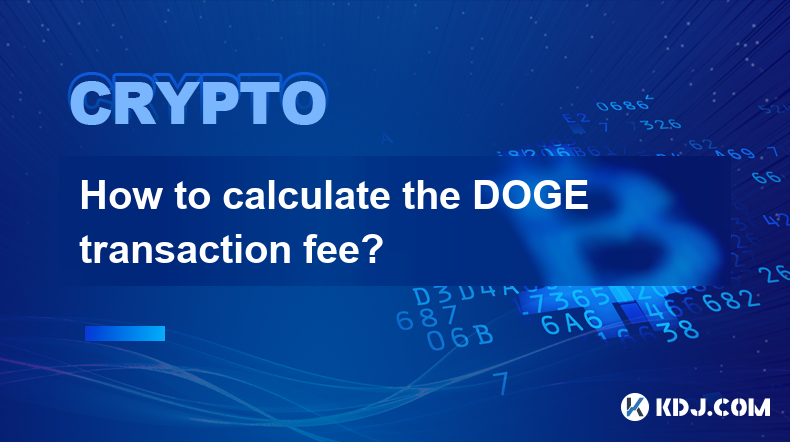
Calculating the DOGE transaction fee is an essential skill for anyone involved in Dogecoin transactions. Understanding how these fees are determined can help you manage your costs effectively and ensure your transactions are processed smoothly. In this article, we will explore the various factors that influence DOGE transaction fees and provide a step-by-step guide on how to calculate them.
Understanding DOGE Transaction Fees
DOGE transaction fees are the costs associated with transferring Dogecoin from one wallet to another. These fees are paid to miners who validate and process transactions on the Dogecoin blockchain. The fee structure for Dogecoin is designed to be low and predictable, making it an attractive option for small transactions.
The primary factors that influence DOGE transaction fees include the size of the transaction in bytes, the network congestion at the time of the transaction, and the priority you assign to your transaction. Unlike some other cryptocurrencies, Dogecoin does not have a fixed fee per transaction. Instead, the fee is calculated based on the size of the transaction and the urgency with which you want it processed.
Factors Affecting DOGE Transaction Fees
Several factors can affect the DOGE transaction fee you pay. Understanding these factors can help you make informed decisions about when and how to send your Dogecoin.
Transaction Size: The size of a transaction is measured in bytes and is determined by the number of inputs and outputs in the transaction. Larger transactions require more space on the blockchain and, therefore, incur higher fees.
Network Congestion: The level of activity on the Dogecoin network at the time of your transaction can significantly impact the fee. During periods of high network congestion, miners may prioritize transactions with higher fees, leading to increased costs for users.
Transaction Priority: You can choose to set a higher fee to prioritize your transaction, ensuring it is processed more quickly. This is particularly useful if you need your transaction to be confirmed rapidly.
How to Calculate DOGE Transaction Fees
Calculating the DOGE transaction fee involves several steps. Here is a detailed guide on how to do it:
Determine the Transaction Size: First, you need to calculate the size of your transaction in bytes. This can be done by adding the size of the inputs and outputs. Each input typically adds about 148 bytes, while each output adds about 34 bytes. For example, a transaction with one input and one output would be approximately 182 bytes (148 + 34).
Check the Current Fee Rate: The fee rate is typically measured in satoshis per byte. You can find the current fee rate on various Dogecoin block explorers or through your wallet software. For example, if the current fee rate is 1 satoshi per byte, and your transaction size is 182 bytes, the fee would be 182 satoshis.
Calculate the Total Fee: Multiply the transaction size by the current fee rate to get the total fee in satoshis. Convert this amount to DOGE by dividing by 100,000,000 (since 1 DOGE equals 100,000,000 satoshis). Using the previous example, 182 satoshis would be 0.00000182 DOGE.
Adjust for Priority: If you want your transaction to be processed more quickly, you can increase the fee rate. For example, if you double the fee rate to 2 satoshis per byte, the total fee would be 364 satoshis, or 0.00000364 DOGE.
Using a DOGE Wallet to Calculate Fees
Most modern DOGE wallets include built-in fee calculators that simplify the process of determining the transaction fee. Here is how you can use a wallet to calculate your DOGE transaction fee:
Open Your DOGE Wallet: Launch your Dogecoin wallet application.
Initiate a Transaction: Enter the recipient's address and the amount of DOGE you wish to send.
Review the Fee Estimate: The wallet will automatically calculate an estimated fee based on the current network conditions and the size of your transaction. This fee will be displayed before you confirm the transaction.
Adjust the Fee (Optional): If you want to prioritize your transaction, you can manually adjust the fee. Most wallets allow you to increase the fee to expedite processing.
Confirm and Send: Once you are satisfied with the fee, confirm the transaction and send the DOGE.
Tips for Minimizing DOGE Transaction Fees
While DOGE transaction fees are generally low, there are several strategies you can use to minimize them further:
Batch Transactions: If you need to send DOGE to multiple recipients, consider batching your transactions into a single transaction. This can reduce the overall size of the transaction and, consequently, the fee.
Use SegWit: Dogecoin supports Segregated Witness (SegWit), which can reduce the size of transactions and lower fees. Ensure your wallet supports SegWit to take advantage of this feature.
Monitor Network Conditions: Keep an eye on the Dogecoin network's congestion levels. Sending transactions during periods of low activity can result in lower fees.
Optimize Transaction Inputs: Try to use the smallest number of inputs possible for your transactions. Each input adds to the transaction size and increases the fee.
Common Mistakes to Avoid When Calculating DOGE Transaction Fees
When calculating DOGE transaction fees, it's important to avoid common pitfalls that can lead to higher costs or delayed transactions:
Ignoring Network Congestion: Failing to consider the current state of the Dogecoin network can result in unexpectedly high fees or slow transaction processing.
Setting Fees Too Low: If you set the fee too low, your transaction may not be processed quickly, or it may not be processed at all during times of high network congestion.
Not Using SegWit: If your wallet supports SegWit and you do not use it, you may end up paying higher fees than necessary.
Overpaying for Priority: While setting a higher fee can expedite your transaction, overpaying can result in unnecessary costs. Always balance the urgency of your transaction with the fee you are willing to pay.
Frequently Asked Questions
Q: Can I change the transaction fee after sending a DOGE transaction?
A: No, once a DOGE transaction is sent, the fee cannot be changed. It is important to set the fee correctly before confirming the transaction.
Q: How long does it take for a DOGE transaction to be confirmed?
A: The confirmation time for a DOGE transaction can vary based on network conditions and the fee you set. Typically, transactions with higher fees are confirmed more quickly, often within a few minutes.
Q: Are there any tools available to help estimate DOGE transaction fees?
A: Yes, several online tools and block explorers provide real-time data on Dogecoin network conditions and fee estimates. Additionally, most DOGE wallets include built-in fee calculators to help you estimate the cost of your transactions.
Q: Can I send DOGE without paying a transaction fee?
A: While it is technically possible to send DOGE with a zero fee, such transactions are unlikely to be processed by miners during times of network congestion. It is generally recommended to include a small fee to ensure your transaction is processed in a timely manner.
免责声明:info@kdj.com
所提供的信息并非交易建议。根据本文提供的信息进行的任何投资,kdj.com不承担任何责任。加密货币具有高波动性,强烈建议您深入研究后,谨慎投资!
如您认为本网站上使用的内容侵犯了您的版权,请立即联系我们(info@kdj.com),我们将及时删除。
- Bitcoin Solaris Market Launch: A New Dawn or Just Another Altcoin?
- 2025-07-08 20:30:12
- Bitcoin, Memecoin Mania, and the All-Time High Hunt: What's Next?
- 2025-07-08 20:30:12
- Byrq Coin: Scam or Savior? A Deep Dive Review
- 2025-07-08 20:50:12
- Shiba Inu's Burn Rate Bonanza: Can Crypto Burns Ignite a Price Rally?
- 2025-07-08 20:50:12
- 电信,注入和验证者:深入了解网络安全和增长
- 2025-07-08 21:10:12
- ROM:黄金时代 - 半百万预注册和加密战利品!
- 2025-07-08 21:15:12
相关百科

How to customize USDT TRC20 mining fees? Flexible adjustment tutorial
2025-06-13 01:42:24
<h3>Understanding USDT TRC20 Mining Fees</h3><p>Mining fees on the TRON (TRC20) network are essential for processing transactions. U...

USDT TRC20 transaction is stuck? Solution summary
2025-06-14 23:15:05
<h3>Understanding USDT TRC20 Transactions</h3><p>When users mention that a USDT TRC20 transaction is stuck, they typically refer to ...

How to cancel USDT TRC20 unconfirmed transactions? Operation guide
2025-06-13 23:01:04
<h3>Understanding USDT TRC20 Unconfirmed Transactions</h3><p>When dealing with USDT TRC20 transactions, it’s crucial to understand w...

How to check USDT TRC20 balance? Introduction to multiple query methods
2025-06-21 02:42:53
<h3>Understanding USDT TRC20 and Its Importance</h3><p>USDT (Tether) is one of the most widely used stablecoins in the cryptocurrenc...

What to do if USDT TRC20 transfers are congested? Speed up trading skills
2025-06-13 09:56:41
<h3>Understanding USDT TRC20 Transfer Congestion</h3><p>When transferring USDT TRC20, users may occasionally experience delays or co...

The relationship between USDT TRC20 and TRON chain: technical background analysis
2025-06-12 13:28:48
<h3>What is USDT TRC20?</h3><p>USDT TRC20 refers to the Tether (USDT) token issued on the TRON blockchain using the TRC-20 standard....

How to customize USDT TRC20 mining fees? Flexible adjustment tutorial
2025-06-13 01:42:24
<h3>Understanding USDT TRC20 Mining Fees</h3><p>Mining fees on the TRON (TRC20) network are essential for processing transactions. U...

USDT TRC20 transaction is stuck? Solution summary
2025-06-14 23:15:05
<h3>Understanding USDT TRC20 Transactions</h3><p>When users mention that a USDT TRC20 transaction is stuck, they typically refer to ...

How to cancel USDT TRC20 unconfirmed transactions? Operation guide
2025-06-13 23:01:04
<h3>Understanding USDT TRC20 Unconfirmed Transactions</h3><p>When dealing with USDT TRC20 transactions, it’s crucial to understand w...

How to check USDT TRC20 balance? Introduction to multiple query methods
2025-06-21 02:42:53
<h3>Understanding USDT TRC20 and Its Importance</h3><p>USDT (Tether) is one of the most widely used stablecoins in the cryptocurrenc...

What to do if USDT TRC20 transfers are congested? Speed up trading skills
2025-06-13 09:56:41
<h3>Understanding USDT TRC20 Transfer Congestion</h3><p>When transferring USDT TRC20, users may occasionally experience delays or co...

The relationship between USDT TRC20 and TRON chain: technical background analysis
2025-06-12 13:28:48
<h3>What is USDT TRC20?</h3><p>USDT TRC20 refers to the Tether (USDT) token issued on the TRON blockchain using the TRC-20 standard....
查看所有文章

























































































