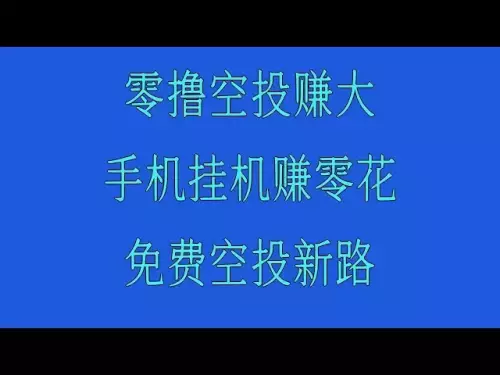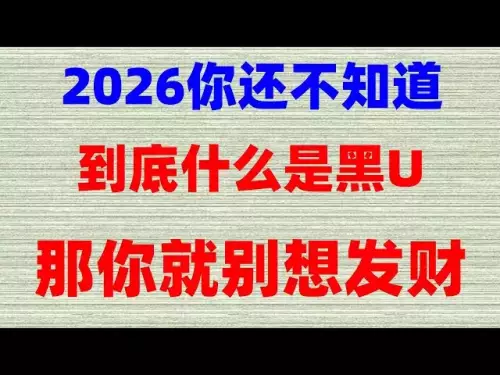-
 bitcoin
bitcoin $87959.907984 USD
1.34% -
 ethereum
ethereum $2920.497338 USD
3.04% -
 tether
tether $0.999775 USD
0.00% -
 xrp
xrp $2.237324 USD
8.12% -
 bnb
bnb $860.243768 USD
0.90% -
 solana
solana $138.089498 USD
5.43% -
 usd-coin
usd-coin $0.999807 USD
0.01% -
 tron
tron $0.272801 USD
-1.53% -
 dogecoin
dogecoin $0.150904 USD
2.96% -
 cardano
cardano $0.421635 USD
1.97% -
 hyperliquid
hyperliquid $32.152445 USD
2.23% -
 bitcoin-cash
bitcoin-cash $533.301069 USD
-1.94% -
 chainlink
chainlink $12.953417 USD
2.68% -
 unus-sed-leo
unus-sed-leo $9.535951 USD
0.73% -
 zcash
zcash $521.483386 USD
-2.87%
Kraken合约交易教程
To start contract trading on Kraken, create an account, fund it through various methods like bank transfer, credit card, or cryptocurrency, and proceed to placing buy or sell orders for specific contracts based on price, expiration date, and margin requirements.
2024/11/14 09:17

- 访问 Kraken 网站并单击“创建帐户”按钮。
- 使用您的个人信息填写注册表,包括您的姓名、电子邮件地址和密码。
- 填写注册表后,单击“创建帐户”按钮。
- Kraken 将向您发送一封电子邮件来验证您的帐户。单击电子邮件中的验证链接。
- 验证帐户后,您就可以开始在 Kraken 上进行交易。
- 创建 Kraken 账户后,您需要为其提供资金才能开始交易。
有几种不同的方式可以为您的 Kraken 账户提供资金,包括:
- 银行转账
- 信用卡
- 加密货币
- 要使用银行转帐为您的帐户注资,请单击您的 Kraken 帐户中的“注资”选项卡。然后,从资金选项列表中选择“银行转账”。
- 输入您要存入的金额和银行帐户信息。
- Kraken 将为您提供如何完成银行转账的说明。
- 要使用信用卡为您的帐户注资,请单击您的 Kraken 帐户中的“注资”选项卡。然后,从资金选项列表中选择“信用卡”。
- 输入您要存入的金额和信用卡信息。
- Kraken 将处理您的信用卡信息并将资金存入您的帐户。
- 要使用加密货币为您的帐户注资,请单击您的 Kraken 帐户中的“注资”选项卡。然后,从融资选项列表中选择“加密货币”。
- 输入您要存入的加密货币金额和加密货币钱包地址。
- Kraken 将为您提供有关如何完成加密货币转账的说明。
- 一旦您为 Kraken 账户注入资金,您就可以开始进行合约交易。
- 要进行合约交易,请点击您的 Kraken 账户中的“合约”选项卡。
- 然后,选择您要交易的合约。
- 在合约交易页面,您将看到合约的价格、合约的到期日以及合约的保证金要求。
- 要进行合约交易,请输入您要买入或卖出的合约数量。
- 然后,单击“买入”或“卖出”按钮。
- Kraken 将处理您的合约交易并以市场价格填写订单。
- 进行合约交易后,您可以在 Kraken 账户的“我的交易”部分中对其进行管理。
- 在“我的交易”部分,您将看到所有未平仓和已平仓合约交易的列表。
- 您还可以查看每笔合约交易的利润或损失。
- 要关闭合约交易,请点击“关闭”按钮。
- Kraken将按照市场价格关闭合约交易。
- 一旦您在合约交易中获利,您就可以从 Kraken 账户中提取利润。
- 要提取您的利润,请点击您的 Kraken 账户中的“提取”选项卡。
- 然后,选择您要提取的货币以及您要提取的金额。
- Kraken 将处理您的提款请求并将资金发送至指定地址。
免责声明:info@kdj.com
所提供的信息并非交易建议。根据本文提供的信息进行的任何投资,kdj.com不承担任何责任。加密货币具有高波动性,强烈建议您深入研究后,谨慎投资!
如您认为本网站上使用的内容侵犯了您的版权,请立即联系我们(info@kdj.com),我们将及时删除。
- 比特币面临压力:在 ETF 流出和贬值叙事减弱的情况下,Galaxy 分析师将目光投向 5.8 万美元
- 2026-02-03 19:00:02
- 随着比特币反弹,加密货币市场趋于稳定;推动复苏的关键因素
- 2026-02-03 19:10:02
- ETH反弹点燃L3架构竞赛:Liquid Chain关注碎片修复
- 2026-02-03 19:10:02
- 哈莉·贝瑞揭开舞会皇后种族主义和好莱坞持续存在的障碍
- 2026-02-03 19:40:02
- 爱泼斯坦文件、以色列和比特币网络:揭秘周末的加密货币动荡和挥之不去的控制主张
- 2026-02-03 19:40:02
- 埃隆·马斯克 (Elon Musk)、SpaceX、狗狗币:带着人工智能驱动的梦想前往月球及更远的地方
- 2026-02-03 19:35:01
相关百科

如何手动或自动平仓加密货币合约头寸?
2026-02-01 23:19:36
手动平仓流程1. 登录合约处于活动状态的交易平台,然后导航至“持仓”或“未结订单”选项卡。 2. 通过检查合约品种、规模、入场价格和杠杆水平来找到具体合约仓位。 3. 单击仓位旁边的“平仓”或“平仓”按钮——某些界面将其标记为“仅减仓”或“平仓”。 4、在弹出的对话框中确认关闭动作;系统将执行与仓位...

如何理解BitcoinETF对加密合约的影响?
2026-02-01 16:19:51
Bitcoin ETF 和市场流动性1. Bitcoin ETF 将机构资本直接引入现货市场,增加订单簿深度并减少大额交易的滑点。 2. 随着套利者利用期货和永续掉期对冲 ETF 头寸,衍生品市场的流动性增强。 3. ETF 的存在与主要加密货币交易所的买卖价差收窄相关,尤其是在美国市场交易时段。 ...

在当前流动性激增的情况下,如何交易 DeFi 合约?
2026-02-01 07:00:25
了解 DeFi 协议中的流动性动态1. DeFi 的流动性激增通常是由流动性挖矿激励、代币发行和跨链桥接活动协调资本流入引发的。 2. 当大型流动性池吸收增加的订单流时,自动化做市商会经历暂时的价格滑点压缩,从而创造短期套利窗口。 3. 流动性深度不对称的代币对(例如稳定币挂钩资产与波动性治理代币)...

如何利用社交交易复制加密合约专家?
2026-02-02 07:40:22
了解社交交易平台1. 社交交易平台将实时市场数据与用户交互功能相结合,使交易者能够观察、跟随和复制其他人开立的头寸。 2. 这些平台通常需要账户验证、将资金存入稳定币或原生代币,并链接到支持的加密衍生品交易所。 3. 交易者在选择跟单对象之前可以访问公开绩效指标,例如胜率、利润系数、最大回撤和平均交...

如何交易BNB合约并节省交易费用?
2026-02-03 00:39:37
了解BNB合约交易机制1. BNB合约是在币安合约交易平台上交易的衍生工具,允许用户在不持有标的资产的情况下获得BNB/USDT的杠杆敞口。 2. 这些合约以 USDT 结算,支持永续合约和季度到期格式,永续合约每八小时执行一次资金费率。 3. 订单类型包括市价订单、限价订单、市价止损订单、限价止损...

如何制定2026年一致的加密合约交易计划?
2026-02-02 22:59:54
定义合同规范1. 选择标的资产需要评估币安期货、Bybit、OKX等主要衍生品交易平台的流动性深度、历史波动性和交易支持。 2. 合约规模必须与头寸规模逻辑保持一致——标准化 BTC 合约通常为每张合约 1 BTC,而 ETH 合约通常代表 10 ETH,影响保证金分配精度。 3. 到期结构决定展期...

如何手动或自动平仓加密货币合约头寸?
2026-02-01 23:19:36
手动平仓流程1. 登录合约处于活动状态的交易平台,然后导航至“持仓”或“未结订单”选项卡。 2. 通过检查合约品种、规模、入场价格和杠杆水平来找到具体合约仓位。 3. 单击仓位旁边的“平仓”或“平仓”按钮——某些界面将其标记为“仅减仓”或“平仓”。 4、在弹出的对话框中确认关闭动作;系统将执行与仓位...

如何理解BitcoinETF对加密合约的影响?
2026-02-01 16:19:51
Bitcoin ETF 和市场流动性1. Bitcoin ETF 将机构资本直接引入现货市场,增加订单簿深度并减少大额交易的滑点。 2. 随着套利者利用期货和永续掉期对冲 ETF 头寸,衍生品市场的流动性增强。 3. ETF 的存在与主要加密货币交易所的买卖价差收窄相关,尤其是在美国市场交易时段。 ...

在当前流动性激增的情况下,如何交易 DeFi 合约?
2026-02-01 07:00:25
了解 DeFi 协议中的流动性动态1. DeFi 的流动性激增通常是由流动性挖矿激励、代币发行和跨链桥接活动协调资本流入引发的。 2. 当大型流动性池吸收增加的订单流时,自动化做市商会经历暂时的价格滑点压缩,从而创造短期套利窗口。 3. 流动性深度不对称的代币对(例如稳定币挂钩资产与波动性治理代币)...

如何利用社交交易复制加密合约专家?
2026-02-02 07:40:22
了解社交交易平台1. 社交交易平台将实时市场数据与用户交互功能相结合,使交易者能够观察、跟随和复制其他人开立的头寸。 2. 这些平台通常需要账户验证、将资金存入稳定币或原生代币,并链接到支持的加密衍生品交易所。 3. 交易者在选择跟单对象之前可以访问公开绩效指标,例如胜率、利润系数、最大回撤和平均交...

如何交易BNB合约并节省交易费用?
2026-02-03 00:39:37
了解BNB合约交易机制1. BNB合约是在币安合约交易平台上交易的衍生工具,允许用户在不持有标的资产的情况下获得BNB/USDT的杠杆敞口。 2. 这些合约以 USDT 结算,支持永续合约和季度到期格式,永续合约每八小时执行一次资金费率。 3. 订单类型包括市价订单、限价订单、市价止损订单、限价止损...

如何制定2026年一致的加密合约交易计划?
2026-02-02 22:59:54
定义合同规范1. 选择标的资产需要评估币安期货、Bybit、OKX等主要衍生品交易平台的流动性深度、历史波动性和交易支持。 2. 合约规模必须与头寸规模逻辑保持一致——标准化 BTC 合约通常为每张合约 1 BTC,而 ETH 合约通常代表 10 ETH,影响保证金分配精度。 3. 到期结构决定展期...
查看所有文章