-
 Bitcoin
Bitcoin $108,848.6733
0.48% -
 Ethereum
Ethereum $2,650.4108
3.28% -
 Tether USDt
Tether USDt $1.0000
0.00% -
 XRP
XRP $2.3770
4.09% -
 BNB
BNB $662.7961
0.67% -
 Solana
Solana $154.0288
2.41% -
 USDC
USDC $0.9999
-0.01% -
 TRON
TRON $0.2877
0.44% -
 Dogecoin
Dogecoin $0.1728
2.01% -
 Cardano
Cardano $0.6087
4.71% -
 Hyperliquid
Hyperliquid $39.0653
3.31% -
 Sui
Sui $2.9549
2.70% -
 Bitcoin Cash
Bitcoin Cash $506.5404
0.68% -
 Chainlink
Chainlink $13.9918
3.85% -
 Stellar
Stellar $0.2926
15.31% -
 UNUS SED LEO
UNUS SED LEO $9.0547
-0.25% -
 Avalanche
Avalanche $18.5380
2.95% -
 Hedera
Hedera $0.1687
5.02% -
 Shiba Inu
Shiba Inu $0.0...01203
1.93% -
 Toncoin
Toncoin $2.8229
2.41% -
 Litecoin
Litecoin $88.3562
2.27% -
 Monero
Monero $318.5282
1.46% -
 Polkadot
Polkadot $3.5233
4.53% -
 Dai
Dai $1.0001
0.00% -
 Ethena USDe
Ethena USDe $1.0009
0.06% -
 Uniswap
Uniswap $8.1560
8.38% -
 Bitget Token
Bitget Token $4.3553
1.56% -
 Aave
Aave $297.6786
4.28% -
 Pepe
Pepe $0.0...01023
2.74% -
 Pi
Pi $0.4650
1.98%
What happens if I reinstall MetaMask?
2025/07/09 07:15
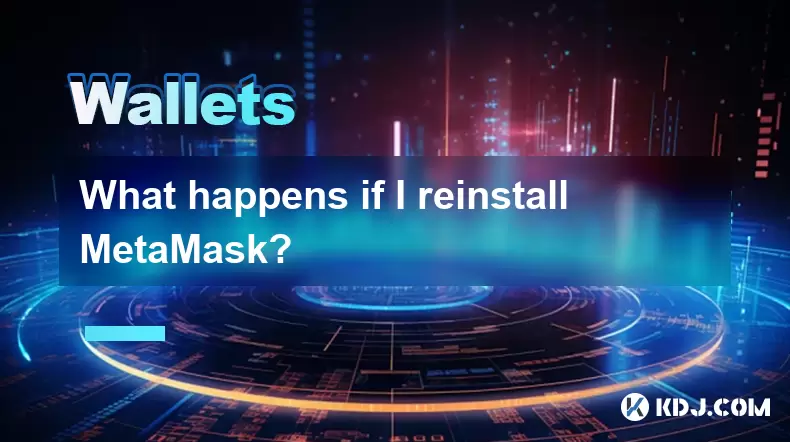
Understanding the Implications of Reinstalling MetaMask
Reinstalling MetaMask may be necessary for various reasons, such as troubleshooting issues, upgrading your browser, or switching devices. However, users often wonder what happens to their wallets, keys, and transaction history when they perform a reinstall. The key thing to understand is that reinstalling MetaMask does not delete your wallet, provided you have your secret recovery phrase (SRP) saved securely.
When you first set up MetaMask, you're prompted to save a 12-word recovery phrase. This phrase acts as the master key to your wallet. Even if you uninstall and then reinstall MetaMask, you can recover all your accounts by re-entering this recovery phrase during setup.
Data That Persists After Reinstallation
After reinstalling MetaMask, several elements remain intact as long as you retain your recovery phrase:
- Private keys and account addresses: These are derived from your recovery phrase and will remain the same after reinstallation.
- Transaction history: While some local data like recent transactions might not appear immediately, your full history is tied to the blockchain and can be restored by reconnecting to the correct networks.
- Connected dApps and permissions: You'll need to reconnect to decentralized applications (dApps), but your previous interactions on-chain are still recorded and accessible via block explorers.
It's important to note that local settings such as custom RPCs, preferred currency, or theme preferences may not carry over unless you manually back them up or use a synced browser profile.
Steps to Reinstall MetaMask Without Losing Data
If you want to safely reinstall MetaMask, follow these steps to ensure no loss of access to your funds or accounts:
- Back up your recovery phrase: Ensure it's written down and stored securely before proceeding.
- Uninstall MetaMask: Go to your browser’s extensions panel and remove the current installation.
- Clear cache (optional): In some cases, residual data may cause issues. Clearing your browser cache can help avoid conflicts.
- Reinstall MetaMask: Download the extension from the official website or your browser’s extension store.
- Restore using your recovery phrase: During setup, choose the option to restore an existing wallet and enter your 12-word phrase.
Failure to follow these steps correctly could result in loss of access to your funds, especially if the recovery phrase is entered incorrectly or forgotten.
What Happens to Connected dApps?
After reinstalling MetaMask, you’ll notice that previously connected dApps no longer recognize your wallet. This is because connection approvals are stored locally within the extension and do not persist through uninstallation.
To regain access:
- Reconnect each dApp individually: Visit the dApp’s website and connect your wallet again.
- Approve permissions anew: You’ll need to confirm contract interactions, token allowances, and network switches as if connecting for the first time.
- Check for session tokens: Some platforms use temporary session tokens that expire upon logout or uninstallation.
Despite needing to reconnect, your on-chain activity remains valid. For example, if you staked tokens or participated in a governance vote, those actions are permanently recorded on the blockchain and unaffected by MetaMask reinstallation.
Recovering Funds After Reinstallation
As long as you’ve retained your recovery phrase, all your funds remain accessible even after reinstalling MetaMask. Here’s how to verify and access them:
- Ensure correct network selection: After restoring, check that you’re viewing the correct network (e.g., Ethereum, Binance Smart Chain).
- Verify token balances: If certain tokens don’t show up automatically, add them manually using their contract addresses.
- Use a block explorer: To confirm ownership and balance, look up your address on Etherscan or a similar explorer.
In rare cases where funds don’t appear immediately, it could be due to caching or incorrect network settings. Restarting the browser or switching networks usually resolves this issue.
Frequently Asked Questions
Q: Will I lose my ETH or other tokens if I reinstall MetaMask?
A: No, your funds are stored on the blockchain, not in the MetaMask extension itself. As long as you restore your wallet with the correct recovery phrase, your tokens will still be there.
Q: Do I need to inform anyone or make any notifications before reinstalling MetaMask?
A: No notification is required. Since MetaMask is a non-custodial wallet, you don’t need permission from third parties to reinstall or restore your wallet.
Q: Can I use the same recovery phrase on multiple devices?
A: Yes, you can import your recovery phrase into MetaMask on different devices. Each instance will control the same wallet and have access to the same funds.
Q: What should I do if I forgot my recovery phrase before reinstalling MetaMask?
A: If you lost your recovery phrase and uninstalled MetaMask without exporting your private keys, you may lose access to your wallet. Always store your recovery phrase securely and never share it with others.
부인 성명:info@kdj.com
제공된 정보는 거래 조언이 아닙니다. kdj.com은 이 기사에 제공된 정보를 기반으로 이루어진 투자에 대해 어떠한 책임도 지지 않습니다. 암호화폐는 변동성이 매우 높으므로 철저한 조사 후 신중하게 투자하는 것이 좋습니다!
본 웹사이트에 사용된 내용이 귀하의 저작권을 침해한다고 판단되는 경우, 즉시 당사(info@kdj.com)로 연락주시면 즉시 삭제하도록 하겠습니다.
- Nexbridge, Nexplace 및 Bitcoin Ecosystem : 새로운 금융 개척지 구축
- 2025-07-09 23:10:13
- MEXC LaunchPad & Pump Token : 40% 할인을 받습니까?
- 2025-07-09 22:50:12
- 무역 시스템 혁명 : XDC 및 팩스 종료가 금융을 재구성하는 방법
- 2025-07-09 23:10:13
- Ripple, Clarity Act 및 XRP 사례 : 암호화 규제에 대한 뉴욕 분
- 2025-07-09 23:50:12
- Rs 50 코인이 없습니까? 델리 HC는 왜 인도가 지폐를 선호하는지 듣습니다
- 2025-07-09 23:15:11
- Rs 50 코인이 없습니까? 델리 HC는 왜 지폐가 최고를 지배하는지 들었습니다
- 2025-07-09 23:50:12
관련 지식

내 Trezor에서 특정 수신 주소를 찾는 방법
2025-07-09 22:36:01
수신 주소의 목적 이해 수신 주소는 cryptocurrency를 받기 위해 블록 체인 네트워크에 사용되는 고유 식별자입니다. 자금을 수락 할 때마다 지갑이 개인 정보 및 보안을 향상시키기 위해 새로운 주소를 생성 할 수 있습니다. Trezor 하드웨어 지갑 에서이 주소...

Trezor를 Rabby 지갑에 연결하는 방법
2025-07-09 05:49:50
Trezor와 Rabby 지갑이란 무엇입니까? Trezor 는 Satoshilabs에서 개발 한 하드웨어 지갑으로, 사용자는 암호 화폐 자산을 오프라인으로 안전하게 저장할 수 있습니다. Bitcoin, Ethereum 및 다양한 ERC-20 토큰을 포함한 광범위한 암호...

공용 컴퓨터에서 Trezor를 사용하는 것이 안전합니까?
2025-07-09 20:56:31
공용 컴퓨터에서 Trezor 사용 위험 이해 Trezor 하드웨어 지갑을 사용하는 것은 일반적으로 암호 화폐 저장을위한 가장 안전한 방법 중 하나로 간주됩니다. 그러나 공개 컴퓨터 에서 사용하는 안전에는 상당한 경고가 있습니다. 라이브러리, 인터넷 카페 또는 공유 사무...

트레 조의 암호를 잊어 버리면 어떻게됩니까?
2025-07-09 03:15:08
Trezor 암호화의 역할 이해 Trezor 하드웨어 지갑을 사용하는 경우 복구 시드 이상의 추가 보안 계층으로 암호를 설정했을 수 있습니다. 장치와 함께 제공되는 12 또는 24 단어 복구 문구와 달리 Trezor 암호는 숨겨진 지갑 수정 자처럼 작용합니다. 입력하면...

Trezor와 Polkadot (Dot)을 스테이크하는 방법
2025-07-09 21:42:20
Polkadot (DOT) 스테이 킹 이해 Staking Polkadot (DOT)을 통해 사용자는 네트워크 검증에 참여하고 보상을받을 수 있습니다. 전통적인 작업 증명 시스템과 달리 Polkadot은 지명 된 스테이크 (NPO) 합의 메커니즘을 사용합니다. 이는 토큰...

중고 또는 중고 트레 조르를 재설정 할 수 있습니까?
2025-07-09 11:49:34
중고 또는 중고 트레 조의 재설정 프로세스 이해 중고 또는 중고 트레조 지갑을 구입 한 경우, 가장 먼저해야 할 일 중 하나는 사용하기 전에 완전히 재설정되도록하는 것입니다. 이를 통해 이전 소유자의 데이터, 개인 키 및 구성이 지워집니다. 좋은 소식은 Trezor 장...

내 Trezor에서 특정 수신 주소를 찾는 방법
2025-07-09 22:36:01
수신 주소의 목적 이해 수신 주소는 cryptocurrency를 받기 위해 블록 체인 네트워크에 사용되는 고유 식별자입니다. 자금을 수락 할 때마다 지갑이 개인 정보 및 보안을 향상시키기 위해 새로운 주소를 생성 할 수 있습니다. Trezor 하드웨어 지갑 에서이 주소...

Trezor를 Rabby 지갑에 연결하는 방법
2025-07-09 05:49:50
Trezor와 Rabby 지갑이란 무엇입니까? Trezor 는 Satoshilabs에서 개발 한 하드웨어 지갑으로, 사용자는 암호 화폐 자산을 오프라인으로 안전하게 저장할 수 있습니다. Bitcoin, Ethereum 및 다양한 ERC-20 토큰을 포함한 광범위한 암호...

공용 컴퓨터에서 Trezor를 사용하는 것이 안전합니까?
2025-07-09 20:56:31
공용 컴퓨터에서 Trezor 사용 위험 이해 Trezor 하드웨어 지갑을 사용하는 것은 일반적으로 암호 화폐 저장을위한 가장 안전한 방법 중 하나로 간주됩니다. 그러나 공개 컴퓨터 에서 사용하는 안전에는 상당한 경고가 있습니다. 라이브러리, 인터넷 카페 또는 공유 사무...

트레 조의 암호를 잊어 버리면 어떻게됩니까?
2025-07-09 03:15:08
Trezor 암호화의 역할 이해 Trezor 하드웨어 지갑을 사용하는 경우 복구 시드 이상의 추가 보안 계층으로 암호를 설정했을 수 있습니다. 장치와 함께 제공되는 12 또는 24 단어 복구 문구와 달리 Trezor 암호는 숨겨진 지갑 수정 자처럼 작용합니다. 입력하면...

Trezor와 Polkadot (Dot)을 스테이크하는 방법
2025-07-09 21:42:20
Polkadot (DOT) 스테이 킹 이해 Staking Polkadot (DOT)을 통해 사용자는 네트워크 검증에 참여하고 보상을받을 수 있습니다. 전통적인 작업 증명 시스템과 달리 Polkadot은 지명 된 스테이크 (NPO) 합의 메커니즘을 사용합니다. 이는 토큰...

중고 또는 중고 트레 조르를 재설정 할 수 있습니까?
2025-07-09 11:49:34
중고 또는 중고 트레 조의 재설정 프로세스 이해 중고 또는 중고 트레조 지갑을 구입 한 경우, 가장 먼저해야 할 일 중 하나는 사용하기 전에 완전히 재설정되도록하는 것입니다. 이를 통해 이전 소유자의 데이터, 개인 키 및 구성이 지워집니다. 좋은 소식은 Trezor 장...
모든 기사 보기

























































































