-
 Bitcoin
Bitcoin $107,965.5977
-1.49% -
 Ethereum
Ethereum $2,537.2130
-1.84% -
 Tether USDt
Tether USDt $1.0000
-0.01% -
 XRP
XRP $2.2608
-0.71% -
 BNB
BNB $659.3980
-0.36% -
 Solana
Solana $148.7394
-2.41% -
 USDC
USDC $1.0000
0.01% -
 TRON
TRON $0.2873
-0.36% -
 Dogecoin
Dogecoin $0.1679
-4.64% -
 Cardano
Cardano $0.5763
-2.71% -
 Hyperliquid
Hyperliquid $37.4767
-6.61% -
 Bitcoin Cash
Bitcoin Cash $496.1888
-0.42% -
 Sui
Sui $2.8545
-3.01% -
 Chainlink
Chainlink $13.2532
-2.61% -
 UNUS SED LEO
UNUS SED LEO $9.0537
0.09% -
 Stellar
Stellar $0.2467
-2.27% -
 Avalanche
Avalanche $17.8240
-3.64% -
 Shiba Inu
Shiba Inu $0.0...01160
-2.60% -
 Toncoin
Toncoin $2.7443
-3.31% -
 Hedera
Hedera $0.1560
-2.71% -
 Litecoin
Litecoin $85.9596
-2.27% -
 Monero
Monero $315.7623
-2.23% -
 Dai
Dai $1.0000
-0.01% -
 Polkadot
Polkadot $3.3513
-2.20% -
 Ethena USDe
Ethena USDe $1.0001
0.03% -
 Bitget Token
Bitget Token $4.2992
-3.24% -
 Uniswap
Uniswap $7.3735
-1.54% -
 Aave
Aave $278.5274
-3.41% -
 Pepe
Pepe $0.0...09849
-3.52% -
 Pi
Pi $0.4560
-3.35%
How to transfer assets from Upbit to a cold wallet?
2025/04/18 12:56

Transferring assets from Upbit to a cold wallet is a crucial process for many cryptocurrency enthusiasts who seek to enhance the security of their digital assets. This article will guide you through the detailed steps required to complete this transfer safely and efficiently. Whether you're new to the world of cryptocurrencies or an experienced user, understanding how to secure your assets in a cold wallet is essential.
Understanding Upbit and Cold Wallets
Before diving into the transfer process, it's important to understand what Upbit and cold wallets are. Upbit is a leading cryptocurrency exchange based in South Korea, offering a platform for trading a variety of digital assets. On the other hand, a cold wallet is a type of cryptocurrency wallet that stores your private keys offline, providing a higher level of security compared to hot wallets which are connected to the internet. Examples of cold wallets include hardware wallets like Ledger and Trezor, and paper wallets.
Preparing for the Transfer
To ensure a smooth transfer from Upbit to your cold wallet, you need to prepare adequately. Here are the steps you should follow:
Select a Cold Wallet: Choose a reputable cold wallet that supports the cryptocurrencies you hold on Upbit. Popular options include Ledger Nano S, Ledger Nano X, and Trezor Model T.
Set Up Your Cold Wallet: Follow the manufacturer's instructions to set up your cold wallet. This usually involves initializing the device, setting a PIN, and generating a recovery seed. Make sure to write down your recovery seed and store it in a secure place.
Verify Your Upbit Account: Ensure your Upbit account is fully verified. This is crucial for withdrawing funds and may require you to submit identification documents.
Initiating the Transfer on Upbit
Once your cold wallet is set up and your Upbit account is verified, you can proceed with initiating the transfer. Here’s how to do it:
Log into Your Upbit Account: Access your Upbit account using your credentials.
Navigate to the Withdrawal Section: Go to the "Wallet" section and select "Withdrawal".
Select the Cryptocurrency: Choose the cryptocurrency you wish to transfer to your cold wallet.
Enter the Withdrawal Address: This is a critical step. You need to enter the address of your cold wallet. To get this address, connect your cold wallet to a computer, open the wallet software, and select the option to receive the cryptocurrency. Copy the address carefully and double-check it before entering it on Upbit.
Specify the Amount: Enter the amount of cryptocurrency you want to transfer. Make sure you leave enough funds in your Upbit account to cover any withdrawal fees.
Review and Confirm: Double-check all the details, including the withdrawal address and amount. Once you are sure everything is correct, confirm the withdrawal.
Confirming the Transfer on Your Cold Wallet
After initiating the transfer on Upbit, you need to confirm the receipt of the funds in your cold wallet. Here’s what to do:
Monitor the Transaction: Use a blockchain explorer to monitor the transaction status. You can find the transaction ID (TXID) on Upbit after initiating the transfer.
Check Your Cold Wallet: Once the transaction is confirmed on the blockchain, connect your cold wallet to a computer and open the wallet software. You should see the transferred amount reflected in your wallet balance.
Verify the Amount: Ensure the amount received matches the amount you sent from Upbit. If there are discrepancies, contact Upbit support immediately.
Security Considerations
Transferring assets from an exchange to a cold wallet is a secure practice, but it's essential to take additional security measures to protect your funds:
Use a Secure Connection: Always use a secure internet connection when initiating transfers and accessing your cold wallet.
Enable Two-Factor Authentication (2FA): Both on Upbit and your cold wallet, enable 2FA to add an extra layer of security.
Keep Your Cold Wallet Offline: After the transfer, disconnect your cold wallet from the internet to minimize the risk of hacking.
Regularly Update Your Cold Wallet: Ensure your cold wallet firmware and software are up to date to protect against known vulnerabilities.
Common Issues and Troubleshooting
While transferring assets from Upbit to a cold wallet is generally straightforward, you might encounter some issues. Here are some common problems and their solutions:
Incorrect Withdrawal Address: If you enter the wrong withdrawal address, the funds may be lost forever. Always double-check the address before confirming the transfer.
Insufficient Funds: Make sure you have enough funds in your Upbit account to cover the withdrawal amount and any associated fees.
Network Congestion: During times of high network congestion, transactions may take longer to confirm. Be patient and monitor the transaction status using a blockchain explorer.
Technical Issues: If you encounter technical issues with Upbit or your cold wallet, contact their respective support teams for assistance.
Frequently Asked Questions
Q1: Can I transfer all types of cryptocurrencies from Upbit to a cold wallet?
A1: Not all cryptocurrencies are supported by every cold wallet. Before initiating a transfer, ensure that your cold wallet supports the specific cryptocurrency you wish to transfer from Upbit.
Q2: How long does it take for the transfer to complete?
A2: The duration of the transfer depends on the cryptocurrency and the current state of the blockchain. Typically, it can take anywhere from a few minutes to several hours.
Q3: Is it possible to reverse a transfer to a cold wallet?
A3: Once a transfer is initiated and confirmed on the blockchain, it cannot be reversed. This is why it's crucial to double-check all details before confirming the transfer.
Q4: What should I do if I lose my cold wallet?
A4: If you lose your cold wallet, you can use the recovery seed to restore your wallet on a new device. This is why it's essential to store your recovery seed in a secure place.
부인 성명:info@kdj.com
제공된 정보는 거래 조언이 아닙니다. kdj.com은 이 기사에 제공된 정보를 기반으로 이루어진 투자에 대해 어떠한 책임도 지지 않습니다. 암호화폐는 변동성이 매우 높으므로 철저한 조사 후 신중하게 투자하는 것이 좋습니다!
본 웹사이트에 사용된 내용이 귀하의 저작권을 침해한다고 판단되는 경우, 즉시 당사(info@kdj.com)로 연락주시면 즉시 삭제하도록 하겠습니다.
- Bitcoin Solaris Market Launch: A New Dawn or Just Another Altcoin?
- 2025-07-08 20:30:12
- Bitcoin, Memecoin Mania, and the All-Time High Hunt: What's Next?
- 2025-07-08 20:30:12
- Byrq Coin: Scam or Savior? A Deep Dive Review
- 2025-07-08 20:50:12
- Shiba Inu's Burn Rate Bonanza: Can Crypto Burns Ignite a Price Rally?
- 2025-07-08 20:50:12
- XLM Price Prediction: Is Stellar Ready for a Breakout?
- 2025-07-08 19:10:13
- Memecoin Mania: V2EX, Pump.fun, and the Wild West of Crypto
- 2025-07-08 19:50:12
관련 지식

What is the minimum withdrawal amount on OKX?
2025-07-08 20:21:25
<h3>Understanding the Minimum Withdrawal Amount on OKX</h3><p>When using a cryptocurrency exchange like OKX, users often need to und...

How long do OKX deposits take to appear?
2025-07-08 20:15:12
<h3>Understanding OKX Deposit Times for Cryptocurrencies</h3><p>When using OKX, one of the most common concerns among users is how l...

How long does OKX verification take?
2025-07-08 18:57:15
<h3>Understanding the OKX Verification Process</h3><p>OKX is one of the world’s leading cryptocurrency exchanges, offering a wide ra...

How to participate in a Bybit IDO?
2025-07-08 20:01:15
<h3>Understanding Bybit IDO and Its Significance</h3><p>Bybit, one of the leading cryptocurrency exchanges globally, offers its user...

Bybit vs OKX for futures trading?
2025-07-08 17:49:55
<h3>Overview of Bybit and OKX Futures Trading Platforms</h3><p>When comparing Bybit and OKX for futures trading, it's essential to u...
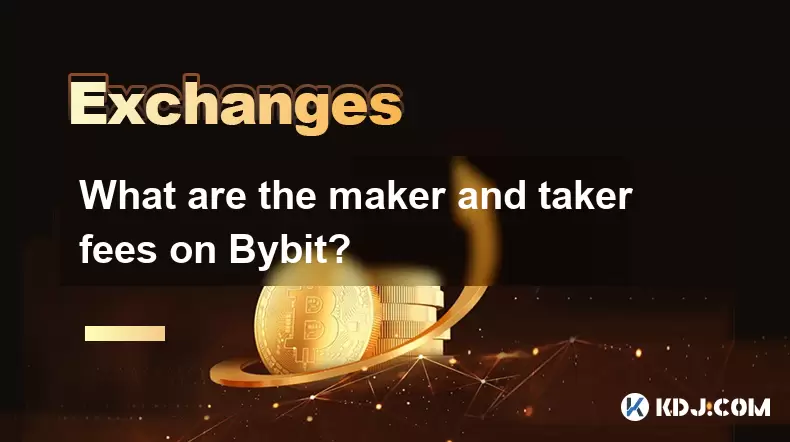
What are the maker and taker fees on Bybit?
2025-07-08 21:50:10
<h3>Understanding Trading Fees on Bybit</h3><p>Bybit, one of the leading cryptocurrency derivatives exchanges, employs a fee structu...

What is the minimum withdrawal amount on OKX?
2025-07-08 20:21:25
<h3>Understanding the Minimum Withdrawal Amount on OKX</h3><p>When using a cryptocurrency exchange like OKX, users often need to und...

How long do OKX deposits take to appear?
2025-07-08 20:15:12
<h3>Understanding OKX Deposit Times for Cryptocurrencies</h3><p>When using OKX, one of the most common concerns among users is how l...

How long does OKX verification take?
2025-07-08 18:57:15
<h3>Understanding the OKX Verification Process</h3><p>OKX is one of the world’s leading cryptocurrency exchanges, offering a wide ra...

How to participate in a Bybit IDO?
2025-07-08 20:01:15
<h3>Understanding Bybit IDO and Its Significance</h3><p>Bybit, one of the leading cryptocurrency exchanges globally, offers its user...

Bybit vs OKX for futures trading?
2025-07-08 17:49:55
<h3>Overview of Bybit and OKX Futures Trading Platforms</h3><p>When comparing Bybit and OKX for futures trading, it's essential to u...
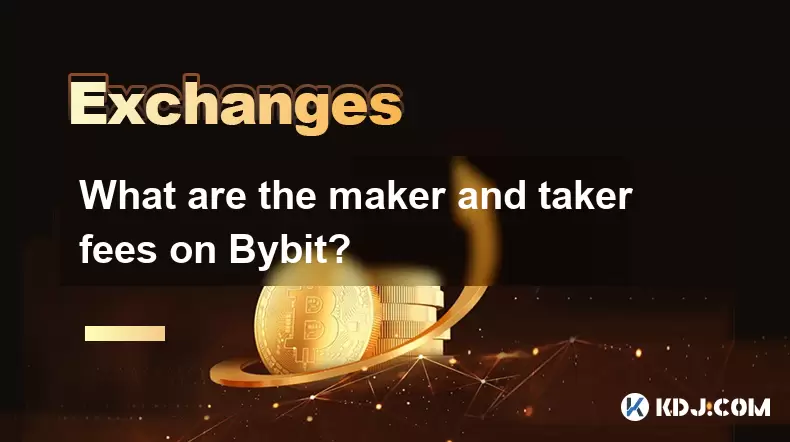
What are the maker and taker fees on Bybit?
2025-07-08 21:50:10
<h3>Understanding Trading Fees on Bybit</h3><p>Bybit, one of the leading cryptocurrency derivatives exchanges, employs a fee structu...
모든 기사 보기

























































































