-
 Bitcoin
Bitcoin $107,965.5977
-1.49% -
 Ethereum
Ethereum $2,537.2130
-1.84% -
 Tether USDt
Tether USDt $1.0000
-0.01% -
 XRP
XRP $2.2608
-0.71% -
 BNB
BNB $659.3980
-0.36% -
 Solana
Solana $148.7394
-2.41% -
 USDC
USDC $1.0000
0.01% -
 TRON
TRON $0.2873
-0.36% -
 Dogecoin
Dogecoin $0.1679
-4.64% -
 Cardano
Cardano $0.5763
-2.71% -
 Hyperliquid
Hyperliquid $37.4767
-6.61% -
 Bitcoin Cash
Bitcoin Cash $496.1888
-0.42% -
 Sui
Sui $2.8545
-3.01% -
 Chainlink
Chainlink $13.2532
-2.61% -
 UNUS SED LEO
UNUS SED LEO $9.0537
0.09% -
 Stellar
Stellar $0.2467
-2.27% -
 Avalanche
Avalanche $17.8240
-3.64% -
 Shiba Inu
Shiba Inu $0.0...01160
-2.60% -
 Toncoin
Toncoin $2.7443
-3.31% -
 Hedera
Hedera $0.1560
-2.71% -
 Litecoin
Litecoin $85.9596
-2.27% -
 Monero
Monero $315.7623
-2.23% -
 Dai
Dai $1.0000
-0.01% -
 Polkadot
Polkadot $3.3513
-2.20% -
 Ethena USDe
Ethena USDe $1.0001
0.03% -
 Bitget Token
Bitget Token $4.2992
-3.24% -
 Uniswap
Uniswap $7.3735
-1.54% -
 Aave
Aave $278.5274
-3.41% -
 Pepe
Pepe $0.0...09849
-3.52% -
 Pi
Pi $0.4560
-3.35%
How to set a stop loss order on BitFlyer?
2025/04/18 17:00
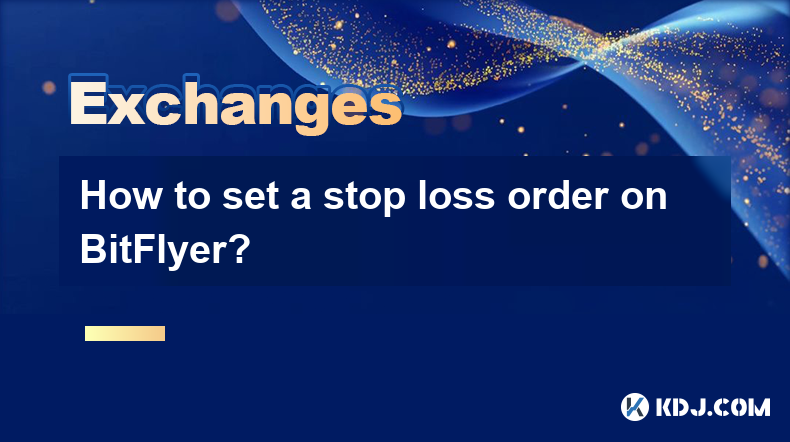
Setting a stop loss order on BitFlyer is a crucial skill for any cryptocurrency trader looking to manage risk effectively. BitFlyer, one of the leading cryptocurrency exchanges in Japan, offers robust tools for traders, including the ability to set stop loss orders. A stop loss order is an order placed with a broker to buy or sell once the stock reaches a certain price, helping to limit an investor's loss on a position. This article will guide you through the process of setting a stop loss order on BitFlyer, ensuring you can trade with confidence and minimize potential losses.
Understanding Stop Loss Orders
Before diving into the specifics of setting a stop loss order on BitFlyer, it's important to understand what a stop loss order is and why it's beneficial. A stop loss order is designed to limit an investor's loss on a security position. If the price of the security falls to the stop price, the order becomes a market order and is executed at the next available price. This tool is essential for managing risk, especially in the volatile cryptocurrency market where prices can fluctuate rapidly.
Accessing the Trading Interface on BitFlyer
To set a stop loss order, you first need to access the trading interface on BitFlyer. Here's how to do it:
- Log in to your BitFlyer account. If you don't have an account, you'll need to create one and complete the necessary verification steps.
- Navigate to the trading section. On the BitFlyer website, click on the "Trade" tab at the top of the page. This will take you to the trading interface where you can buy and sell cryptocurrencies.
- Select the cryptocurrency pair you want to trade. BitFlyer supports various cryptocurrency pairs, including BTC/JPY and ETH/JPY. Choose the pair you wish to set a stop loss order for.
Setting Up a Stop Loss Order on BitFlyer
Once you're in the trading interface, setting up a stop loss order involves a few straightforward steps:
- Click on the "Order" button. This will open the order entry form where you can specify the details of your order.
- Select "Stop Order" from the order type dropdown menu. BitFlyer offers different order types, but for a stop loss order, you'll want to choose "Stop Order."
- Enter the stop price. This is the price at which you want your stop loss order to be triggered. For example, if you're holding Bitcoin at a price of ¥5,000,000 and you want to limit your loss to 10%, you would set the stop price at ¥4,500,000.
- Specify the amount of cryptocurrency you want to sell when the stop price is reached. This could be the entire position or a portion of it, depending on your risk management strategy.
- Review your order details and click "Submit" to place the stop loss order. Make sure all the details are correct before submitting, as you won't be able to modify the order once it's placed.
Monitoring and Managing Your Stop Loss Order
After setting a stop loss order, it's important to monitor it and make adjustments as needed. Here's how to manage your stop loss order on BitFlyer:
- Check the status of your order in the "Orders" section of the trading interface. This will show you whether your stop loss order is active, pending, or has been executed.
- Adjust the stop price if necessary. If the market moves in your favor, you might want to adjust the stop price to lock in more profit or reduce your risk further. To do this, cancel the existing stop loss order and place a new one with the updated stop price.
- Cancel the order if you decide to close your position manually or if your trading strategy changes. To cancel a stop loss order, go to the "Orders" section, find the order you want to cancel, and click the "Cancel" button.
Common Mistakes to Avoid When Setting Stop Loss Orders
While stop loss orders are a powerful tool for managing risk, there are some common mistakes that traders should avoid:
- Setting the stop price too tight. If the stop price is too close to the current market price, your order may be triggered by normal market fluctuations, resulting in unnecessary losses.
- Ignoring market volatility. Cryptocurrency markets can be highly volatile, and setting a stop loss order without considering this can lead to premature execution of the order.
- Failing to adjust the stop price. As the market moves, it's important to adjust your stop loss order to reflect changes in your risk tolerance and market conditions.
Frequently Asked Questions
Q: Can I set a stop loss order on BitFlyer's mobile app?
A: Yes, you can set a stop loss order using BitFlyer's mobile app. The process is similar to the web interface, but you'll need to navigate through the app's menu to access the trading section and place your order.
Q: What happens if the market gaps through my stop price?
A: If the market gaps through your stop price, your stop loss order will be executed at the next available price, which could be significantly different from your stop price. This is known as slippage and is a risk you need to be aware of when trading cryptocurrencies.
Q: Can I set multiple stop loss orders for the same position?
A: No, BitFlyer does not allow you to set multiple stop loss orders for the same position. You can only have one active stop loss order per position at a time.
Q: How quickly will my stop loss order be executed once the stop price is reached?
A: The execution speed of your stop loss order depends on various factors, including market liquidity and the speed of the exchange's order matching engine. BitFlyer strives to execute orders as quickly as possible, but there may be delays during periods of high volatility.
부인 성명:info@kdj.com
제공된 정보는 거래 조언이 아닙니다. kdj.com은 이 기사에 제공된 정보를 기반으로 이루어진 투자에 대해 어떠한 책임도 지지 않습니다. 암호화폐는 변동성이 매우 높으므로 철저한 조사 후 신중하게 투자하는 것이 좋습니다!
본 웹사이트에 사용된 내용이 귀하의 저작권을 침해한다고 판단되는 경우, 즉시 당사(info@kdj.com)로 연락주시면 즉시 삭제하도록 하겠습니다.
- Bitcoin Solaris Market Launch: A New Dawn or Just Another Altcoin?
- 2025-07-08 20:30:12
- Bitcoin, Memecoin Mania, and the All-Time High Hunt: What's Next?
- 2025-07-08 20:30:12
- Byrq Coin: Scam or Savior? A Deep Dive Review
- 2025-07-08 20:50:12
- Shiba Inu's Burn Rate Bonanza: Can Crypto Burns Ignite a Price Rally?
- 2025-07-08 20:50:12
- XLM Price Prediction: Is Stellar Ready for a Breakout?
- 2025-07-08 19:10:13
- Memecoin Mania: V2EX, Pump.fun, and the Wild West of Crypto
- 2025-07-08 19:50:12
관련 지식

What is the minimum withdrawal amount on OKX?
2025-07-08 20:21:25
<h3>Understanding the Minimum Withdrawal Amount on OKX</h3><p>When using a cryptocurrency exchange like OKX, users often need to und...

How long do OKX deposits take to appear?
2025-07-08 20:15:12
<h3>Understanding OKX Deposit Times for Cryptocurrencies</h3><p>When using OKX, one of the most common concerns among users is how l...

How long does OKX verification take?
2025-07-08 18:57:15
<h3>Understanding the OKX Verification Process</h3><p>OKX is one of the world’s leading cryptocurrency exchanges, offering a wide ra...

How to participate in a Bybit IDO?
2025-07-08 20:01:15
<h3>Understanding Bybit IDO and Its Significance</h3><p>Bybit, one of the leading cryptocurrency exchanges globally, offers its user...

Bybit vs OKX for futures trading?
2025-07-08 17:49:55
<h3>Overview of Bybit and OKX Futures Trading Platforms</h3><p>When comparing Bybit and OKX for futures trading, it's essential to u...
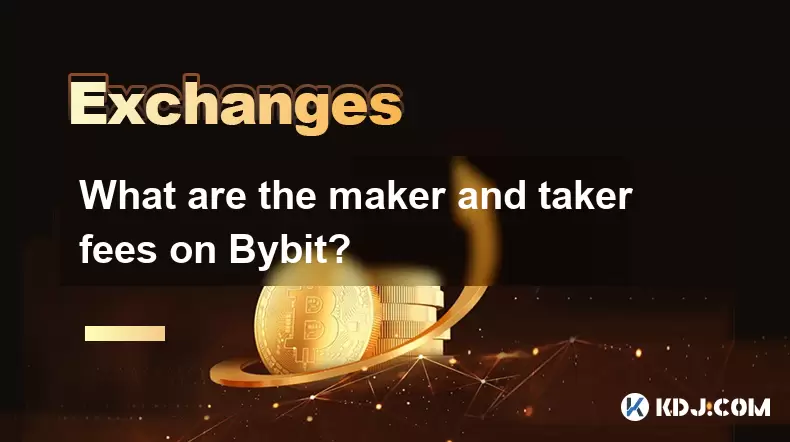
What are the maker and taker fees on Bybit?
2025-07-08 21:50:10
<h3>Understanding Trading Fees on Bybit</h3><p>Bybit, one of the leading cryptocurrency derivatives exchanges, employs a fee structu...

What is the minimum withdrawal amount on OKX?
2025-07-08 20:21:25
<h3>Understanding the Minimum Withdrawal Amount on OKX</h3><p>When using a cryptocurrency exchange like OKX, users often need to und...

How long do OKX deposits take to appear?
2025-07-08 20:15:12
<h3>Understanding OKX Deposit Times for Cryptocurrencies</h3><p>When using OKX, one of the most common concerns among users is how l...

How long does OKX verification take?
2025-07-08 18:57:15
<h3>Understanding the OKX Verification Process</h3><p>OKX is one of the world’s leading cryptocurrency exchanges, offering a wide ra...

How to participate in a Bybit IDO?
2025-07-08 20:01:15
<h3>Understanding Bybit IDO and Its Significance</h3><p>Bybit, one of the leading cryptocurrency exchanges globally, offers its user...

Bybit vs OKX for futures trading?
2025-07-08 17:49:55
<h3>Overview of Bybit and OKX Futures Trading Platforms</h3><p>When comparing Bybit and OKX for futures trading, it's essential to u...
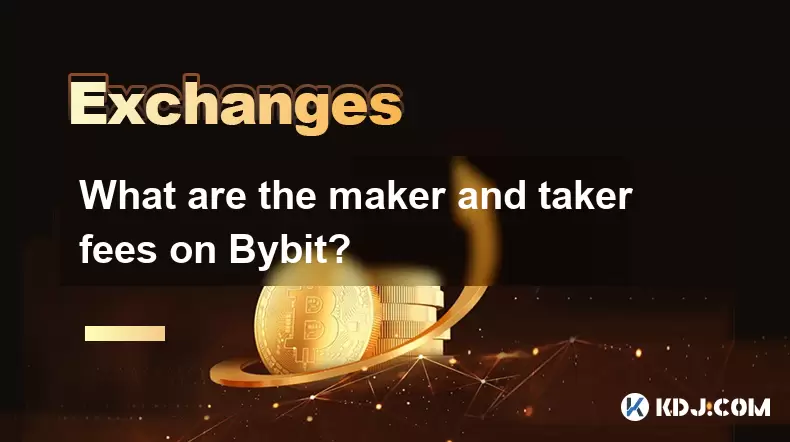
What are the maker and taker fees on Bybit?
2025-07-08 21:50:10
<h3>Understanding Trading Fees on Bybit</h3><p>Bybit, one of the leading cryptocurrency derivatives exchanges, employs a fee structu...
모든 기사 보기

























































































