-
 bitcoin
bitcoin $87959.907984 USD
1.34% -
 ethereum
ethereum $2920.497338 USD
3.04% -
 tether
tether $0.999775 USD
0.00% -
 xrp
xrp $2.237324 USD
8.12% -
 bnb
bnb $860.243768 USD
0.90% -
 solana
solana $138.089498 USD
5.43% -
 usd-coin
usd-coin $0.999807 USD
0.01% -
 tron
tron $0.272801 USD
-1.53% -
 dogecoin
dogecoin $0.150904 USD
2.96% -
 cardano
cardano $0.421635 USD
1.97% -
 hyperliquid
hyperliquid $32.152445 USD
2.23% -
 bitcoin-cash
bitcoin-cash $533.301069 USD
-1.94% -
 chainlink
chainlink $12.953417 USD
2.68% -
 unus-sed-leo
unus-sed-leo $9.535951 USD
0.73% -
 zcash
zcash $521.483386 USD
-2.87%
信頼ウォレットvsコインベースウォレット:どちらを使用すればよいですか?
Trust Wallet and Coinbase Wallet both offer secure, non-custodial storage for cryptocurrencies, but differ in features: Trust Wallet excels in multi-chain support and DeFi integration, while Coinbase Wallet provides a simpler interface and strong ties to the Coinbase exchange.
2025/07/08 02:21
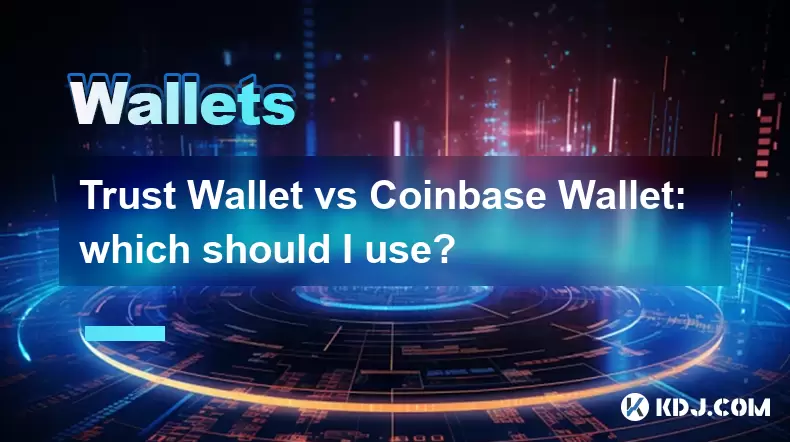
トラストウォレットとコインベースウォレットの概要
Trust WalletとCoinbaseのウォレットを選択するときは、それぞれが提供するコア機能と機能を理解することが不可欠です。どちらのウォレットも暗号通貨のデジタルストレージとして機能しますが、インターフェイス、サポートされている資産、セキュリティメカニズム、ユーザーエクスペリエンスの点で大きく異なります。
Binanceによって開発されたTrust Walletは、ユーザーがプライベートキーを完全に制御できるようにする非義務ウォレットです。イーサリアムベースのERC-20トークンやバイナンススマートチェーン資産など、幅広いブロックチェーンネットワークとトークンをサポートしています。このアプリはまた、分散型アプリケーション(DAPPS)と統合されており、Defi愛好家の間で人気のある選択肢となっています。
一方、 Coinbaseウォレットは非耐性ウォレットでもありますが、暗号通貨業界で最も確立された名前の1つに由来しています。プライベートキーをローカルに保存したり、DAPPインタラクションをサポートするなど、同様の機能を提供しますが、より広いコインベースエコシステムとの設計と統合においてわずかに異なるアプローチがあります。
主な違い: Trust WalletはマルチチェーンサポートとDAPPの相互作用に焦点を当てていますが、Coinbase WalletはCoinbaseの集中交換サービスとのシームレスな統合を強調しています。
ユーザーインターフェイスとエクスペリエンス
Trust Walletのインターフェイスは、簡単で直感的になるように設計されています。アプリを開くと、ユーザーには、さまざまなブロックチェーンでサポートされているすべての暗号資産を表示するダッシュボードが迎えられます。ナビゲーションはスムーズであり、異なるネットワーク間の切り替えは、設定メニューを簡単に介して簡単です。
Coinbaseウォレットは、少し洗練されたアプローチを取ります。そのUIはクリーンでミニマルであり、初心者向けのシンプルさに焦点を当てています。ユーザーは、あまりにも多くのオプションに前もって圧倒されることなく、バランスを簡単に追跡し、資金を送信または受け取ることができ、DAPPと対話することができます。
どちらのウォレットも生体認証ログイン(指紋または顔認識)を提供し、セットアップ中にユーザーが回復フレーズをバックアップできるようにします。ただし、 Coinbaseウォレットは、バックアップ中にステップバイステップガイドを提供します。
- Trust Walletを使用すると、Pancakeswapなどの統合された分散交換を介して、アプリ内のトークンを直接交換できます。
- Coinbaseウォレットには、組み込みのトークンスワッピングは含まれていませんが、そのようなアクションのために外部DAPPと簡単に接続します。
サポートされている資産とネットワーク互換性
ウォレットを選択する際の主要な考慮事項の1つは、サポートされている資産とネットワークの互換性の数です。 Trust Walletはこのエリアで優れており、Ethereum、Binance Smart Chain、Solana、Polygon、Avalancheなどの複数のブロックチェーンで400万件以上のトークンをサポートしています。
Coinbaseウォレットは、特にCoinbase Exchangeにリストされている資産も幅広い資産をサポートしています。 Ethereum、Solana、Polygonなどの主要なネットワークをカバーしていますが、ニッチまたは新しいブロックチェーン統合の点で、トラストウォレットにわずかに遅れをとっています。
重要な注意:クロスチェーン資産を頻繁に使用したり、新たなDefiプロトコルに参加したりする場合、より広いネットワークカバレッジのため、信頼ウォレットがより良い選択肢になるかもしれません。
さらに、両方のウォレットを使用すると、ユーザーが自動的に検出されない場合、ユーザーはトークンを手動で追加できますが、プロセスはプラットフォーム間でわずかに異なります。
セキュリティ機能とプライベートキーの制御
Trust WalletとCoinbaseの両方のウォレットは非義務であるため、ユーザーはプライベートキーを完全に制御できます。これは、どちらの財布もあなたの資金へのアクセスを保持しないことを意味します。
ただし、回復フレーズを確保する責任は完全にユーザーにあります。どちらのアプリも、最初のセットアップ中にリカバリフレーズをバックアップすることを強調し、フィッシングの試みまたは不正アクセスに関する警告を提供します。
Trust Walletは、デバイス上にローカルにプライベートキーを保存し、それらをどのサーバーに送信しません。同様に、 Coinbaseウォレットはユーザーのデバイス上のプライベートキーを暗号化し、リモートでデータが保存されないようにします。
- どちらのウォレットも、これまでに報告された大きなセキュリティ侵害を持っていません。
- リカバリフレーズをオフラインで保存し、誰とも共有しないようにしてください。
どちらも安全であるにもかかわらず、一部のユーザーは、主要な管理慣行に関するオープンソースの性質と透明性について、信頼ウォレットを好みます。
Dappsおよび分散財務(DEFI)との統合
分散型の財務に積極的に関与しているユーザーにとって、DAPPとの対話が重要です。 Trust WalletとCoinbaseの両方のウォレットは、DAPPブラウザーとウォレット接続を提供します。
Trust Walletには、組み込みのDAPPブラウザが含まれており、ユーザーはアプリを離れることなくUniswap、Sushiswap、Aaveなどのプラットフォームに直接アクセスできるようにします。また、ウォレット認証を必要とするWebサイトのWeb3接続もサポートしています。
CoinbaseウォレットもDAPPインタラクションを有効にしますが、ユーザーは「発見」セクションをナビゲートするか、ブラウザを介して外部的に接続する必要があります。機能的ですが、Trust Walletの統合アプローチよりもわずかに合理化されていると感じる場合があります。
- Trust Walletは、提携したDAPPを介してアプリ内で直接ステーキングと収穫量をサポートします。
- Coinbase Walletは、基本的なトランザクションと、フィアット変換のためのCoinbase Exchangeへのリンクにより焦点を当てています。
DefiまたはNFT取引に深く関わっている場合、 Trust Walletの分散型プラットフォームとのより深い統合がより有益かもしれません。
よくある質問
Q:Trust WalletとCoinbaseの両方のウォレットを同時に使用できますか?はい、多くのユーザーはさまざまな目的で複数のウォレットを維持しています。たとえば、Coinbaseアカウントにリンクされた資産を保持するには、DefiアクティビティにTrust WalletおよびCoinbaseウォレットを使用できます。
Q:より多くのNFTをサポートするウォレットはどれですか?どちらのウォレットもNFTをサポートしていますが、 Trust Walletには専用のNFTタブがあり、OpenseaやAraribleなどのNFT市場との統合が向上しています。 CoinbaseウォレットはNFTの表示をサポートしていますが、高度なNFTツールがありません。
Q:どちらかのウォレットを使用するための料金はありますか?いいえ、両方のウォレットは無料でダウンロードして使用できます。ただし、ブロックチェーンでの取引料(ガス料金)は個別に支払われ、ウォレット自体ではなくネットワークの輻輳に依存します。
Q:これらの財布はデスクトップで利用できますか?現在、 Trust WalletとCoinbaseの両方のウォレットは、モバイルファーストアプリケーションです。ただし、デスクトップで使用するために、メタマスクなどのブラウザ拡張機能を使用できます。
免責事項:info@kdj.com
提供される情報は取引に関するアドバイスではありません。 kdj.com は、この記事で提供される情報に基づいて行われた投資に対して一切の責任を負いません。暗号通貨は変動性が高いため、十分な調査を行った上で慎重に投資することを強くお勧めします。
このウェブサイトで使用されているコンテンツが著作権を侵害していると思われる場合は、直ちに当社 (info@kdj.com) までご連絡ください。速やかに削除させていただきます。
- ビットコインコアの辞任はエプスタイン資金提供リンクをめぐる憶測を生むが、事実は異なる物語を語る
- 2026-02-06 06:30:01
- 柴犬コインの価格予測: 誇大広告と現実を乗り越える
- 2026-02-06 07:20:02
- エプスタインの幽霊、サトシの影:ビットコインがハイジャックされた物語が舞台の中心に
- 2026-02-06 07:05:01
- アルトコインシーズンが熱くなる:APEMARSのプレセールが仮想通貨ラッシュの主要プレイヤーとして浮上
- 2026-02-06 07:15:01
- ビットコインの取締役会での画期的な進歩: B2B 決済と企業の貸借対照表の再構築
- 2026-02-06 07:15:01
- ビットコインのぐらつきがMSTRに大打撃:マイケル・セイラー氏、巨額の含み損に直面
- 2026-02-06 07:10:02
関連知識

Bitcoin のプライバシーを保護するための新しい受信アドレスを生成するにはどうすればよいですか?
2026-01-28 13:00:19
Bitcoin アドレスの再利用リスクを理解する1. 複数のトランザクションにわたって同じ Bitcoin アドレスを再利用すると、トランザクション履歴がパブリック ブロックチェーン分析ツールに公開されます。 2. 再利用されたアドレスにリンクされたすべてのトランザクションを集計して、ウォレット残高...

ウォレットリンク経由でEtherscanの取引履歴を表示するにはどうすればよいですか?
2026-01-29 02:40:09
ウォレットの取引履歴へのアクセス1. 安全で更新された Web ブラウザを使用して、Etherscan の公式 Web サイトに移動します。 2. ホームページの上部中央に目立つ位置にある検索バーを見つけます。 3. 「0x」で始まる 42 文字の英数字で構成される完全な Ethereum ウォレッ...

新しいデバイスで Trezor ウォレットを復元するにはどうすればよいですか?
2026-01-28 06:19:47
回復プロセスを理解する1. Trezor デバイスは、初期セットアップ中に生成された 12 ワードまたは 24 ワードのリカバリ シードに依存します。このシードは、ウォレットの秘密鍵の唯一の暗号表現です。 2. 回復フレーズは Trezor サーバーやクラウドには保存されません。ユーザーが物理的に書...

Temple Wallet で Tezos (XTZ) ステーキングを委任するにはどうすればよいですか?
2026-01-28 11:00:31
ステーキングインターフェイスへのアクセス1. Temple Wallet ブラウザ拡張機能またはモバイル アプリケーションを開き、ウォレットのロックが解除されていることを確認します。 2. XTZ 残高が目立つように表示されているメイン ダッシュボードに移動します。 3. XTZ 残高の横にある[ス...

非保管ウォレットで定期購入を設定するにはどうすればよいですか?
2026-01-28 15:19:33
非保管ウォレットの制限について1. 非保管ウォレットは秘密鍵を集中サーバーに保存しないため、ユーザーは資産と署名権限を完全に制御できます。 2. これらのウォレットには、スケジューリング インフラストラクチャが組み込まれていません。MetaMask、Trust Wallet、または Exodus に...

クリップボードをハイジャックするマルウェアからウォレットを守るにはどうすればよいでしょうか?
2026-01-27 22:39:55
暗号通貨ウォレットにおけるクリップボードのハイジャックについて1. クリップボード ハイジャック マルウェアは、システム クリップボードで暗号通貨ウォレット アドレスを監視します。 2. ユーザーが正規のウォレット アドレスをコピーすると、マルウェアはそれを攻撃者が制御するアドレスに置き換えます。 ...

Bitcoin のプライバシーを保護するための新しい受信アドレスを生成するにはどうすればよいですか?
2026-01-28 13:00:19
Bitcoin アドレスの再利用リスクを理解する1. 複数のトランザクションにわたって同じ Bitcoin アドレスを再利用すると、トランザクション履歴がパブリック ブロックチェーン分析ツールに公開されます。 2. 再利用されたアドレスにリンクされたすべてのトランザクションを集計して、ウォレット残高...

ウォレットリンク経由でEtherscanの取引履歴を表示するにはどうすればよいですか?
2026-01-29 02:40:09
ウォレットの取引履歴へのアクセス1. 安全で更新された Web ブラウザを使用して、Etherscan の公式 Web サイトに移動します。 2. ホームページの上部中央に目立つ位置にある検索バーを見つけます。 3. 「0x」で始まる 42 文字の英数字で構成される完全な Ethereum ウォレッ...

新しいデバイスで Trezor ウォレットを復元するにはどうすればよいですか?
2026-01-28 06:19:47
回復プロセスを理解する1. Trezor デバイスは、初期セットアップ中に生成された 12 ワードまたは 24 ワードのリカバリ シードに依存します。このシードは、ウォレットの秘密鍵の唯一の暗号表現です。 2. 回復フレーズは Trezor サーバーやクラウドには保存されません。ユーザーが物理的に書...

Temple Wallet で Tezos (XTZ) ステーキングを委任するにはどうすればよいですか?
2026-01-28 11:00:31
ステーキングインターフェイスへのアクセス1. Temple Wallet ブラウザ拡張機能またはモバイル アプリケーションを開き、ウォレットのロックが解除されていることを確認します。 2. XTZ 残高が目立つように表示されているメイン ダッシュボードに移動します。 3. XTZ 残高の横にある[ス...

非保管ウォレットで定期購入を設定するにはどうすればよいですか?
2026-01-28 15:19:33
非保管ウォレットの制限について1. 非保管ウォレットは秘密鍵を集中サーバーに保存しないため、ユーザーは資産と署名権限を完全に制御できます。 2. これらのウォレットには、スケジューリング インフラストラクチャが組み込まれていません。MetaMask、Trust Wallet、または Exodus に...

クリップボードをハイジャックするマルウェアからウォレットを守るにはどうすればよいでしょうか?
2026-01-27 22:39:55
暗号通貨ウォレットにおけるクリップボードのハイジャックについて1. クリップボード ハイジャック マルウェアは、システム クリップボードで暗号通貨ウォレット アドレスを監視します。 2. ユーザーが正規のウォレット アドレスをコピーすると、マルウェアはそれを攻撃者が制御するアドレスに置き換えます。 ...
すべての記事を見る










































































