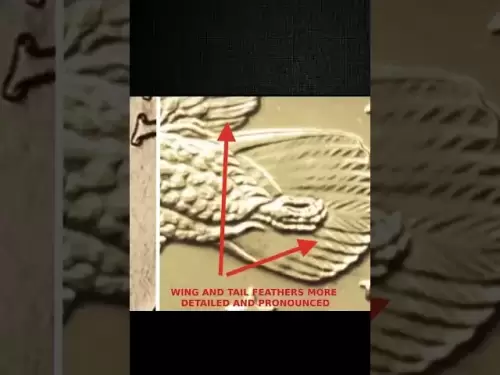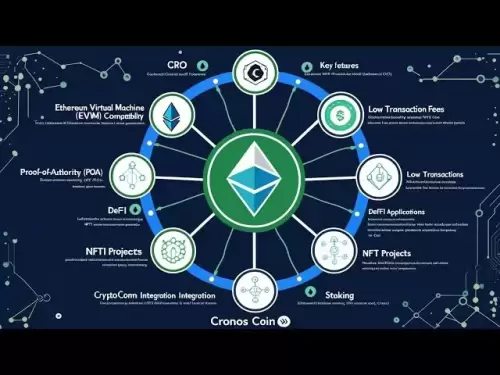-
 Bitcoin
Bitcoin $117200
-1.49% -
 Ethereum
Ethereum $3685
1.16% -
 XRP
XRP $3.134
-2.27% -
 Tether USDt
Tether USDt $1.001
0.02% -
 BNB
BNB $768.9
-1.59% -
 Solana
Solana $182.5
-4.27% -
 USDC
USDC $1.000
0.02% -
 Dogecoin
Dogecoin $0.2301
-5.47% -
 TRON
TRON $0.3145
1.43% -
 Cardano
Cardano $0.8092
-1.02% -
 Hyperliquid
Hyperliquid $42.26
-4.13% -
 Stellar
Stellar $0.4235
-1.99% -
 Sui
Sui $3.692
-1.84% -
 Chainlink
Chainlink $17.71
-3.13% -
 Bitcoin Cash
Bitcoin Cash $525.2
0.79% -
 Hedera
Hedera $0.2398
-3.00% -
 Avalanche
Avalanche $23.59
-1.76% -
 Litecoin
Litecoin $111.1
-1.90% -
 UNUS SED LEO
UNUS SED LEO $8.986
0.18% -
 Shiba Inu
Shiba Inu $0.00001352
-3.04% -
 Toncoin
Toncoin $3.112
-3.48% -
 Ethena USDe
Ethena USDe $1.001
0.02% -
 Polkadot
Polkadot $3.997
-3.88% -
 Uniswap
Uniswap $10.02
-2.61% -
 Monero
Monero $333.2
5.13% -
 Dai
Dai $1.000
0.02% -
 Bitget Token
Bitget Token $4.552
-3.56% -
 Pepe
Pepe $0.00001213
-5.63% -
 Aave
Aave $287.8
-1.53% -
 Cronos
Cronos $0.1280
5.79%
Est-ce que Keystone Pro prend en charge l'ajout de jetons personnalisés?
Keystone Pro prend en charge l'ajout de jetons personnalisés, permettant aux utilisateurs de gérer en toute sécurité les actifs de niche via une interface intuitive.
Apr 26, 2025 at 02:36 am

Est-ce que Keystone Pro prend en charge l'ajout de jetons personnalisés?
Le Keystone Pro est un portefeuille matériel populaire conçu pour sécuriser les actifs de crypto-monnaie. L'une des questions fréquemment posées par ses utilisateurs est de savoir s'il prend en charge l'ajout de jetons personnalisés. Dans cet article, nous explorerons les capacités du Keystone Pro en détail, en nous concentrant spécifiquement sur sa capacité à ajouter des jetons personnalisés.
Comprendre le Keystone Pro
Keystone Pro est un portefeuille de rangement froid qui priorise la sécurité et la convivialité. Il prend en charge un large éventail de crypto-monnaies, y compris des principales comme Bitcoin, Ethereum et divers jetons ERC-20. L'interface du portefeuille est conçue pour être intuitive, ce qui le rend accessible même pour ceux qui sont nouveaux dans le monde de la crypto-monnaie.
Que sont les jetons personnalisés?
Les jetons personnalisés, souvent appelés jetons définis par l'utilisateur, sont des crypto-monnaies qui ne sont pas répertoriées par défaut sur un portefeuille ou un échange. Ces jetons sont généralement créés sur des plateformes de blockchain comme Ethereum, où les utilisateurs peuvent appliquer leurs propres jetons à l'aide de contrats intelligents. L'ajout de jetons personnalisés à un portefeuille permet aux utilisateurs de gérer et d'interagir avec ces actifs uniques.
Pouvez-vous ajouter des jetons personnalisés à Keystone Pro?
Oui, le Keystone Pro prend en charge l'ajout de jetons personnalisés . Cette fonctionnalité est particulièrement utile pour les utilisateurs qui s'engagent avec des jetons moins connus ou nouvellement créés qui ne sont pas automatiquement pris en charge par le portefeuille. Le processus d'ajout de jetons personnalisés au Keystone Pro est simple et peut être effectué via l'interface du portefeuille.
Comment ajouter des jetons personnalisés à Keystone Pro
Pour ajouter des jetons personnalisés à votre Keystone Pro, suivez ces étapes:
- Ouvrez l'application Keystone Pro sur votre smartphone ou votre ordinateur.
- Accédez à la section «Ajouter un token» . Ceci se trouve généralement sous l'onglet «actifs» ou «jetons».
- Sélectionnez «Token personnalisé» . Cette option vous permettra d'entrer manuellement les détails du jeton que vous souhaitez ajouter.
- Entrez les détails du jeton :
- Nom de jeton : le nom du jeton personnalisé.
- Symbole de jeton : le symbole utilisé pour représenter le jeton.
- Adresse du contrat : l'adresse unique du contrat intelligent du jeton sur la blockchain.
- Décimaux : le nombre de décimales place le jeton.
- Confirmez les détails et ajoutez le jeton à votre portefeuille.
Une fois le jeton ajouté, il apparaîtra dans votre liste d'actifs, vous permettant d'afficher les soldes, d'envoyer et de recevoir le jeton personnalisé.
Avantages de l'ajout de jetons personnalisés
L'ajout de jetons personnalisés à votre portefeuille Keystone Pro offre plusieurs avantages. Premièrement, il vous permet de gérer tous vos actifs en un seul endroit , même s'ils ne sont pas des crypto-monnaies grand public. Cela peut être particulièrement utile pour les investisseurs ou les développeurs travaillant avec des projets nouveaux ou de niche. Deuxièmement, il offre une plus grande flexibilité et un contrôle sur votre portefeuille de crypto-monnaie, vous permettant d'interagir avec une gamme plus large de jetons directement à partir de votre portefeuille matériel sécurisé.
Considérations de sécurité
Bien que l'ajout de jetons personnalisés à votre Keystone Pro soit pratique, il est important de considérer les implications de sécurité. Assurez-vous toujours que l'adresse du contrat que vous entrez est correcte pour éviter d'ajouter des jetons frauduleux ou malveillants. Il est également conseillé d'ajouter uniquement des jetons à partir de sources de confiance et de revérifier les détails avant de confirmer l'ajout.
Dépannage des problèmes communs
Si vous rencontrez des problèmes tout en ajoutant des jetons personnalisés à votre Keystone Pro, voici quelques problèmes communs et leurs solutions:
- Adresse du contrat incorrect : Si le jeton n'apparaît pas après l'ajout, vérifiez l'adresse du contrat pour toute erreur.
- Jeton non pris en charge : assurez-vous que le jeton que vous essayez d'ajouter est compatible avec la blockchain soutenue par Keystone Pro.
- Problèmes de réseau : si l'application ne répond pas, essayez de redémarrer l'application ou de vérifier votre connexion Internet.
Questions fréquemment posées
Q: Puis-je ajouter des jetons personnalisés sur d'autres blockchains en plus d'Ethereum avec Keystone Pro?
R: Actuellement, Keystone Pro soutient principalement les jetons basés sur Ethereum. Si vous avez besoin d'ajouter des jetons à partir d'autres blockchains, vous devez vérifier les dernières mises à jour du portefeuille ou contacter le support client pour les informations les plus précises.
Q: Y a-t-il une limite au nombre de jetons personnalisés que je peux ajouter à Keystone Pro?
R: Keystone Pro n'impose pas une limite stricte au nombre de jetons personnalisés que vous pouvez ajouter. Cependant, la limite pratique peut dépendre de la capacité de stockage et des performances du portefeuille.
Q: Comment puis-je supprimer un jeton personnalisé de mon Keystone Pro si je n'en ai plus besoin?
R: Pour supprimer un jeton personnalisé, accédez à la section «actifs» ou «jetons», trouvez le jeton que vous souhaitez supprimer et sélectionnez l'option pour supprimer ou masquer à votre liste.
Q: Puis-je ajouter des jetons personnalisés à Keystone Pro en utilisant directement le portefeuille matériel sans l'application?
R: Non, vous devez utiliser l'application Keystone Pro sur votre smartphone ou votre ordinateur pour ajouter des jetons personnalisés. Le portefeuille matériel lui-même n'a pas l'interface pour prendre en charge cette fonction.
Clause de non-responsabilité:info@kdj.com
Les informations fournies ne constituent pas des conseils commerciaux. kdj.com n’assume aucune responsabilité pour les investissements effectués sur la base des informations fournies dans cet article. Les crypto-monnaies sont très volatiles et il est fortement recommandé d’investir avec prudence après une recherche approfondie!
Si vous pensez que le contenu utilisé sur ce site Web porte atteinte à vos droits d’auteur, veuillez nous contacter immédiatement (info@kdj.com) et nous le supprimerons dans les plus brefs délais.
-
 RIZE Échangez maintenant
RIZE Échangez maintenant$0.09454
101.08%
-
 NEWT Échangez maintenant
NEWT Échangez maintenant$0.5973
48.81%
-
 ZRC Échangez maintenant
ZRC Échangez maintenant$0.04643
35.35%
-
 GP Échangez maintenant
GP Échangez maintenant$6.2
23.76%
-
 BABY Échangez maintenant
BABY Échangez maintenant$0.06151
21.71%
-
 DIA Échangez maintenant
DIA Échangez maintenant$1.0
19.68%
- Bitcoin, Jim Cramer et le déficit américain: une histoire de Wall Street
- 2025-07-25 10:30:11
- TGES, SCALABLITY & PRIVANCY TECH: Décoder l'avenir de la blockchain
- 2025-07-25 10:30:11
- Ben Askren, Funky Memecoin et The Fallout: A New York Minute
- 2025-07-25 10:50:11
- Tron, Crypto Payroll et Stablecoins: une minute de New York sur l'avenir de la finance
- 2025-07-25 08:30:11
- Wazirx, Revote et Crypto Unlock: une minute de New York sur les derniers développements
- 2025-07-25 06:50:11
- Réglementation de Hong Kong Stablecoin: naviguer dans le battage médiatique et les obstacles
- 2025-07-25 08:30:11
Connaissances connexes

Puis-je utiliser le portefeuille Coinbase sans compte Coinbase?
Jul 18,2025 at 04:35am
Qu'est-ce que le portefeuille Coinbase? Le portefeuille Coinbase est un portefeuille auto-nous qui permet aux utilisateurs de stocker, d'envoy...

Portefeuille Coinbase "euh oh quelque chose s'est mal passé"
Jul 20,2025 at 10:00am
Comprendre l'erreur du portefeuille Coinbase: «euh oh, quelque chose s'est mal passé» Si vous êtes un utilisateur de portefeuille Coinbase, re...

Comment ajouter un réseau d'optimisme au portefeuille Coinbase
Jul 20,2025 at 05:21am
Quel est le réseau d'optimisme? Le réseau d'optimisme est une solution d'échelle de couche 2 construite sur le dessus de la blockchain Eth...

Comment ajouter arbitrum au portefeuille Coinbase
Jul 18,2025 at 03:00pm
Comprendre l'arbitrum et son intégration avec le portefeuille Coinbase Arbitrum est une solution d'échelle de couche 2 développée par les labo...

Portefeuille Coinbase ne montrant pas mes jetons
Jul 18,2025 at 09:49am
Comprendre les problèmes d'affichage des jetons de portefeuille Coinbase Si vous rencontrez des problèmes où le portefeuille Coinbase ne montre pa...

Comment obtenir ma clé privée à partir du portefeuille Coinbase
Jul 24,2025 at 08:01pm
Qu'est-ce qu'une clé privée et pourquoi est-elle importante? Dans le monde de la crypto-monnaie, une clé privée est un code alphanumérique uni...

Puis-je utiliser le portefeuille Coinbase sans compte Coinbase?
Jul 18,2025 at 04:35am
Qu'est-ce que le portefeuille Coinbase? Le portefeuille Coinbase est un portefeuille auto-nous qui permet aux utilisateurs de stocker, d'envoy...

Portefeuille Coinbase "euh oh quelque chose s'est mal passé"
Jul 20,2025 at 10:00am
Comprendre l'erreur du portefeuille Coinbase: «euh oh, quelque chose s'est mal passé» Si vous êtes un utilisateur de portefeuille Coinbase, re...

Comment ajouter un réseau d'optimisme au portefeuille Coinbase
Jul 20,2025 at 05:21am
Quel est le réseau d'optimisme? Le réseau d'optimisme est une solution d'échelle de couche 2 construite sur le dessus de la blockchain Eth...

Comment ajouter arbitrum au portefeuille Coinbase
Jul 18,2025 at 03:00pm
Comprendre l'arbitrum et son intégration avec le portefeuille Coinbase Arbitrum est une solution d'échelle de couche 2 développée par les labo...

Portefeuille Coinbase ne montrant pas mes jetons
Jul 18,2025 at 09:49am
Comprendre les problèmes d'affichage des jetons de portefeuille Coinbase Si vous rencontrez des problèmes où le portefeuille Coinbase ne montre pa...

Comment obtenir ma clé privée à partir du portefeuille Coinbase
Jul 24,2025 at 08:01pm
Qu'est-ce qu'une clé privée et pourquoi est-elle importante? Dans le monde de la crypto-monnaie, une clé privée est un code alphanumérique uni...
Voir tous les articles