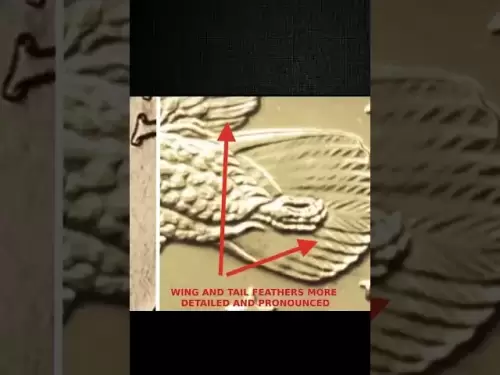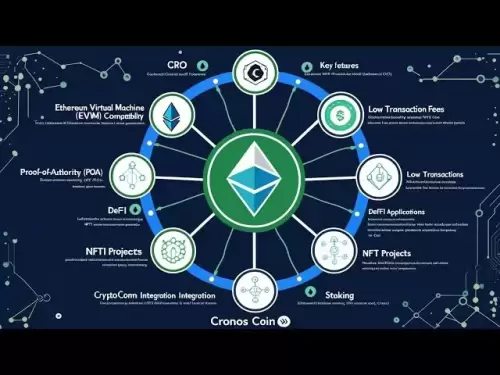-
 Bitcoin
Bitcoin $118200
0.14% -
 Ethereum
Ethereum $3656
0.83% -
 XRP
XRP $3.153
-4.81% -
 Tether USDt
Tether USDt $1.001
0.02% -
 BNB
BNB $767.6
-2.82% -
 Solana
Solana $185.3
-3.57% -
 USDC
USDC $1.000
0.01% -
 Dogecoin
Dogecoin $0.2357
-5.09% -
 TRON
TRON $0.3120
-0.31% -
 Cardano
Cardano $0.8064
-2.88% -
 Hyperliquid
Hyperliquid $42.78
-1.66% -
 Stellar
Stellar $0.4285
-2.64% -
 Sui
Sui $3.720
-1.85% -
 Chainlink
Chainlink $17.97
-1.95% -
 Bitcoin Cash
Bitcoin Cash $518.6
1.06% -
 Hedera
Hedera $0.2410
-5.00% -
 Avalanche
Avalanche $23.71
-2.15% -
 Litecoin
Litecoin $112.4
-1.18% -
 UNUS SED LEO
UNUS SED LEO $8.996
0.19% -
 Shiba Inu
Shiba Inu $0.00001361
-4.50% -
 Toncoin
Toncoin $3.167
-0.88% -
 Ethena USDe
Ethena USDe $1.002
0.02% -
 Polkadot
Polkadot $3.989
-6.60% -
 Uniswap
Uniswap $10.10
0.76% -
 Monero
Monero $319.5
0.08% -
 Dai
Dai $1.000
0.01% -
 Bitget Token
Bitget Token $4.557
-2.43% -
 Pepe
Pepe $0.00001256
-5.12% -
 Aave
Aave $286.9
-2.12% -
 Cronos
Cronos $0.1266
4.86%
Quel est le format de l'adresse du portefeuille Bitcoin? Résumé des questions communes
Bitcoin Les adresses du portefeuille de monnaie commencent par "D", mesurent 34 caractères et sont sensibles à la casse; Utilisez des portefeuilles réputés comme Bitcoin COIN CORE OU LEDGER pour les générer en toute sécurité.
May 13, 2025 at 10:15 am
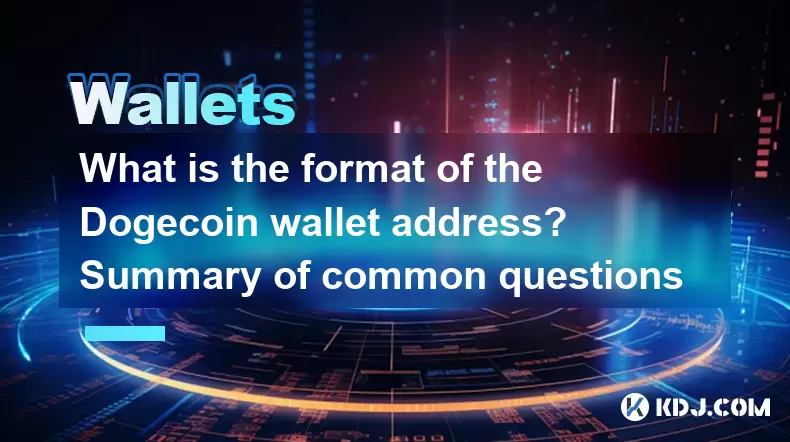
Doge Coin, une crypto-monnaie populaire inspirée du mème 'Doge', a son propre format d'adresse de portefeuille unique que les utilisateurs doivent comprendre pour envoyer et recevoir DOGE en toute sécurité. Cet article se plongera dans les spécificités du format d'adresse de portefeuille Doge et abordera les questions courantes qui y sont liées.
Comprendre Doge Format d'adresse du portefeuille de monnaie
L' adresse du portefeuille Doge est une chaîne unique de caractères qui sert de destination pour l'envoi et la réception de Doge. Le format d'une adresse de pièce Doge commence généralement par la lettre «D» suivie d'une série de caractères alphanumériques. Une adresse de pièce standard Doge ressemble à ceci: d6qk71mnwbkf59tjqyt2v4m4uqn18wt1ic .
La longueur d'une adresse de pièce Doge peut varier, mais elle se compose généralement de 34 caractères . Ces personnages sont dérivés de la clé publique associée au portefeuille, en utilisant une fonction de hachage cryptographique pour assurer la sécurité et l'unicité. Il est important de noter que Doge les adresses de pièce sont sensibles à la casse, ce qui signifie que «D» et «D» ne sont pas interchangeables.
Comment générer une adresse de portefeuille Doge
La génération d'une adresse de portefeuille Doge implique l'utilisation d'un portefeuille de pièces Doge, qui peut être soit un portefeuille logiciel, un portefeuille matériel ou un portefeuille Web. Voici les étapes pour générer une adresse de portefeuille Doge:
- Choisissez un portefeuille de pièces Doge : Sélectionnez un portefeuille de pièces réputé Doge tel que Doge Coin Core, Exodus ou un portefeuille matériel comme ledger.
- Installez et configurez le portefeuille : suivez les instructions d'installation fournies par le fournisseur de portefeuille. Pour les portefeuilles logiciels, cela implique généralement le téléchargement et l'installation du logiciel sur votre ordinateur.
- Créez un nouveau portefeuille : une fois le portefeuille installé, créez un nouveau portefeuille. Ce processus impliquera la génération d'un nouvel ensemble de clés privées et publiques.
- Accédez à votre adresse : Une fois le portefeuille configuré, vous pouvez accéder à votre adresse de pièce Doge. Dans la plupart des portefeuilles, cela peut être fait en cliquant sur l'onglet «recevoir» ou une option similaire.
Vérification d'une adresse de portefeuille Doge
La vérification d'une adresse de portefeuille Doge est cruciale pour vous assurer que vous envoyez votre DOGE au bon destinataire. Voici quelques méthodes pour vérifier une adresse de pièce Doge:
- Vérification manuelle : comparez soigneusement l'adresse affichée sur votre écran avec celle que vous avez l'intention d'utiliser. Assurez-vous que chaque personnage correspond, en accordant une attention particulière à la sensibilité aux cas.
- Utilisation d'un code QR : De nombreux portefeuilles vous permettent de numériser un code QR pour saisir l'adresse. Cette méthode peut réduire le risque d'erreurs d'entrée manuelles.
- Carnet d'adresses : Certains portefeuilles ont une fonction de carnet d'adresses où vous pouvez enregistrer des adresses fréquemment utilisées. Cela peut aider à vérifier les adresses avant d'envoyer DOGE.
Erreurs courantes à éviter avec Doge Adresses de portefeuille de monnaie
Lorsque vous traitez avec Doge des adresses de portefeuille de monnaie, il est important d'éviter les erreurs courantes pouvant entraîner une perte de fonds. Voici quelques pièges à surveiller:
- Erreurs typographiques : un seul caractère incorrect peut entraîner l'envoi de votre DOGE à la mauvaise adresse. Vérifiez toujours l'adresse avant de confirmer une transaction.
- Sensibilité aux cas : comme mentionné précédemment, Doge les adresses de pièces sont sensibles à la casse. Assurez-vous d'utiliser la capitalisation correcte lors de la saisie d'une adresse.
- Envoi sur un réseau incorrect : Doge Les adresses de pièce sont spécifiques au réseau de pièces Doge. L'envoi DOGE à une adresse Bitcoin ou Ethereum, par exemple, entraînera la perte de fonds.
En utilisant Doge des adresses de portefeuille de pièces pour les transactions
Pour utiliser votre adresse de portefeuille Doge pour les transactions, suivez ces étapes:
- Envoi Doge COIN : Pour envoyer DOGE, accédez à l'onglet 'Send' dans votre portefeuille. Entrez l'adresse de pièce Doge du destinataire, spécifiez le montant de DOGE que vous souhaitez envoyer et confirmez la transaction. Assurez-vous que vous avez suffisamment DOGE dans votre portefeuille pour couvrir les frais de transaction.
- Recevoir Doge COIN : Pour recevoir DOGE, partagez votre adresse de pièce Doge avec l'expéditeur. Vous pouvez généralement trouver votre adresse dans l'onglet «recevoir» de votre portefeuille. Une fois que l'expéditeur initie la transaction, le DOGE sera crédité sur votre portefeuille une fois la transaction confirmée sur la blockchain.
Questions fréquemment posées
Q: Puis-je réutiliser une adresse de portefeuille Doge?
R: Oui, vous pouvez réutiliser une adresse de portefeuille Doge. Cependant, pour une confidentialité et une sécurité améliorées, il est recommandé d'utiliser une nouvelle adresse pour chaque transaction.
Q: Que se passe-t-il si j'envoie Doge COIN à une adresse Bitcoin?
R: Si vous envoyez Doge Coin à une adresse Bitcoin, la transaction échouera et votre DOGE sera perdu. Assurez-vous toujours que vous utilisez le format de réseau et d'adresse correct.
Q: Comment puis-je stocker en toute sécurité mon adresse de portefeuille Doge?
R: Pour stocker votre adresse de portefeuille Doge en toute sécurité, envisagez d'utiliser un portefeuille matériel, qui maintient vos clés privées hors ligne. De plus, vous pouvez écrire votre adresse sur un morceau de papier et le stocker dans un endroit sûr, loin des menaces numériques.
Q: Y a-t-il des frais associés aux transactions de pièces Doge?
R: Oui, il y a des frais de transaction associés à l'envoi de Doge. Le montant des frais peut varier en fonction de la congestion du réseau et du portefeuille spécifique que vous utilisez. Vérifiez toujours les frais avant de confirmer une transaction.
Clause de non-responsabilité:info@kdj.com
Les informations fournies ne constituent pas des conseils commerciaux. kdj.com n’assume aucune responsabilité pour les investissements effectués sur la base des informations fournies dans cet article. Les crypto-monnaies sont très volatiles et il est fortement recommandé d’investir avec prudence après une recherche approfondie!
Si vous pensez que le contenu utilisé sur ce site Web porte atteinte à vos droits d’auteur, veuillez nous contacter immédiatement (info@kdj.com) et nous le supprimerons dans les plus brefs délais.
-
 RIZE Échangez maintenant
RIZE Échangez maintenant$0.09454
101.08%
-
 NEWT Échangez maintenant
NEWT Échangez maintenant$0.5973
48.81%
-
 ZRC Échangez maintenant
ZRC Échangez maintenant$0.04643
35.35%
-
 GP Échangez maintenant
GP Échangez maintenant$6.2
23.76%
-
 BABY Échangez maintenant
BABY Échangez maintenant$0.06151
21.71%
-
 DIA Échangez maintenant
DIA Échangez maintenant$1.0
19.68%
- Tron, Crypto Payroll et Stablecoins: une minute de New York sur l'avenir de la finance
- 2025-07-25 08:30:11
- Wazirx, Revote et Crypto Unlock: une minute de New York sur les derniers développements
- 2025-07-25 06:50:11
- Réglementation de Hong Kong Stablecoin: naviguer dans le battage médiatique et les obstacles
- 2025-07-25 08:30:11
- Bitcoin LTHS, Ratio CDD et distribution: quel est le problème?
- 2025-07-25 08:50:12
- Bitcoin Whale Awakens de Bitcoin de l'ère Satoshi: 469 millions de dollars en BTC en mouvement
- 2025-07-25 06:30:11
- TIA Tokens, Crypto Shift & Ripple Effet: Quel est le problème?
- 2025-07-25 07:10:11
Connaissances connexes

Puis-je utiliser le portefeuille Coinbase sans compte Coinbase?
Jul 18,2025 at 04:35am
Qu'est-ce que le portefeuille Coinbase? Le portefeuille Coinbase est un portefeuille auto-nous qui permet aux utilisateurs de stocker, d'envoy...

Portefeuille Coinbase "euh oh quelque chose s'est mal passé"
Jul 20,2025 at 10:00am
Comprendre l'erreur du portefeuille Coinbase: «euh oh, quelque chose s'est mal passé» Si vous êtes un utilisateur de portefeuille Coinbase, re...

Comment ajouter un réseau d'optimisme au portefeuille Coinbase
Jul 20,2025 at 05:21am
Quel est le réseau d'optimisme? Le réseau d'optimisme est une solution d'échelle de couche 2 construite sur le dessus de la blockchain Eth...

Comment ajouter arbitrum au portefeuille Coinbase
Jul 18,2025 at 03:00pm
Comprendre l'arbitrum et son intégration avec le portefeuille Coinbase Arbitrum est une solution d'échelle de couche 2 développée par les labo...

Portefeuille Coinbase ne montrant pas mes jetons
Jul 18,2025 at 09:49am
Comprendre les problèmes d'affichage des jetons de portefeuille Coinbase Si vous rencontrez des problèmes où le portefeuille Coinbase ne montre pa...

Comment obtenir ma clé privée à partir du portefeuille Coinbase
Jul 24,2025 at 08:01pm
Qu'est-ce qu'une clé privée et pourquoi est-elle importante? Dans le monde de la crypto-monnaie, une clé privée est un code alphanumérique uni...

Puis-je utiliser le portefeuille Coinbase sans compte Coinbase?
Jul 18,2025 at 04:35am
Qu'est-ce que le portefeuille Coinbase? Le portefeuille Coinbase est un portefeuille auto-nous qui permet aux utilisateurs de stocker, d'envoy...

Portefeuille Coinbase "euh oh quelque chose s'est mal passé"
Jul 20,2025 at 10:00am
Comprendre l'erreur du portefeuille Coinbase: «euh oh, quelque chose s'est mal passé» Si vous êtes un utilisateur de portefeuille Coinbase, re...

Comment ajouter un réseau d'optimisme au portefeuille Coinbase
Jul 20,2025 at 05:21am
Quel est le réseau d'optimisme? Le réseau d'optimisme est une solution d'échelle de couche 2 construite sur le dessus de la blockchain Eth...

Comment ajouter arbitrum au portefeuille Coinbase
Jul 18,2025 at 03:00pm
Comprendre l'arbitrum et son intégration avec le portefeuille Coinbase Arbitrum est une solution d'échelle de couche 2 développée par les labo...

Portefeuille Coinbase ne montrant pas mes jetons
Jul 18,2025 at 09:49am
Comprendre les problèmes d'affichage des jetons de portefeuille Coinbase Si vous rencontrez des problèmes où le portefeuille Coinbase ne montre pa...

Comment obtenir ma clé privée à partir du portefeuille Coinbase
Jul 24,2025 at 08:01pm
Qu'est-ce qu'une clé privée et pourquoi est-elle importante? Dans le monde de la crypto-monnaie, une clé privée est un code alphanumérique uni...
Voir tous les articles