-
 Bitcoin
Bitcoin $108,092.5658
-0.99% -
 Ethereum
Ethereum $2,546.4530
-1.12% -
 Tether USDt
Tether USDt $1.0000
0.01% -
 XRP
XRP $2.2676
0.12% -
 BNB
BNB $659.1616
-0.30% -
 Solana
Solana $148.8297
-1.97% -
 USDC
USDC $1.0000
0.02% -
 TRON
TRON $0.2874
-0.30% -
 Dogecoin
Dogecoin $0.1676
-3.64% -
 Cardano
Cardano $0.5765
-1.73% -
 Hyperliquid
Hyperliquid $37.2069
-6.18% -
 Bitcoin Cash
Bitcoin Cash $497.9918
-0.10% -
 Sui
Sui $2.8427
-2.26% -
 Chainlink
Chainlink $13.2689
-2.06% -
 UNUS SED LEO
UNUS SED LEO $9.0541
0.15% -
 Stellar
Stellar $0.2487
-0.92% -
 Avalanche
Avalanche $17.7710
-3.09% -
 Shiba Inu
Shiba Inu $0.0...01167
-1.28% -
 Toncoin
Toncoin $2.7488
-2.80% -
 Hedera
Hedera $0.1559
-2.28% -
 Litecoin
Litecoin $85.8945
-2.48% -
 Monero
Monero $316.0985
-2.09% -
 Dai
Dai $1.0001
0.02% -
 Polkadot
Polkadot $3.3481
-1.83% -
 Ethena USDe
Ethena USDe $1.0000
0.00% -
 Bitget Token
Bitget Token $4.2910
-3.04% -
 Uniswap
Uniswap $7.4131
-0.09% -
 Aave
Aave $280.9266
-2.67% -
 Pepe
Pepe $0.0...09816
-3.18% -
 Pi
Pi $0.4557
-2.29%
How to withdraw funds from Gate.io to credit card
Apr 18, 2025 at 04:42 pm
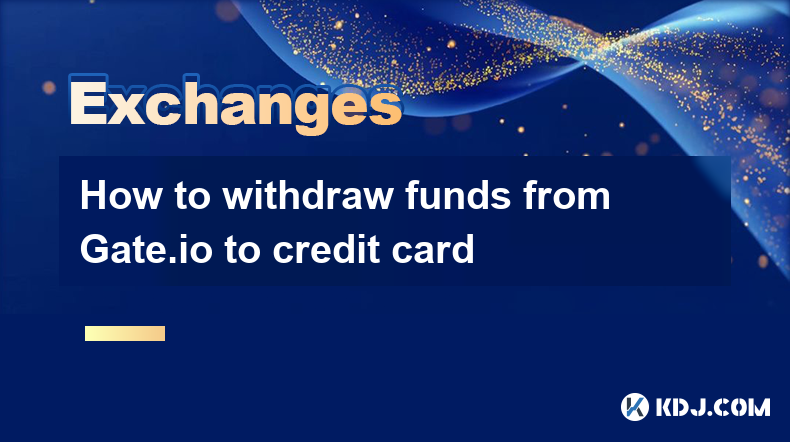
Withdrawing funds from Gate.io to a credit card is a process that many users seek to understand. It involves converting your cryptocurrency into fiat currency and then transferring it to your credit card. Here's a detailed guide on how to accomplish this task.
Understanding Gate.io Withdrawal Options
Before proceeding with the withdrawal, it's important to understand that Gate.io does not directly support withdrawals to credit cards. The platform primarily deals with cryptocurrency transactions. However, you can withdraw your funds to a bank account, and from there, you can transfer the money to your credit card. This process involves several steps and may incur fees.
Converting Cryptocurrency to Fiat
To withdraw funds to a credit card, you first need to convert your cryptocurrency into fiat currency. Here’s how you can do it:
- Navigate to the "Spot Trading" section on Gate.io. Here, you can trade your cryptocurrency for a stablecoin like USDT.
- Select the cryptocurrency you want to sell and the stablecoin you want to receive.
- Enter the amount you wish to convert and confirm the trade.
Once you have converted your cryptocurrency into a stablecoin, you can proceed to the next step of withdrawing to your bank account.
Withdrawing to a Bank Account
After converting your cryptocurrency to a stablecoin, you can withdraw it to your bank account. Here’s how:
- Go to the "Withdraw" section on Gate.io.
- Select "Fiat" as the withdrawal type.
- Choose the currency you want to withdraw (e.g., USD).
- Enter your bank account details and the amount you wish to withdraw.
- Confirm the withdrawal and wait for the funds to be processed and transferred to your bank account. This can take several days depending on the bank and the processing times.
Transferring Funds from Bank Account to Credit Card
Once the funds are in your bank account, you can transfer them to your credit card. This process varies depending on your bank and credit card provider. Here’s a general outline of the steps you might follow:
- Log into your bank account and navigate to the transfer or payment section.
- Select the option to transfer funds to a credit card.
- Enter your credit card details and the amount you wish to transfer.
- Confirm the transfer and wait for the funds to be credited to your card. This can take a few business days.
Fees and Considerations
It’s important to consider the fees associated with each step of this process. Gate.io may charge withdrawal fees, and your bank may also impose fees for transferring funds to a credit card. Additionally, the exchange rate between your cryptocurrency and the fiat currency can affect the final amount you receive.
Ensuring Security During Transactions
Security is paramount when dealing with financial transactions. Here are some tips to ensure your funds are safe:
- Use strong, unique passwords for your Gate.io and bank accounts.
- Enable two-factor authentication (2FA) on all platforms.
- Verify the recipient’s details carefully before confirming any withdrawal or transfer.
- Monitor your accounts regularly for any unauthorized transactions.
By following these steps and considering the associated fees and security measures, you can successfully withdraw funds from Gate.io to your credit card.
Frequently Asked Questions
Q: Can I withdraw funds directly to my credit card from Gate.io?
A: No, Gate.io does not support direct withdrawals to credit cards. You must first withdraw your funds to a bank account and then transfer them to your credit card.
Q: How long does it take to withdraw funds from Gate.io to a bank account?
A: The duration can vary, but it typically takes 2-5 business days for the funds to be processed and transferred to your bank account.
Q: Are there any limits on how much I can withdraw from Gate.io to a bank account?
A: Yes, Gate.io has withdrawal limits that vary depending on your account verification level. You should check the specific limits on their website.
Q: Can I use any bank to transfer funds to my credit card?
A: It depends on your credit card provider. Some may have specific banks they work with, so you should check with your credit card issuer to ensure compatibility.
Clause de non-responsabilité:info@kdj.com
Les informations fournies ne constituent pas des conseils commerciaux. kdj.com n’assume aucune responsabilité pour les investissements effectués sur la base des informations fournies dans cet article. Les crypto-monnaies sont très volatiles et il est fortement recommandé d’investir avec prudence après une recherche approfondie!
Si vous pensez que le contenu utilisé sur ce site Web porte atteinte à vos droits d’auteur, veuillez nous contacter immédiatement (info@kdj.com) et nous le supprimerons dans les plus brefs délais.
-
 ICNT Échangez maintenant
ICNT Échangez maintenant$0.3182
30.31%
-
 M Échangez maintenant
M Échangez maintenant$0.2011
23.43%
-
 SOLO Échangez maintenant
SOLO Échangez maintenant$0.3788
17.55%
-
 HSK Échangez maintenant
HSK Échangez maintenant$0.7010
17.49%
-
 SHX Échangez maintenant
SHX Échangez maintenant$0.0116
15.42%
-
 COREUM Échangez maintenant
COREUM Échangez maintenant$0.1392
8.59%
- Coins meme, investissement précoce, croissance parabolique: attraper la vague
- 2025-07-08 22:30:12
- Crypto, institutions, BTC & ETH: A New Era Dawns
- 2025-07-08 22:30:12
- Bitcoin Solaris Market Launch: A New Dawn or Just Another Altcoin?
- 2025-07-08 20:30:12
- Bitcoin, Memecoin Mania, and the All-Time High Hunt: What's Next?
- 2025-07-08 20:30:12
- Byrq Coin: Scam or Savior? A Deep Dive Review
- 2025-07-08 20:50:12
- Shiba Inu's Burn Rate Bonanza: Can Crypto Burns Ignite a Price Rally?
- 2025-07-08 20:50:12
Connaissances connexes

What are the different order types available on OKX?
Jul 08,2025 at 10:15pm
<h3>Understanding Order Types on OKX</h3><p>OKX is one of the leading cryptocurrency exchanges globally, offering a wide array of tr...

What is the minimum withdrawal amount on OKX?
Jul 08,2025 at 08:21pm
<h3>Understanding the Minimum Withdrawal Amount on OKX</h3><p>When using a cryptocurrency exchange like OKX, users often need to und...

How long do OKX deposits take to appear?
Jul 08,2025 at 08:15pm
<h3>Understanding OKX Deposit Times for Cryptocurrencies</h3><p>When using OKX, one of the most common concerns among users is how l...

OKX account recovery process if I lose my phone.
Jul 08,2025 at 10:43pm
<h3>What Happens If I Lose My Phone and Need to Recover My OKX Account?</h3><p>Losing your phone can be a stressful experience, espe...

How long does OKX verification take?
Jul 08,2025 at 06:57pm
<h3>Understanding the OKX Verification Process</h3><p>OKX is one of the world’s leading cryptocurrency exchanges, offering a wide ra...

How to participate in a Bybit IDO?
Jul 08,2025 at 08:01pm
<h3>Understanding Bybit IDO and Its Significance</h3><p>Bybit, one of the leading cryptocurrency exchanges globally, offers its user...

What are the different order types available on OKX?
Jul 08,2025 at 10:15pm
<h3>Understanding Order Types on OKX</h3><p>OKX is one of the leading cryptocurrency exchanges globally, offering a wide array of tr...

What is the minimum withdrawal amount on OKX?
Jul 08,2025 at 08:21pm
<h3>Understanding the Minimum Withdrawal Amount on OKX</h3><p>When using a cryptocurrency exchange like OKX, users often need to und...

How long do OKX deposits take to appear?
Jul 08,2025 at 08:15pm
<h3>Understanding OKX Deposit Times for Cryptocurrencies</h3><p>When using OKX, one of the most common concerns among users is how l...

OKX account recovery process if I lose my phone.
Jul 08,2025 at 10:43pm
<h3>What Happens If I Lose My Phone and Need to Recover My OKX Account?</h3><p>Losing your phone can be a stressful experience, espe...

How long does OKX verification take?
Jul 08,2025 at 06:57pm
<h3>Understanding the OKX Verification Process</h3><p>OKX is one of the world’s leading cryptocurrency exchanges, offering a wide ra...

How to participate in a Bybit IDO?
Jul 08,2025 at 08:01pm
<h3>Understanding Bybit IDO and Its Significance</h3><p>Bybit, one of the leading cryptocurrency exchanges globally, offers its user...
Voir tous les articles

























































































