-
 Bitcoin
Bitcoin $108,092.5658
-0.99% -
 Ethereum
Ethereum $2,546.4530
-1.12% -
 Tether USDt
Tether USDt $1.0000
0.01% -
 XRP
XRP $2.2676
0.12% -
 BNB
BNB $659.1616
-0.30% -
 Solana
Solana $148.8297
-1.97% -
 USDC
USDC $1.0000
0.02% -
 TRON
TRON $0.2874
-0.30% -
 Dogecoin
Dogecoin $0.1676
-3.64% -
 Cardano
Cardano $0.5765
-1.73% -
 Hyperliquid
Hyperliquid $37.2069
-6.18% -
 Bitcoin Cash
Bitcoin Cash $497.9918
-0.10% -
 Sui
Sui $2.8427
-2.26% -
 Chainlink
Chainlink $13.2689
-2.06% -
 UNUS SED LEO
UNUS SED LEO $9.0541
0.15% -
 Stellar
Stellar $0.2487
-0.92% -
 Avalanche
Avalanche $17.7710
-3.09% -
 Shiba Inu
Shiba Inu $0.0...01167
-1.28% -
 Toncoin
Toncoin $2.7488
-2.80% -
 Hedera
Hedera $0.1559
-2.28% -
 Litecoin
Litecoin $85.8945
-2.48% -
 Monero
Monero $316.0985
-2.09% -
 Dai
Dai $1.0001
0.02% -
 Polkadot
Polkadot $3.3481
-1.83% -
 Ethena USDe
Ethena USDe $1.0000
0.00% -
 Bitget Token
Bitget Token $4.2910
-3.04% -
 Uniswap
Uniswap $7.4131
-0.09% -
 Aave
Aave $280.9266
-2.67% -
 Pepe
Pepe $0.0...09816
-3.18% -
 Pi
Pi $0.4557
-2.29%
How to choose Bithumb's cryptocurrency transfer network?
Apr 18, 2025 at 05:00 am
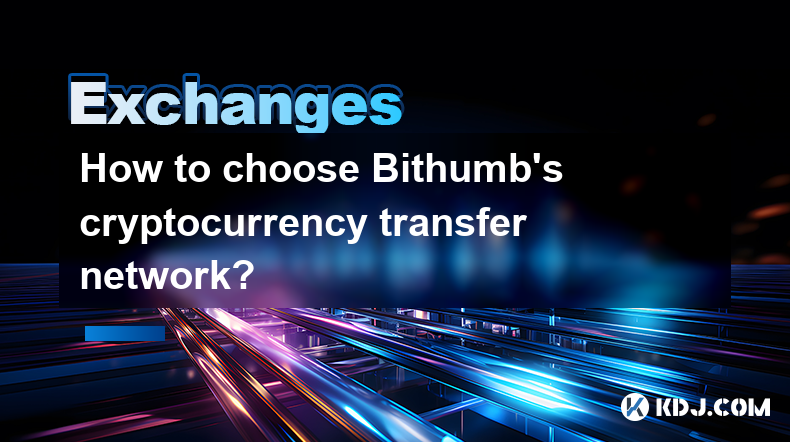
Choosing the right cryptocurrency transfer network on Bithumb is crucial for ensuring secure and efficient transactions. Bithumb, one of the leading cryptocurrency exchanges in South Korea, offers various transfer networks for different cryptocurrencies. This article will guide you through the process of selecting the appropriate transfer network on Bithumb, helping you make informed decisions for your transactions.
Understanding Cryptocurrency Transfer Networks
Before diving into the selection process, it's essential to understand what a cryptocurrency transfer network is. A cryptocurrency transfer network is the underlying protocol or blockchain used to facilitate the transfer of digital assets from one wallet to another. Different cryptocurrencies may have multiple networks available for transfers, each with its own characteristics such as speed, fees, and security.
For instance, Bitcoin can be transferred using the Bitcoin network, but there are also other networks like the Lightning Network for faster transactions. Similarly, Ethereum can be transferred using the Ethereum network, but there are also layer-2 solutions like Polygon for more efficient transfers.
Factors to Consider When Choosing a Transfer Network
When selecting a transfer network on Bithumb, several factors should be taken into account to ensure the best possible outcome for your transaction. These factors include:
- Transaction Speed: Different networks have varying transaction times. If you need your transaction to be processed quickly, you should opt for a network known for its speed.
- Transaction Fees: Networks can have different fee structures. Some may charge higher fees for faster processing, while others might have lower fees but longer processing times.
- Security: The security of the network is paramount. Ensure the network you choose has a robust security framework to protect your assets.
- Compatibility: Check if the recipient's wallet supports the network you plan to use. Not all wallets support all networks.
- Network Congestion: During times of high demand, some networks may experience congestion, leading to delays. Consider the current state of the network before making your choice.
How to Check Available Transfer Networks on Bithumb
To check the available transfer networks for a specific cryptocurrency on Bithumb, follow these steps:
- Log into your Bithumb account: Access your Bithumb account using your credentials.
- Navigate to the withdrawal section: Go to the 'Withdraw' section of the platform.
- Select the cryptocurrency: Choose the cryptocurrency you wish to transfer.
- View available networks: Bithumb will display a list of available transfer networks for the selected cryptocurrency. You can then compare the networks based on the factors mentioned earlier.
Choosing the Right Network for Your Needs
Once you have identified the available networks, the next step is to choose the one that best fits your needs. Here's how to make an informed decision:
- Assess your urgency: If you need the transaction to be completed quickly, select a network known for its speed, such as the Lightning Network for Bitcoin or Polygon for Ethereum.
- Evaluate the fees: Compare the transaction fees across the available networks. If you are willing to wait longer for a lower fee, choose a network with lower costs.
- Check security: Ensure the network you select has a strong security track record. Look for networks that have not experienced significant breaches or vulnerabilities.
- Verify compatibility: Before finalizing your choice, confirm that the recipient's wallet supports the network you are considering. This step is crucial to avoid transaction failures.
Executing the Transfer on Bithumb
After selecting the appropriate transfer network, you can proceed with the transfer. Here's how to execute the transfer on Bithumb:
- Enter the recipient's address: Input the recipient's wallet address carefully to avoid any errors.
- Specify the amount: Enter the amount of cryptocurrency you wish to transfer.
- Select the network: Choose the transfer network you decided on from the available options.
- Review the transaction details: Double-check the recipient's address, the amount, and the selected network to ensure everything is correct.
- Confirm the transaction: Once you are satisfied with the details, confirm the transaction. You may be required to enter a 2FA code for added security.
- Wait for confirmation: After confirming the transaction, wait for the network to process and confirm the transfer. The time it takes can vary based on the network you chose.
Troubleshooting Common Issues
Sometimes, issues may arise during the transfer process. Here are some common problems and how to address them:
- Transaction stuck: If your transaction appears to be stuck, it may be due to network congestion. You can either wait for the network to clear up or consider using a different network for future transactions.
- Incorrect recipient address: If you accidentally enter the wrong recipient address, the transaction cannot be reversed. Always double-check the address before confirming the transfer.
- Insufficient funds: Ensure you have enough balance in your Bithumb account to cover the transaction amount and the network fees. If you don't, the transaction will fail.
Frequently Asked Questions
Q: Can I change the transfer network after initiating a transaction on Bithumb?
A: No, once a transaction is initiated, the transfer network cannot be changed. It is crucial to select the correct network before confirming the transaction.
Q: What should I do if the recipient's wallet does not support the network I used for the transfer?
A: If the recipient's wallet does not support the network, the transaction may fail. In such cases, you should contact Bithumb's customer support for assistance. They may be able to help you reverse the transaction or provide guidance on how to proceed.
Q: How can I check the status of my transaction on Bithumb?
A: You can check the status of your transaction by going to the 'Transaction History' section of your Bithumb account. Here, you will find details on the status of your recent transactions, including whether they are pending, confirmed, or failed.
Q: Are there any limits on the amount I can transfer using different networks on Bithumb?
A: Yes, Bithumb may have different limits for different networks and cryptocurrencies. These limits can vary based on your account verification level and the specific network you are using. Always check the withdrawal limits before initiating a transfer.
Clause de non-responsabilité:info@kdj.com
Les informations fournies ne constituent pas des conseils commerciaux. kdj.com n’assume aucune responsabilité pour les investissements effectués sur la base des informations fournies dans cet article. Les crypto-monnaies sont très volatiles et il est fortement recommandé d’investir avec prudence après une recherche approfondie!
Si vous pensez que le contenu utilisé sur ce site Web porte atteinte à vos droits d’auteur, veuillez nous contacter immédiatement (info@kdj.com) et nous le supprimerons dans les plus brefs délais.
-
 ICNT Échangez maintenant
ICNT Échangez maintenant$0.3182
30.31%
-
 M Échangez maintenant
M Échangez maintenant$0.2011
23.43%
-
 SOLO Échangez maintenant
SOLO Échangez maintenant$0.3788
17.55%
-
 HSK Échangez maintenant
HSK Échangez maintenant$0.7010
17.49%
-
 SHX Échangez maintenant
SHX Échangez maintenant$0.0116
15.42%
-
 COREUM Échangez maintenant
COREUM Échangez maintenant$0.1392
8.59%
- Bitcoin Solaris Market Launch: A New Dawn or Just Another Altcoin?
- 2025-07-08 20:30:12
- Bitcoin, Memecoin Mania, and the All-Time High Hunt: What's Next?
- 2025-07-08 20:30:12
- Byrq Coin: Scam or Savior? A Deep Dive Review
- 2025-07-08 20:50:12
- Shiba Inu's Burn Rate Bonanza: Can Crypto Burns Ignite a Price Rally?
- 2025-07-08 20:50:12
- XLM Price Prediction: Is Stellar Ready for a Breakout?
- 2025-07-08 19:10:13
- Memecoin Mania: V2EX, Pump.fun, and the Wild West of Crypto
- 2025-07-08 19:50:12
Connaissances connexes

What is the minimum withdrawal amount on OKX?
Jul 08,2025 at 08:21pm
<h3>Understanding the Minimum Withdrawal Amount on OKX</h3><p>When using a cryptocurrency exchange like OKX, users often need to und...

How long do OKX deposits take to appear?
Jul 08,2025 at 08:15pm
<h3>Understanding OKX Deposit Times for Cryptocurrencies</h3><p>When using OKX, one of the most common concerns among users is how l...

How long does OKX verification take?
Jul 08,2025 at 06:57pm
<h3>Understanding the OKX Verification Process</h3><p>OKX is one of the world’s leading cryptocurrency exchanges, offering a wide ra...

How to participate in a Bybit IDO?
Jul 08,2025 at 08:01pm
<h3>Understanding Bybit IDO and Its Significance</h3><p>Bybit, one of the leading cryptocurrency exchanges globally, offers its user...

Bybit vs OKX for futures trading?
Jul 08,2025 at 05:49pm
<h3>Overview of Bybit and OKX Futures Trading Platforms</h3><p>When comparing Bybit and OKX for futures trading, it's essential to u...
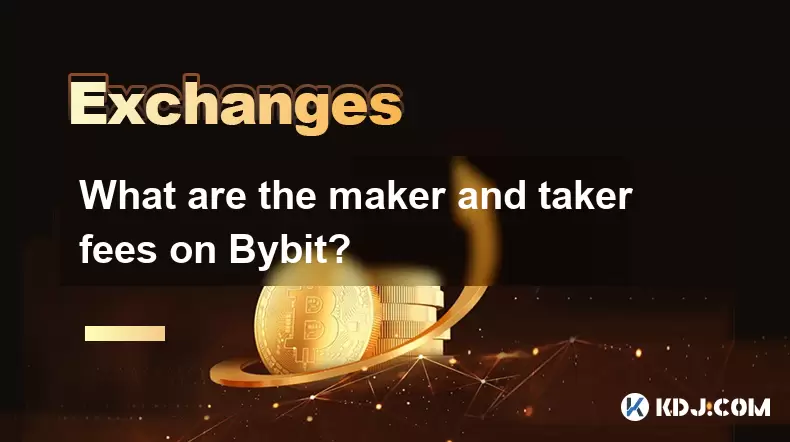
What are the maker and taker fees on Bybit?
Jul 08,2025 at 09:50pm
<h3>Understanding Trading Fees on Bybit</h3><p>Bybit, one of the leading cryptocurrency derivatives exchanges, employs a fee structu...

What is the minimum withdrawal amount on OKX?
Jul 08,2025 at 08:21pm
<h3>Understanding the Minimum Withdrawal Amount on OKX</h3><p>When using a cryptocurrency exchange like OKX, users often need to und...

How long do OKX deposits take to appear?
Jul 08,2025 at 08:15pm
<h3>Understanding OKX Deposit Times for Cryptocurrencies</h3><p>When using OKX, one of the most common concerns among users is how l...

How long does OKX verification take?
Jul 08,2025 at 06:57pm
<h3>Understanding the OKX Verification Process</h3><p>OKX is one of the world’s leading cryptocurrency exchanges, offering a wide ra...

How to participate in a Bybit IDO?
Jul 08,2025 at 08:01pm
<h3>Understanding Bybit IDO and Its Significance</h3><p>Bybit, one of the leading cryptocurrency exchanges globally, offers its user...

Bybit vs OKX for futures trading?
Jul 08,2025 at 05:49pm
<h3>Overview of Bybit and OKX Futures Trading Platforms</h3><p>When comparing Bybit and OKX for futures trading, it's essential to u...
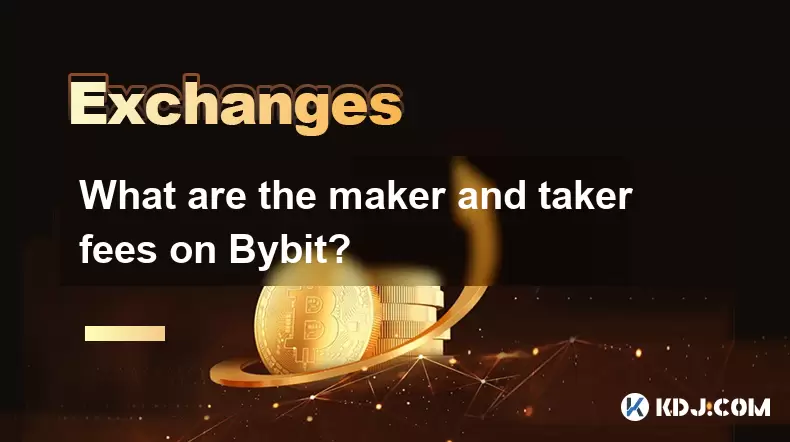
What are the maker and taker fees on Bybit?
Jul 08,2025 at 09:50pm
<h3>Understanding Trading Fees on Bybit</h3><p>Bybit, one of the leading cryptocurrency derivatives exchanges, employs a fee structu...
Voir tous les articles

























































































