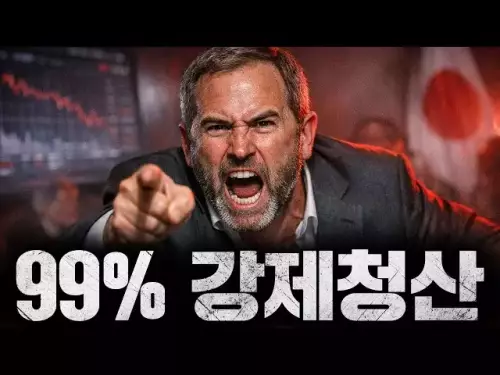-
 bitcoin
bitcoin $87959.907984 USD
1.34% -
 ethereum
ethereum $2920.497338 USD
3.04% -
 tether
tether $0.999775 USD
0.00% -
 xrp
xrp $2.237324 USD
8.12% -
 bnb
bnb $860.243768 USD
0.90% -
 solana
solana $138.089498 USD
5.43% -
 usd-coin
usd-coin $0.999807 USD
0.01% -
 tron
tron $0.272801 USD
-1.53% -
 dogecoin
dogecoin $0.150904 USD
2.96% -
 cardano
cardano $0.421635 USD
1.97% -
 hyperliquid
hyperliquid $32.152445 USD
2.23% -
 bitcoin-cash
bitcoin-cash $533.301069 USD
-1.94% -
 chainlink
chainlink $12.953417 USD
2.68% -
 unus-sed-leo
unus-sed-leo $9.535951 USD
0.73% -
 zcash
zcash $521.483386 USD
-2.87%
Quelles sont les étapes pour retirer Doge une pièce d'un échange?
To withdraw Dogecoin from an exchange, log in, navigate to the withdrawal section, enter your wallet address and amount, confirm, and monitor the transaction using the TXID.
Apr 21, 2025 at 09:07 pm

Le retrait de la pièce Doge d'un échange de crypto-monnaie implique une série d'étapes qui assurent le transfert sûr et sécurisé de vos fonds dans un portefeuille personnel. Ce processus peut varier légèrement en fonction de l'échange que vous utilisez, mais les étapes générales restent cohérentes sur la plupart des plateformes. Voici un guide détaillé sur la façon de retirer Doge la pièce d'un échange.
Se préparer au retrait
Avant de lancer le processus de retrait, il est important de vous assurer que vous avez un portefeuille Doge prêt à recevoir les fonds. Un portefeuille Doge peut être un portefeuille logiciel, un portefeuille matériel ou même un portefeuille en papier, selon vos préférences et besoins de sécurité. Assurez-vous d'avoir l'adresse du portefeuille facilement disponible, car vous devrez l'entrer avec précision pendant le processus de retrait.
Connexion à votre compte d'échange
Pour commencer le processus de retrait, vous devez d'abord vous connecter à votre compte sur l'échange de crypto-monnaie où votre pièce Doge est maintenue. Entrez votre nom d'utilisateur et votre mot de passe, et si nécessaire, effectuez toutes les étapes d'authentification à deux facteurs (2FA). L'authentification à deux facteurs ajoute une couche supplémentaire de sécurité à votre compte, ce qui rend plus difficile pour les utilisateurs non autorisés d'accéder à vos fonds.
Naviguer vers la section de retrait
Une fois connecté, accédez à la section de l'échange où vous pouvez lancer des retraits. Ceci se trouve généralement sous un onglet intitulé «Retrait», «fonds» ou «portefeuille». Cliquez sur cet onglet pour accéder aux options de retrait. La section de retrait est l'endroit où vous spécifierez la crypto-monnaie que vous souhaitez retirer, dans ce cas, Doge Coin.
Entrer les détails du retrait
Dans la section de retrait, vous devrez sélectionner Doge la pièce de la liste des crypto-monnaies disponibles. Après avoir sélectionné Doge Coin, vous serez invité à entrer l' adresse du portefeuille où vous souhaitez envoyer votre pièce Doge. Il s'agit d'une étape critique, car la mauvaise adresse peut entraîner la perte permanente de vos fonds. Vérifiez l'adresse pour vous assurer qu'elle est correcte.
De plus, vous devrez spécifier le montant de la pièce Doge que vous souhaitez retirer. Certains échanges peuvent avoir un montant de retrait minimum, alors assurez-vous de répondre à cette exigence. Après avoir saisi le montant, examinez les détails de la transaction, y compris tous les frais associés au retrait. Les frais de retrait peuvent varier entre les échanges et peuvent dépendre de la congestion du réseau au moment du retrait.
Confirmant le retrait
Une fois que vous avez entré tous les détails nécessaires, il vous sera généralement demandé de confirmer le retrait. Cela peut impliquer la saisie d'un code de vérification envoyé à votre e-mail ou numéro mobile enregistré, ou remplir un autre formulaire de 2FA. La confirmation du retrait est la dernière étape avant le traitement de la transaction, alors assurez-vous que tous les détails sont corrects avant de procéder.
Après avoir confirmé le retrait, l'échange traitera votre demande. Le temps nécessaire pour que la pièce Doge arrive dans votre portefeuille peut varier en fonction des temps de traitement de l'échange et de la congestion du réseau de pièces Doge. En règle générale, vous pouvez vous attendre à ce que la transaction soit terminée dans quelques minutes à quelques heures.
Surveillance de la transaction
Une fois le retrait initié, vous pouvez surveiller les progrès de la transaction à l'aide d'un explorateur de blockchain Doge. La plupart des échanges fournissent un ID de transaction (TXID) que vous pouvez utiliser pour suivre votre retrait. Entrez le TXID dans un explorateur de blockchain pour voir l'état de votre transaction. La surveillance de la transaction garantit que vous êtes conscient du moment où votre pièce Doge arrive dans votre portefeuille.
Problèmes communs et dépannage
Parfois, vous pouvez rencontrer des problèmes pendant le processus de retrait. Si votre retrait est retardé ou échoue, vérifiez ce qui suit:
- Vérifiez l'adresse du portefeuille : Assurez-vous que l'adresse que vous avez saisie est correcte et appartient à votre portefeuille.
- Vérifiez les fonds suffisants : assurez-vous d'avoir suffisamment de pièces Doge dans votre compte d'échange pour couvrir le montant du retrait et les frais.
- Examiner la congestion du réseau : la congestion élevée du réseau peut retarder les transactions. Attendez et surveillez la situation si tel est le cas.
- Contactez le support client : si le problème persiste, contactez le support client de l'échange pour obtenir de l'aide.
Questions fréquemment posées
Q: Puis-je retirer Doge Coin à une adresse de portefeuille? R: Vous pouvez retirer Doge COIN à toute adresse de portefeuille de pièces valide Doge. Cependant, assurez-vous que l'adresse est correcte et appartient à un portefeuille que vous contrôlez pour éviter de perdre vos fonds.
Q: Y a-t-il des limites sur la quantité de monnaie Doge que je peux retirer en même temps? R: Certains échanges peuvent imposer des limites de retrait, quotidiennement ou par transaction. Vérifiez les politiques de votre échange pour comprendre toutes les limites qui peuvent s'appliquer à votre compte.
Q: Que dois-je faire si mon retrait de monnaie Doge prend plus de temps que prévu? R: Si votre retrait prend plus de temps que prévu, vérifiez d'abord l'état de la transaction à l'aide du TXID dans un explorateur de blockchain. S'il n'y a aucun problème avec la transaction, contactez le support client de l'échange pour une assistance supplémentaire.
Q: Puis-je annuler un retrait Doge de pièces après avoir été initié? R: Une fois qu'un retrait est initié et confirmé, il ne peut pas être annulé. La transaction est traitée sur la blockchain, et elle sera terminée une fois que le réseau l'a confirmé. Vérifiez toujours tous les détails avant de confirmer un retrait.
Clause de non-responsabilité:info@kdj.com
Les informations fournies ne constituent pas des conseils commerciaux. kdj.com n’assume aucune responsabilité pour les investissements effectués sur la base des informations fournies dans cet article. Les crypto-monnaies sont très volatiles et il est fortement recommandé d’investir avec prudence après une recherche approfondie!
Si vous pensez que le contenu utilisé sur ce site Web porte atteinte à vos droits d’auteur, veuillez nous contacter immédiatement (info@kdj.com) et nous le supprimerons dans les plus brefs délais.
-
 RAIN Échangez maintenant
RAIN Échangez maintenant$0.007852
113.00%
-
 PIPPIN Échangez maintenant
PIPPIN Échangez maintenant$0.06097
51.96%
-
 PARTI Échangez maintenant
PARTI Échangez maintenant$0.1396
42.04%
-
 WAVES Échangez maintenant
WAVES Échangez maintenant$0.9141
41.69%
-
 ARC Échangez maintenant
ARC Échangez maintenant$0.04302
35.73%
-
 HONEY Échangez maintenant
HONEY Échangez maintenant$0.01029
21.80%
- Blockchains, jetons cryptographiques, lancement : les solutions d'entreprise et les véritables utilitaires volent la vedette
- 2026-01-31 12:30:02
- Montagnes russes du marché de la cryptographie : le crash du Bitcoin se rétablit légèrement au milieu de la crise de l'Altcoin et d'une peur persistante
- 2026-01-31 13:10:01
- Trébuchement de Solana et ascension d'APEMARS : les investisseurs en cryptographie naviguent sur des marchés volatils
- 2026-01-31 13:05:01
- Les options Bitcoin Delta Skew montent en flèche, signalant une peur intense du marché au milieu de la volatilité
- 2026-01-31 13:00:02
- Cardano obtient un Stablecoin de premier niveau : l'USDCX arrive au milieu d'une poussée réglementaire mondiale
- 2026-01-31 13:00:02
- Un hommage brillant : la femme Oneida, l'armée de Washington et la nouvelle pièce de 1 $
- 2026-01-31 12:55:01
Connaissances connexes

Bitcoin Mécanisme de combustion de pièces
Jul 20,2025 at 09:21pm
Qu'est-ce que le mécanisme de combustion Doge de Doge? Le mécanisme de combustion Doge de monnaie fait référence au processus de suppression perma...

Comment gagner gratuitement Bitcoin COIN?
Jul 19,2025 at 10:08pm
Qu'est-ce que Doge COIN et pourquoi le gagner? Doge COIN (DOGE) a commencé comme une crypto-monnaie basée sur des mèmes en 2013 mais est devenu un...

Coinbase est-il un bon portefeuille pour Bitcoin COIN?
Jul 19,2025 at 04:42pm
Comprendre Coinbase comme option de portefeuille pour Doge COIN Lorsque vous envisagez où stocker Doge la pièce, Coinbase est souvent mentionné comme ...

Comment acheter Bitcoin Coin avec PayPal?
Jul 23,2025 at 06:57am
Comprendre les bases de l'achat Doge pièce de monnaie Avant de plonger dans le processus d' achat de la pièce Doge avec PayPal , il est essent...

Meilleure application pour acheter Doge pièce
Jul 23,2025 at 03:08pm
Qu'est-ce qu'un échange de crypto-monnaie et comment ça marche? Un échange de crypto-monnaie est un marché numérique où les utilisateurs peuve...

Comment Doge les gains de monnaie sont-ils taxés?
Jul 25,2025 at 07:01am
Comprendre la fiscalité des gains de pièces Doge En ce qui concerne Doge Coin (DOGE) , de nombreux investisseurs sont attirés par sa marque inspirée d...

Bitcoin Mécanisme de combustion de pièces
Jul 20,2025 at 09:21pm
Qu'est-ce que le mécanisme de combustion Doge de Doge? Le mécanisme de combustion Doge de monnaie fait référence au processus de suppression perma...

Comment gagner gratuitement Bitcoin COIN?
Jul 19,2025 at 10:08pm
Qu'est-ce que Doge COIN et pourquoi le gagner? Doge COIN (DOGE) a commencé comme une crypto-monnaie basée sur des mèmes en 2013 mais est devenu un...

Coinbase est-il un bon portefeuille pour Bitcoin COIN?
Jul 19,2025 at 04:42pm
Comprendre Coinbase comme option de portefeuille pour Doge COIN Lorsque vous envisagez où stocker Doge la pièce, Coinbase est souvent mentionné comme ...

Comment acheter Bitcoin Coin avec PayPal?
Jul 23,2025 at 06:57am
Comprendre les bases de l'achat Doge pièce de monnaie Avant de plonger dans le processus d' achat de la pièce Doge avec PayPal , il est essent...

Meilleure application pour acheter Doge pièce
Jul 23,2025 at 03:08pm
Qu'est-ce qu'un échange de crypto-monnaie et comment ça marche? Un échange de crypto-monnaie est un marché numérique où les utilisateurs peuve...

Comment Doge les gains de monnaie sont-ils taxés?
Jul 25,2025 at 07:01am
Comprendre la fiscalité des gains de pièces Doge En ce qui concerne Doge Coin (DOGE) , de nombreux investisseurs sont attirés par sa marque inspirée d...
Voir tous les articles