-
 Bitcoin
Bitcoin $108,841.4180
0.50% -
 Ethereum
Ethereum $2,580.6424
1.14% -
 Tether USDt
Tether USDt $1.0002
0.02% -
 XRP
XRP $2.2928
0.36% -
 BNB
BNB $660.7362
-0.09% -
 Solana
Solana $152.1949
0.12% -
 USDC
USDC $0.9999
0.00% -
 TRON
TRON $0.2866
-0.16% -
 Dogecoin
Dogecoin $0.1709
0.74% -
 Cardano
Cardano $0.5865
0.71% -
 Hyperliquid
Hyperliquid $38.2544
-3.37% -
 Sui
Sui $2.9025
0.36% -
 Bitcoin Cash
Bitcoin Cash $501.8891
1.01% -
 Chainlink
Chainlink $13.5445
0.20% -
 UNUS SED LEO
UNUS SED LEO $9.0630
-0.13% -
 Stellar
Stellar $0.2533
0.59% -
 Avalanche
Avalanche $18.1925
0.45% -
 Shiba Inu
Shiba Inu $0.0...01183
1.17% -
 Toncoin
Toncoin $2.7616
-0.82% -
 Hedera
Hedera $0.1606
1.13% -
 Litecoin
Litecoin $86.8855
0.17% -
 Monero
Monero $314.1746
-1.50% -
 Polkadot
Polkadot $3.4004
0.37% -
 Dai
Dai $1.0001
0.02% -
 Ethena USDe
Ethena USDe $1.0001
0.00% -
 Bitget Token
Bitget Token $4.3026
0.15% -
 Uniswap
Uniswap $7.6492
4.29% -
 Aave
Aave $289.9060
0.88% -
 Pepe
Pepe $0.0...01006
0.70% -
 Pi
Pi $0.4589
-0.48%
How to transfer USDT from Bitfinex to PayPal
Apr 22, 2025 at 12:36 am

Transferring USDT from Bitfinex to PayPal involves several steps and requires careful attention to detail. It's important to understand that direct transfers between these platforms are not possible, so you'll need to use intermediaries to convert your USDT to a currency that PayPal accepts. Let's explore the process step-by-step.
Understanding the Basics
Before diving into the transfer process, it's crucial to understand the nature of USDT and the platforms involved. USDT, or Tether, is a stablecoin pegged to the US dollar, making it a popular choice for cryptocurrency traders looking to minimize volatility. Bitfinex is a cryptocurrency exchange where you can hold and trade USDT, among other digital assets. PayPal, on the other hand, is an online payment service that does not directly support cryptocurrencies but does allow transactions in traditional currencies like USD.
Step 1: Withdrawing USDT from Bitfinex
The first step in transferring USDT from Bitfinex to PayPal is to withdraw your USDT from the exchange. Here's how you can do it:
- Log into your Bitfinex account.
- Navigate to the 'Withdraw' section.
- Select USDT as the currency you wish to withdraw.
- Enter the withdrawal address. This should be the address of a cryptocurrency wallet that supports USDT.
- Specify the amount of USDT you want to withdraw.
- Confirm the withdrawal details and complete the transaction.
Step 2: Converting USDT to a Fiat Currency
Since PayPal does not directly support USDT, you'll need to convert your USDT to a fiat currency like USD. There are several ways to do this, but one common method is to use a cryptocurrency exchange that supports both USDT and USD trading pairs.
- Choose a reputable exchange like Binance, Coinbase, or Kraken that supports USDT/USD trading.
- Transfer your USDT from your wallet to the chosen exchange.
- Trade your USDT for USD on the exchange's trading platform.
- Withdraw the USD to your bank account.
Step 3: Transferring USD to PayPal
Once you have your USD in your bank account, you can transfer it to PayPal. Here's how to do it:
- Log into your PayPal account.
- Navigate to the 'Add Money' or 'Transfer Money' section.
- Select the option to add money from your bank account.
- Enter the amount of USD you wish to transfer.
- Confirm the transaction and wait for the funds to appear in your PayPal account.
Step 4: Using a Third-Party Service
Alternatively, you can use a third-party service that specializes in converting cryptocurrencies to fiat currencies and transferring them to PayPal. Services like BitPay or Coinbase Commerce can facilitate this process.
- Sign up for an account on the chosen service.
- Verify your identity as required by the service.
- Transfer your USDT to the service's wallet.
- Convert your USDT to USD within the service's platform.
- Initiate a withdrawal to your PayPal account.
Important Considerations
When transferring USDT from Bitfinex to PayPal, there are several important considerations to keep in mind:
- Transaction fees: Each step of the process may incur fees, including withdrawal fees from Bitfinex, trading fees on the exchange, and transfer fees to PayPal.
- Processing times: The entire process can take several days, depending on the speed of the exchanges and banks involved.
- Security: Always ensure you are using secure and reputable platforms to minimize the risk of fraud or theft.
FAQs
Q: Can I directly transfer USDT to PayPal?
A: No, direct transfers from USDT to PayPal are not possible. You need to convert your USDT to a fiat currency like USD before transferring it to PayPal.
Q: Are there any risks involved in this process?
A: Yes, there are risks such as transaction fees, potential delays, and the security of using multiple platforms. Always use reputable services and be aware of the fees involved.
Q: Can I use other cryptocurrencies to transfer money to PayPal?
A: Yes, you can use other cryptocurrencies that can be converted to USD, but the process would be similar to the one described for USDT.
Q: What should I do if I encounter issues during the transfer?
A: If you encounter issues, contact the customer support of the respective platforms involved in the transaction. Keep records of all transactions and communications for reference.
Haftungsausschluss:info@kdj.com
Die bereitgestellten Informationen stellen keine Handelsberatung dar. kdj.com übernimmt keine Verantwortung für Investitionen, die auf der Grundlage der in diesem Artikel bereitgestellten Informationen getätigt werden. Kryptowährungen sind sehr volatil und es wird dringend empfohlen, nach gründlicher Recherche mit Vorsicht zu investieren!
Wenn Sie glauben, dass der auf dieser Website verwendete Inhalt Ihr Urheberrecht verletzt, kontaktieren Sie uns bitte umgehend (info@kdj.com) und wir werden ihn umgehend löschen.
-
 ICNT Jetzt handeln
ICNT Jetzt handeln$0.3175
29.02%
-
 M Jetzt handeln
M Jetzt handeln$0.1960
25.08%
-
 HSK Jetzt handeln
HSK Jetzt handeln$0.7025
17.67%
-
 SHX Jetzt handeln
SHX Jetzt handeln$0.0116
15.57%
-
 SOLO Jetzt handeln
SOLO Jetzt handeln$0.3753
14.87%
-
 LAUNCHCOIN Jetzt handeln
LAUNCHCOIN Jetzt handeln$0.1281
10.00%
- Bitcoin Solaris Market Launch: A New Dawn or Just Another Altcoin?
- 2025-07-08 20:30:12
- Bitcoin, Memecoin Mania, and the All-Time High Hunt: What's Next?
- 2025-07-08 20:30:12
- Byrq Coin: Scam or Savior? A Deep Dive Review
- 2025-07-08 20:50:12
- Shiba Inu's Burn Rate Bonanza: Can Crypto Burns Ignite a Price Rally?
- 2025-07-08 20:50:12
- Telekom, Injektiv und Validatoren: Ein tiefes Eintauchen in die Sicherheit und das Wachstum der Netzwerke
- 2025-07-08 21:10:12
- ROM: Goldenes Zeitalter-eine halbe Million Vorregistrierungen und Krypto-Beute!
- 2025-07-08 21:15:12
Verwandtes Wissen

What is the minimum withdrawal amount on OKX?
Jul 08,2025 at 08:21pm
<h3>Understanding the Minimum Withdrawal Amount on OKX</h3><p>When using a cryptocurrency exchange like OKX, users often need to und...

How long do OKX deposits take to appear?
Jul 08,2025 at 08:15pm
<h3>Understanding OKX Deposit Times for Cryptocurrencies</h3><p>When using OKX, one of the most common concerns among users is how l...

How long does OKX verification take?
Jul 08,2025 at 06:57pm
<h3>Understanding the OKX Verification Process</h3><p>OKX is one of the world’s leading cryptocurrency exchanges, offering a wide ra...

How to participate in a Bybit IDO?
Jul 08,2025 at 08:01pm
<h3>Understanding Bybit IDO and Its Significance</h3><p>Bybit, one of the leading cryptocurrency exchanges globally, offers its user...

Bybit vs OKX for futures trading?
Jul 08,2025 at 05:49pm
<h3>Overview of Bybit and OKX Futures Trading Platforms</h3><p>When comparing Bybit and OKX for futures trading, it's essential to u...
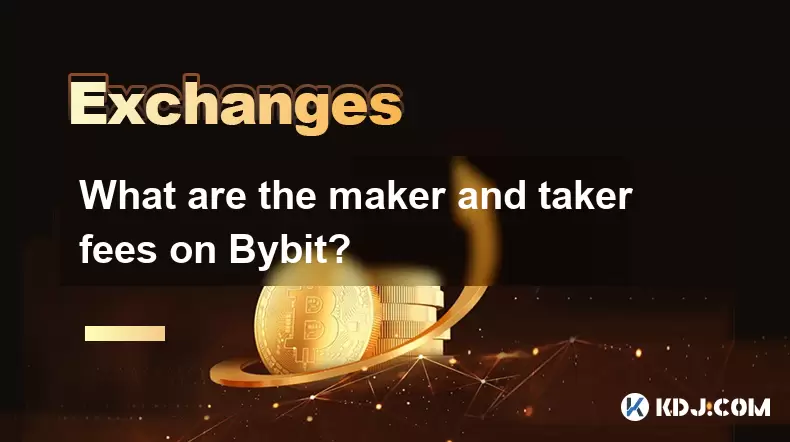
What are the maker and taker fees on Bybit?
Jul 08,2025 at 09:50pm
<h3>Understanding Trading Fees on Bybit</h3><p>Bybit, one of the leading cryptocurrency derivatives exchanges, employs a fee structu...

What is the minimum withdrawal amount on OKX?
Jul 08,2025 at 08:21pm
<h3>Understanding the Minimum Withdrawal Amount on OKX</h3><p>When using a cryptocurrency exchange like OKX, users often need to und...

How long do OKX deposits take to appear?
Jul 08,2025 at 08:15pm
<h3>Understanding OKX Deposit Times for Cryptocurrencies</h3><p>When using OKX, one of the most common concerns among users is how l...

How long does OKX verification take?
Jul 08,2025 at 06:57pm
<h3>Understanding the OKX Verification Process</h3><p>OKX is one of the world’s leading cryptocurrency exchanges, offering a wide ra...

How to participate in a Bybit IDO?
Jul 08,2025 at 08:01pm
<h3>Understanding Bybit IDO and Its Significance</h3><p>Bybit, one of the leading cryptocurrency exchanges globally, offers its user...

Bybit vs OKX for futures trading?
Jul 08,2025 at 05:49pm
<h3>Overview of Bybit and OKX Futures Trading Platforms</h3><p>When comparing Bybit and OKX for futures trading, it's essential to u...
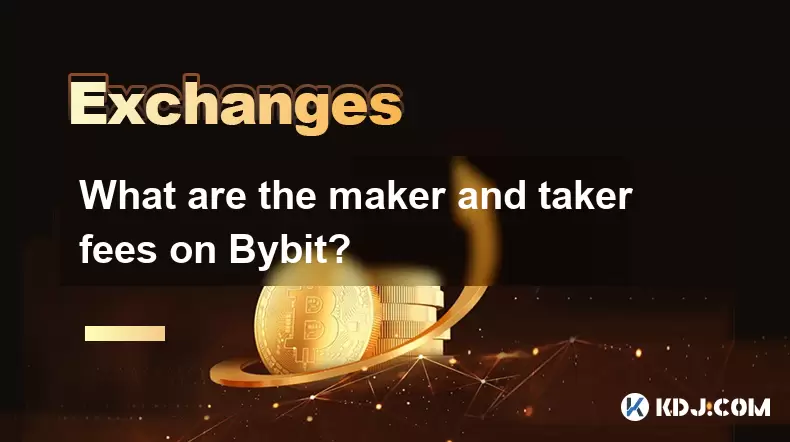
What are the maker and taker fees on Bybit?
Jul 08,2025 at 09:50pm
<h3>Understanding Trading Fees on Bybit</h3><p>Bybit, one of the leading cryptocurrency derivatives exchanges, employs a fee structu...
Alle Artikel ansehen

























































































