-
 Bitcoin
Bitcoin $108,841.4180
0.50% -
 Ethereum
Ethereum $2,580.6424
1.14% -
 Tether USDt
Tether USDt $1.0002
0.02% -
 XRP
XRP $2.2928
0.36% -
 BNB
BNB $660.7362
-0.09% -
 Solana
Solana $152.1949
0.12% -
 USDC
USDC $0.9999
0.00% -
 TRON
TRON $0.2866
-0.16% -
 Dogecoin
Dogecoin $0.1709
0.74% -
 Cardano
Cardano $0.5865
0.71% -
 Hyperliquid
Hyperliquid $38.2544
-3.37% -
 Sui
Sui $2.9025
0.36% -
 Bitcoin Cash
Bitcoin Cash $501.8891
1.01% -
 Chainlink
Chainlink $13.5445
0.20% -
 UNUS SED LEO
UNUS SED LEO $9.0630
-0.13% -
 Stellar
Stellar $0.2533
0.59% -
 Avalanche
Avalanche $18.1925
0.45% -
 Shiba Inu
Shiba Inu $0.0...01183
1.17% -
 Toncoin
Toncoin $2.7616
-0.82% -
 Hedera
Hedera $0.1606
1.13% -
 Litecoin
Litecoin $86.8855
0.17% -
 Monero
Monero $314.1746
-1.50% -
 Polkadot
Polkadot $3.4004
0.37% -
 Dai
Dai $1.0001
0.02% -
 Ethena USDe
Ethena USDe $1.0001
0.00% -
 Bitget Token
Bitget Token $4.3026
0.15% -
 Uniswap
Uniswap $7.6492
4.29% -
 Aave
Aave $289.9060
0.88% -
 Pepe
Pepe $0.0...01006
0.70% -
 Pi
Pi $0.4589
-0.48%
How to open and close futures positions on Gate.io?
Apr 18, 2025 at 01:56 pm

Opening and closing futures positions on Gate.io can be a straightforward process once you understand the steps involved. This article will guide you through the process of opening and closing futures positions on Gate.io, ensuring you have a clear understanding of each step. Whether you are a beginner or an experienced trader, this guide will help you navigate the platform effectively.
Understanding Futures Trading on Gate.io
Before diving into the specifics of opening and closing futures positions, it's important to understand what futures trading entails on Gate.io. Futures trading allows you to speculate on the future price of a cryptocurrency without actually owning it. On Gate.io, you can trade perpetual futures, which do not have an expiration date, allowing you to hold positions for as long as you wish.
To start trading futures, you need to have a funded account on Gate.io. Ensure that you have completed the necessary KYC (Know Your Customer) verification to access all features, including futures trading.
Opening a Futures Position on Gate.io
To open a futures position on Gate.io, follow these detailed steps:
Navigate to the Futures Trading Page: Log into your Gate.io account and go to the "Futures" section. You can find this by clicking on the "Futures" tab in the main navigation menu.
Select the Trading Pair: Choose the cryptocurrency pair you want to trade. Gate.io offers a variety of trading pairs, such as BTC/USDT, ETH/USDT, and more. Click on the desired pair to proceed.
Choose Your Leverage: Before opening a position, you need to set your leverage. Gate.io allows you to choose from various leverage options, ranging from 1x to 100x. Higher leverage increases both potential profits and risks. Click on the "Leverage" button and select your preferred level.
Place Your Order: Decide whether you want to go long (buy) or short (sell). To go long, you expect the price to rise, while going short means you expect the price to fall. Click on the "Buy/Long" or "Sell/Short" button accordingly.
Set Your Order Type: Gate.io offers different order types, including Market, Limit, and Trigger orders. For beginners, a Market Order is the simplest as it executes immediately at the current market price. Enter the amount you want to trade and click "Buy" or "Sell" to open your position.
Monitor Your Position: Once your order is executed, you can see your open position in the "Positions" section. Keep an eye on the market and your position's performance.
Closing a Futures Position on Gate.io
Closing a futures position on Gate.io is equally important and can be done in several ways. Here's how you can close your position:
Navigate to the Positions Section: Go to the "Futures" section and click on "Positions" to view all your open positions.
Select the Position to Close: Identify the position you want to close. You can close a position partially or entirely.
Choose Your Closing Method: You can close your position using a Market Order, Limit Order, or Trigger Order. For a quick close, use a Market Order, which will execute at the current market price.
Enter the Amount to Close: If you want to close the entire position, select "100%". For partial closure, enter the specific amount you wish to close.
Confirm the Closure: Click on the "Close" button and confirm the action. Your position will be closed at the specified price, and the funds will be credited back to your account.
Managing Risk with Stop-Loss and Take-Profit Orders
To manage your risk effectively, Gate.io allows you to set Stop-Loss and Take-Profit orders. These orders help you automatically close your position at a predetermined price level, minimizing potential losses and locking in profits.
Setting a Stop-Loss Order: Go to your open position and click on "Stop-Loss". Enter the price at which you want to close your position to limit losses. For example, if you are long on BTC/USDT at $30,000, you might set a stop-loss at $29,000.
Setting a Take-Profit Order: Similarly, click on "Take-Profit" and enter the price at which you want to close your position to secure profits. If you are long on BTC/USDT at $30,000, you might set a take-profit at $31,000.
Monitoring and Adjusting Your Positions
Once you have opened and set up your futures positions, it's crucial to monitor them regularly. Gate.io provides various tools and charts to help you track market movements and adjust your positions accordingly.
Use the Trading Interface: The Gate.io trading interface offers real-time data, charts, and indicators. Use these tools to analyze market trends and make informed decisions.
Adjust Leverage and Margin: If the market moves against your position, you might need to adjust your leverage or add more margin to avoid liquidation. Go to your open position and click on "Adjust Leverage" or "Add Margin" as needed.
Close or Modify Orders: Based on your analysis, you might decide to close your position or modify your stop-loss and take-profit levels. Always keep an eye on your positions and be ready to act.
Understanding Liquidation and Margin Calls
When trading futures, it's essential to understand the concepts of liquidation and margin calls. If the market moves against your position and your margin falls below the maintenance margin level, you may receive a margin call, requiring you to add more funds to your account. If you fail to meet the margin call, your position may be liquidated.
Monitor Your Margin Level: Keep an eye on your margin level to avoid unexpected liquidations. Gate.io provides real-time information on your margin level and potential liquidation price.
Add Margin if Necessary: If you receive a margin call, go to your open position and click on "Add Margin" to deposit more funds and prevent liquidation.
Understand Liquidation Prices: Know the liquidation price of your position. This is the price at which your position will be automatically closed if the market moves against you.
Frequently Asked Questions
Q: Can I trade futures on Gate.io with a demo account?
A: Gate.io does not currently offer a demo account for futures trading. You need to use real funds to trade futures on the platform.
Q: What are the fees associated with futures trading on Gate.io?
A: Gate.io charges a taker fee of 0.05% and a maker fee of 0.02% for futures trading. These fees are competitive within the industry, but it's important to consider them when calculating your potential profits and losses.
Q: How can I withdraw my profits from futures trading on Gate.io?
A: To withdraw your profits, go to the "Wallet" section on Gate.io, select the cryptocurrency you want to withdraw, enter the withdrawal address, and specify the amount. Confirm the transaction, and your profits will be sent to your external wallet.
Q: Is there a minimum amount required to start trading futures on Gate.io?
A: There is no specific minimum amount required to start trading futures on Gate.io. However, you need to ensure you have enough funds to cover the initial margin required for your chosen leverage and position size.
Haftungsausschluss:info@kdj.com
Die bereitgestellten Informationen stellen keine Handelsberatung dar. kdj.com übernimmt keine Verantwortung für Investitionen, die auf der Grundlage der in diesem Artikel bereitgestellten Informationen getätigt werden. Kryptowährungen sind sehr volatil und es wird dringend empfohlen, nach gründlicher Recherche mit Vorsicht zu investieren!
Wenn Sie glauben, dass der auf dieser Website verwendete Inhalt Ihr Urheberrecht verletzt, kontaktieren Sie uns bitte umgehend (info@kdj.com) und wir werden ihn umgehend löschen.
-
 ICNT Jetzt handeln
ICNT Jetzt handeln$0.3175
29.02%
-
 M Jetzt handeln
M Jetzt handeln$0.1960
25.08%
-
 HSK Jetzt handeln
HSK Jetzt handeln$0.7025
17.67%
-
 SHX Jetzt handeln
SHX Jetzt handeln$0.0116
15.57%
-
 SOLO Jetzt handeln
SOLO Jetzt handeln$0.3753
14.87%
-
 LAUNCHCOIN Jetzt handeln
LAUNCHCOIN Jetzt handeln$0.1281
10.00%
- Bitcoin Solaris Market Launch: A New Dawn or Just Another Altcoin?
- 2025-07-08 20:30:12
- Bitcoin, Memecoin Mania, and the All-Time High Hunt: What's Next?
- 2025-07-08 20:30:12
- Byrq Coin: Scam or Savior? A Deep Dive Review
- 2025-07-08 20:50:12
- Shiba Inu's Burn Rate Bonanza: Can Crypto Burns Ignite a Price Rally?
- 2025-07-08 20:50:12
- Telekom, Injektiv und Validatoren: Ein tiefes Eintauchen in die Sicherheit und das Wachstum der Netzwerke
- 2025-07-08 21:10:12
- ROM: Goldenes Zeitalter-eine halbe Million Vorregistrierungen und Krypto-Beute!
- 2025-07-08 21:15:12
Verwandtes Wissen

What is the minimum withdrawal amount on OKX?
Jul 08,2025 at 08:21pm
<h3>Understanding the Minimum Withdrawal Amount on OKX</h3><p>When using a cryptocurrency exchange like OKX, users often need to und...

How long do OKX deposits take to appear?
Jul 08,2025 at 08:15pm
<h3>Understanding OKX Deposit Times for Cryptocurrencies</h3><p>When using OKX, one of the most common concerns among users is how l...

How long does OKX verification take?
Jul 08,2025 at 06:57pm
<h3>Understanding the OKX Verification Process</h3><p>OKX is one of the world’s leading cryptocurrency exchanges, offering a wide ra...

How to participate in a Bybit IDO?
Jul 08,2025 at 08:01pm
<h3>Understanding Bybit IDO and Its Significance</h3><p>Bybit, one of the leading cryptocurrency exchanges globally, offers its user...

Bybit vs OKX for futures trading?
Jul 08,2025 at 05:49pm
<h3>Overview of Bybit and OKX Futures Trading Platforms</h3><p>When comparing Bybit and OKX for futures trading, it's essential to u...
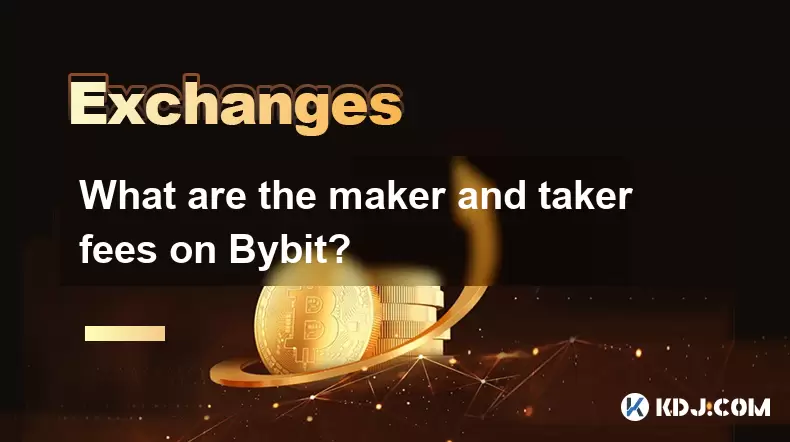
What are the maker and taker fees on Bybit?
Jul 08,2025 at 09:50pm
<h3>Understanding Trading Fees on Bybit</h3><p>Bybit, one of the leading cryptocurrency derivatives exchanges, employs a fee structu...

What is the minimum withdrawal amount on OKX?
Jul 08,2025 at 08:21pm
<h3>Understanding the Minimum Withdrawal Amount on OKX</h3><p>When using a cryptocurrency exchange like OKX, users often need to und...

How long do OKX deposits take to appear?
Jul 08,2025 at 08:15pm
<h3>Understanding OKX Deposit Times for Cryptocurrencies</h3><p>When using OKX, one of the most common concerns among users is how l...

How long does OKX verification take?
Jul 08,2025 at 06:57pm
<h3>Understanding the OKX Verification Process</h3><p>OKX is one of the world’s leading cryptocurrency exchanges, offering a wide ra...

How to participate in a Bybit IDO?
Jul 08,2025 at 08:01pm
<h3>Understanding Bybit IDO and Its Significance</h3><p>Bybit, one of the leading cryptocurrency exchanges globally, offers its user...

Bybit vs OKX for futures trading?
Jul 08,2025 at 05:49pm
<h3>Overview of Bybit and OKX Futures Trading Platforms</h3><p>When comparing Bybit and OKX for futures trading, it's essential to u...
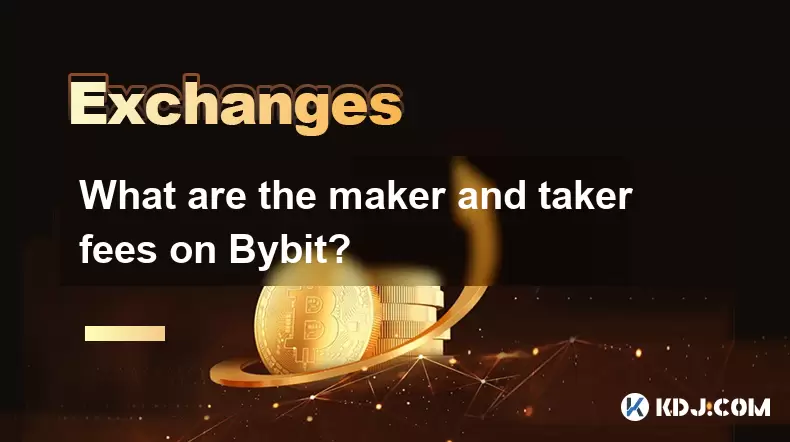
What are the maker and taker fees on Bybit?
Jul 08,2025 at 09:50pm
<h3>Understanding Trading Fees on Bybit</h3><p>Bybit, one of the leading cryptocurrency derivatives exchanges, employs a fee structu...
Alle Artikel ansehen

























































































