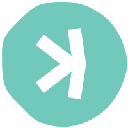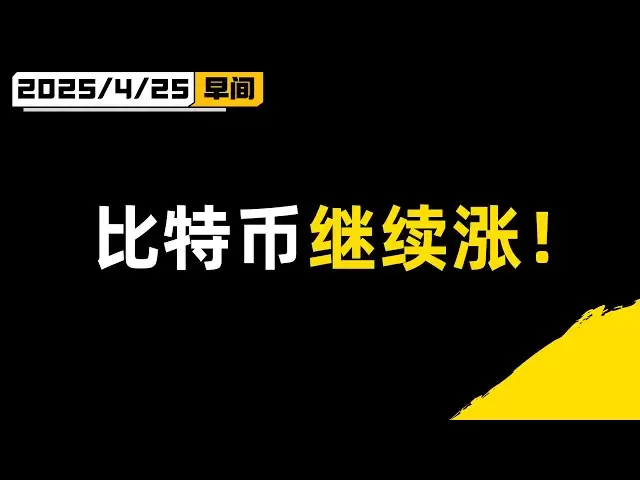|
|
 |
|
 |
|
 |
|
 |
|
 |
|
 |
|
 |
|
 |
|
 |
|
 |
|
 |
|
 |
|
 |
|
 |
|
Cryptocurrency News Video
How To Send USDT Coin To Trezor - UPDATED!
Apr 24, 2025 at 06:12 pm Minestorm
How To Send USDT Coin To Trezor guides users through the secure process of transferring USDT to their Trezor hardware wallet, ensuring the safety of their digital assets. This involves understanding the compatibility of USDT with different blockchain networks, such as Ethereum (ERC-20) or TRON (TRC-20), and selecting the appropriate network when initiating the transfer. Users must connect their Trezor device to a compatible interface, like Trezor Suite, and generate a receiving address specific to the chosen network. It’s crucial to double-check the address and network details before confirming the transaction to prevent loss of funds. The process also includes navigating the sending platform, whether it's an exchange or another wallet, and inputting the Trezor receiving address correctly. Understanding transaction fees and confirmation times is essential for a smooth transfer. Users should always prioritize security best practices, such as verifying addresses and keeping their Trezor device and recovery seed safe. This comprehensive guide aims to provide a step-by-step approach to safely transferring USDT to a Trezor hardware wallet, minimizing risks and ensuring asset protection. #USDT #Trezor 00:00 Intro 00:11 Launch Trezor Suite and Select USDT 00:23 Choose the Correct Network (ERC20 or TRC20) 00:36 Verify the Receiving Address on Your Trezor Device 00:48 Withdraw USDT from Exchange 01:00 Confirm Transaction on Trezor Device I love create beginner-friendly tutorials on a variety of topics, including business strategies, project management, software guides, social media tips, and gaming walkthroughs. Our mission is to deliver clear, concise, and practical information that helps you develop new skills, boost productivity, and stay ahead in the digital world. Whether you're looking for detailed software tutorials, business growth strategies, social media tips, or immersive gaming guides, we've got you covered. Subscribe now 🚀 🔔 Don't forget to hit the notification bell to stay updated with our latest videos! Disclaimers: Please note that I am not an advisor; all our videos are created for educational purposes only. Also, Some of the links above are affiliate links, which means I may earn a small commission if you make a purchase through them at no extra cost to you.
Disclaimer:info@kdj.com
The information provided is not trading advice. kdj.com does not assume any responsibility for any investments made based on the information provided in this article. Cryptocurrencies are highly volatile and it is highly recommended that you invest with caution after thorough research!
If you believe that the content used on this website infringes your copyright, please contact us immediately (info@kdj.com) and we will delete it promptly.
-

- Finding a safe haven – considering Bitcoin
- Apr 25, 2025 at 01:10 pm 美股资讯
- #Only provide valuable information, both positive and negative. You can judge your own business by yourself, and you will be responsible for your gains and losses. There are risks in the stock market, so be cautious when entering the market.
-

- Crypto market warning? What will Bitcoin go next?
- Apr 25, 2025 at 01:10 pm Rager 加密货币
- 🚨 Bitcoin has just risen accurately to the position I predicted - but now we are in a huge resistance area and the market is starting to show some red flags. In this video, I will take you to analyze: 📊 What am I paying attention to next, why this price area may determine the next trend of Bitcoin 🌍 How political tensions and trade war news may disrupt the market🪙 Can altcoins such as Ethereum and Solana still maintain current momentum✅ Charts, key prices, practical experiences are in place at once-no nonsense, just add real information📈If you want to understand more professionally...
-
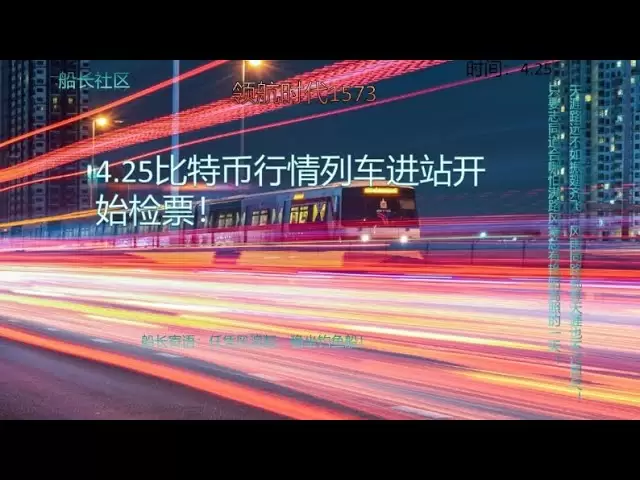
- 4.25 Bitcoin market train enters the station and starts ticket checking!
- Apr 25, 2025 at 01:05 pm 领航时代1573
- Telegram free group: https://t.me/+Ic-ZFwGh... Telegram Telegram Private Chat: @linghangshidai1573 WeChat Public Account: Pioneering Times 1573 QQ Contact: 3766740475 All views do not constitute any investment advice! It is for learning and communication only. #bitcoin #Bitcoin #Ether#btc #Big cake #eth #doge #technical analysis #Dowry theory...
-

-

- Ripple XRP - Bloomberg Reports XRP Nearing Potential Surge Beyond $60,000
- Apr 25, 2025 at 01:00 pm Minute Coin
- Ripple XRP - Bloomberg Reports XRP Nearing Potential Surge Beyond $60,000 _______________________________________________ 👍 If you’re new to this channel then I want to welcome you to ''Minute Coin"...
-

-
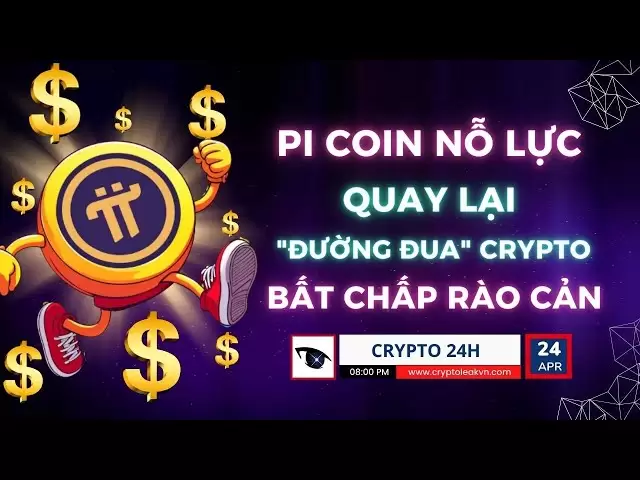
-

- After Bitcoin broke through 92,000, it has been consolidating sideways. This is a high-incidence area for dealers to commit evil deeds. Be careful! The latest Bitcoin Ethereum market analysis.
- Apr 25, 2025 at 12:55 pm 比特币阳哥
- [Yang Ge’s only telegram private account] https://t.me/YANGGEBTC [Yang Ge’s only free public channel] https://t.me/btcyangge Except for this telegram account, other platforms and other telegram accounts are all scammers. You must verify voice before operation to prevent being cheated. Trading is the cruelest game in the world. If you join this game, you need to keep improving and learning. In addition to giving you professional contract strategies and spot guidance in my daily market analysis video, there are also systematic technical analysis and trading...
-

- Market sharing on April 24, 2025-#Bitcoin#Ether#US Stocks#Wave Theory#Dao Theory#Modeling Theory#Corporate Circle#US Stocks.#vix#Financial Teaching
- Apr 25, 2025 at 12:50 pm 區塊朱雀向明
- Market sharing on April 24, 2025 - #Bitcoin #Ether Coin #US Stocks #Wave Theory #Type Theory #Model Theory #Correspondence Circle #US Stocks.#vix #Financial Teaching "Zero Foundation" Bitcoin Ether Coin Green Buying and Red Selling Indicators Set Free Course Link https://bctbchtw.kaik.io/courses/1-3 Go to my IG Please click on the link next to the IG avatar. The price is always right. The other stories are all about me - there is a direction - don't get lost. The exclusive short-term indicators of the currency circle change to green Buying and Red Selling in the top...