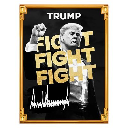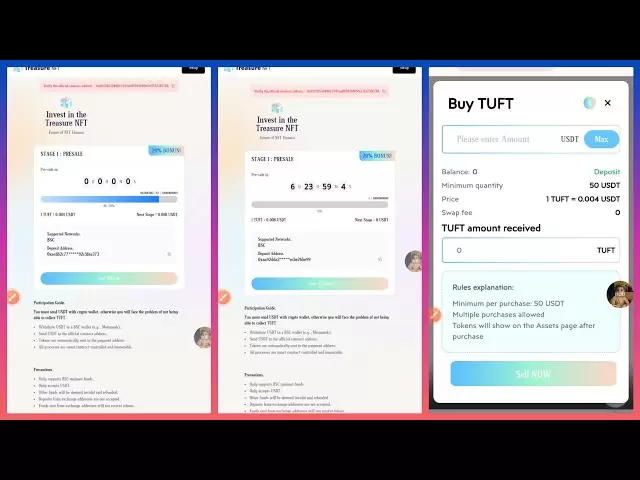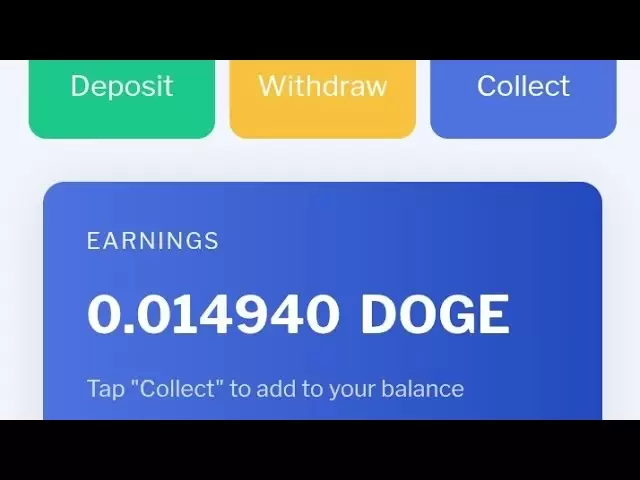|
|
 |
|
 |
|
 |
|
 |
|
 |
|
 |
|
 |
|
 |
|
 |
|
 |
|
 |
|
 |
|
 |
|
 |
|
Cryptocurrency News Video
How To EASILY Send BNB To Coinbase Wallet ONLY WAY
Mar 19, 2025 at 05:12 am Future How Hub
How To EASILY Send BNB To Coinbase Wallet Only Way Sending BNB to your Coinbase Wallet involves a precise process, primarily focused on ensuring network compatibility and accurate address input. It's crucial to understand the nuances of BNB networks to avoid potential loss of funds. **Understanding BNB Networks:** BNB operates on two primary networks: BNB Beacon Chain BEP2 and BNB Smart Chain BEP20. Coinbase Wallet, specifically, supports BEP20. Therefore, you must send BNB via the BNB Smart Chain BEP20 network. Sending BNB via the BEP2 network will result in a loss of funds. **Steps to Send BNB (BEP20):** 1. **Obtain Coinbase Wallet BEP20 Address:** * Open your Coinbase Wallet application. * Locate the BNB token within your wallet's asset list. * Tap on the BNB token. * Select the "Receive" option. * Copy the displayed BNB address. This address will be your BEP20 address. Verify that it is a BEP20 address. 2. **Access Your BNB Source Wallet:** * Open the wallet or exchange where you currently hold your BNB. This could be Binance, Trust Wallet, MetaMask, or another compatible wallet. 3. **Initiate Withdrawal/Send:** * Navigate to the "Withdraw" or "Send" section within your source wallet. * Select BNB as the cryptocurrency you wish to send. 4. **Enter Coinbase Wallet Address:** * Paste the Coinbase Wallet BEP20 address you copied earlier into the recipient address field. * Double-check the address for accuracy. Any error will lead to lost funds. 5. **Select BNB Smart Chain BEP20 Network:** * This is the most critical step. Ensure you select the BNB Smart Chain BEP20 network. If you select the BNB Beacon Chain BEP2 network, your funds will be lost. * Some platforms might automatically detect the network based on the address, but always verify manually. 6. **Specify Amount and Confirm:** * Enter the amount of BNB you wish to send. * Review all transaction details, including the recipient address, network, and amount. * Confirm the transaction. 7. **Transaction Confirmation:** * The transaction will be broadcasted to the BNB Smart Chain network. * The transfer time depends on network congestion. * You can track the transaction status using a BNB Smart Chain explorer. 8. **Coinbase Wallet Receipt:** * Once the transaction is confirmed on the blockchain, the BNB will appear in your Coinbase Wallet. **Crucial Considerations:** * **Network Accuracy:** Always verify the network is BEP20. * **Address Verification:** Double-check the recipient address before confirming. * **Transaction Fees:** Be aware of any transaction fees associated with the transfer. * **Security:** Never share your private keys or seed phrases. * **Coinbase Wallet Support:** Coinbase Wallet supports BEP20 BNB, make sure you are using the correct application. #BNB #CoinbaseWallet #BEP20
Disclaimer:info@kdj.com
The information provided is not trading advice. kdj.com does not assume any responsibility for any investments made based on the information provided in this article. Cryptocurrencies are highly volatile and it is highly recommended that you invest with caution after thorough research!
If you believe that the content used on this website infringes your copyright, please contact us immediately (info@kdj.com) and we will delete it promptly.
-
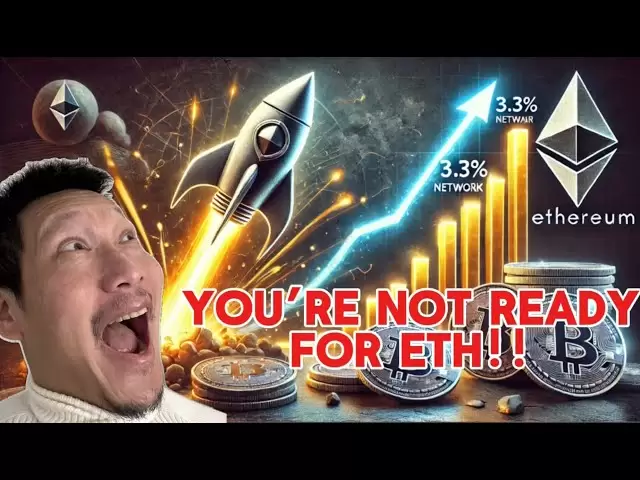
- You're Not Ready for ETH's next move! Which coins in ETH Ecosystem?! #Bitcoin #ETH #crypto #trading
- May 01, 2025 at 08:55 pm Heman Pablo
- For folks who want a Non-KYC crypto exchange, Pablo uses Bitunix, which has lots of great prizes and give aways, but only on Pablo’s link: https://www.bitunix.com/register?vipCode=k1mk Pablo is a...
-
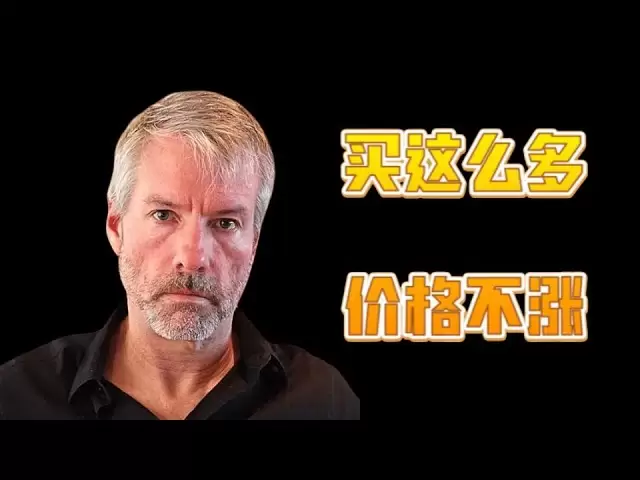
- Saylor buys so many bitcoins, why doesn’t the price rise?
- May 01, 2025 at 08:55 pm MrEdvin
- #Bitcoin#Cryptocurrency#MSTR Saylor buys so many bitcoins, why doesn’t the price rise? Please follow X https://x.com/jesus14god. The second new channel will also be opened to talk about US stocks and cryptocurrencies that fans pay attention to. Please subscribe and follow https://youtube.com/@edvinfinance?si=ybCek_MqWy1yYOUT This video is for the purpose of education and is not used as any investment advice.
-

- Brad Garlinghouse: RIPPLE BULL RUN CONFIRMED! XRP PRICE PREDICTION
- May 01, 2025 at 08:50 pm Animex Mojar Golpo
- Ripple (XRP) Price Breaks Above the Multi-Year Consolidation: Here is What it Means for the Crypto Space The XRP price has maintained a steep ascending trend ever since the token rebounded from the...
-
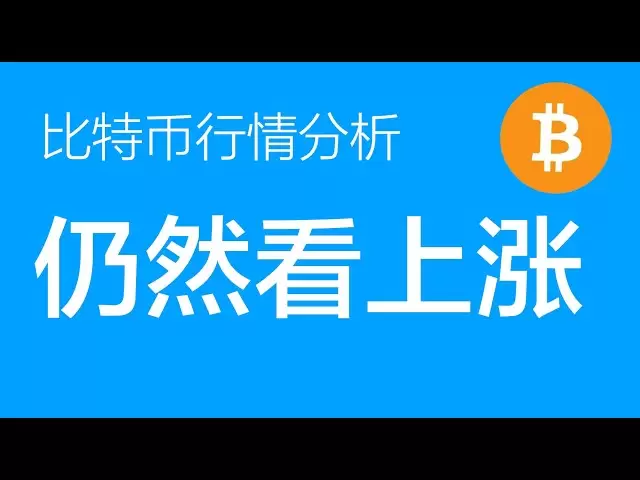
- 5.1 Bitcoin trend analysis: Bitcoin long orders continue to be held, and the stop loss is set well. If you hit the stop loss near 93,000 again, you can turn short directly. Before hitting, you will still implement the fifth wave of the layout (Bitcoin con
- May 01, 2025 at 08:50 pm 比特币军长
- How is Bitcoin trending today? What is the Bitcoin forecast? 5.1 Bitcoin price today's market: Bitcoin's current price is still around 94,000, basically the same as yesterday morning. At present, the structure of Bitcoin is still clear, and it is in the fourth sideways stage of the five-wave structure, with a triangle consolidation in the middle. As long as the key position of 93,000 is not broken, we will maintain our original judgment. Although a small wave in the triangle has a slightly below the expected trend, it is within an acceptable range and does not affect the overall structure. There are two possibilities for the next trend: one is the current...
-
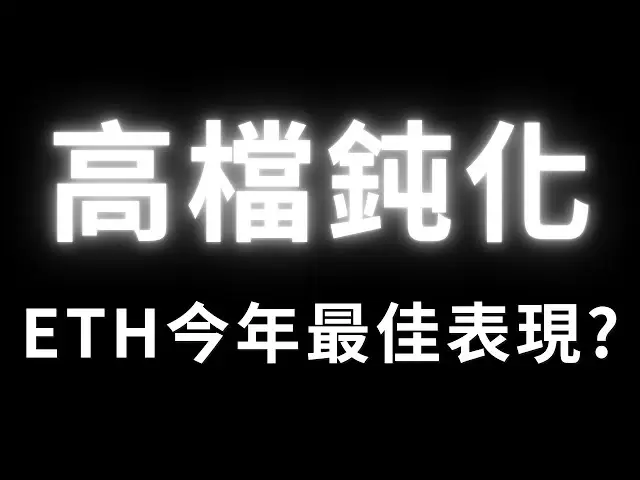
- BTC high-end passivation! ETH's best performance this year? [Current update]
- May 01, 2025 at 08:45 pm 10xAll9區塊鏈頻道
- #Bitcoin#Ether#cryptocurrency Quotation Update. _______ 🏦Bybit official registration link (💫 enjoy 20% reduction in handling fees), (free $50 experience bonus): https://partner.bybit.com/b/10XALL9 Bybit registration invitation code: 10XALL9 🏦OKX official registration link (receive a maximum of $100 airdrop after registration): https://www.okx.com/join/77902618 OKX registration...
-
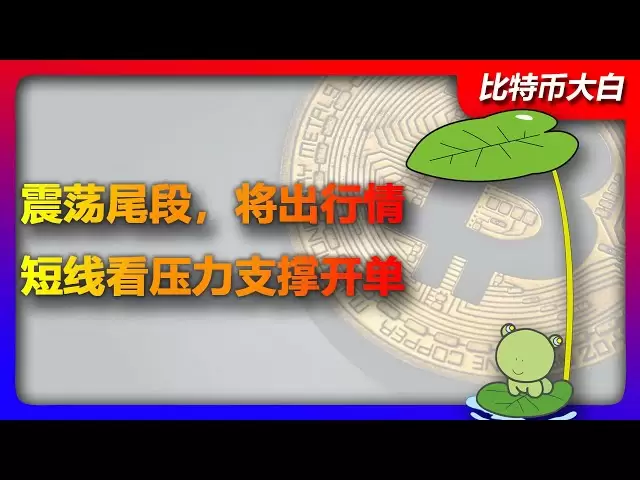
- Bitcoin volatility range is compressed, and the oscillation has reached the end of the segment and will exit! Is it possible to cheat if bulls accumulate? Before the trend is out, we look at the pressure to support short-term trading#btc #Ethereum#eth#Inv
- May 01, 2025 at 08:45 pm 比特幣大白
- ‼ ️‼ ️The comment appears with [recovery phrase] Don’t believe the comments, beware of fraud‼ ️‼ ️ 💱Bitget【Rebate 5️⃣0️⃣%】The largest follow-up platform https://partner.bitget.fit/bg/Y2BUX7 💱Gate【Rebate 5️⃣0️⃣%】Sesame opens, one of the top ten cryptocurrency exchanges in the world https://www.gateex.cc/referral/invite/VLBAAAGKUG_0_103 💱Bitunix【Rebate 6️⃣0...
-
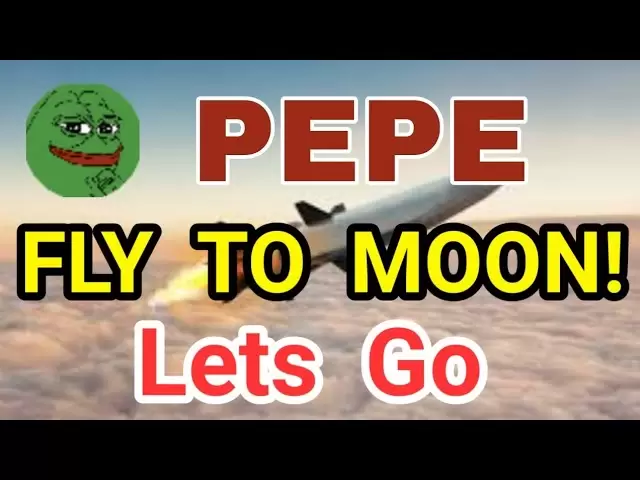
-

- Hot 🔥PI Network is about to go to Binance? Revealing the truth that shocked investors!
- May 01, 2025 at 08:40 pm BigworkTV
- Bigworktv | Frankly analysis - the deep perspective of Pi Network - the most anticipated coin 2025 - spreading news about Binance. Bitmart has reopened the transaction, the community of 'listing ...
-
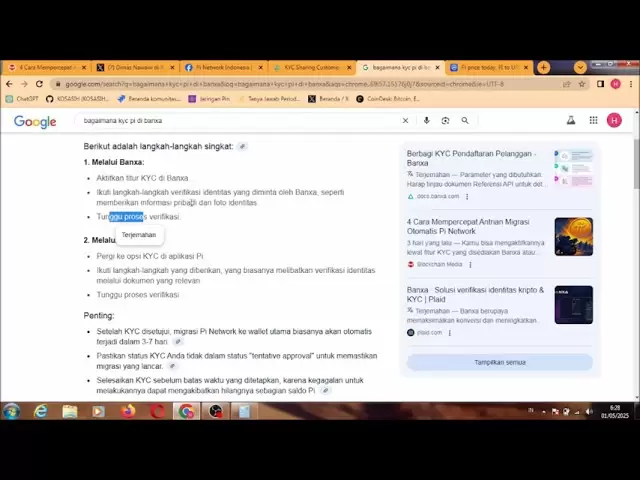
- PiNetwork Economic Web3‼️ KYC With Banxa Pi Browser Wallet Pi Coin #crypto #pinetwork #bitcoin #btc
- May 01, 2025 at 08:35 pm Ngobrol Cuan
- PiNetwork Economic Web3‼️ KYC With Banxa Pi Browser Wallet Pi Coin #crypto #pinetwork #bitcoin #btc Like @ngobrolcuan Kunjungi : https://www.youtube.com/@ngobrolcuan Tayangan ini disajikan...