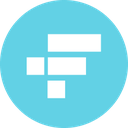-
 Bitcoin
Bitcoin $118000
0.31% -
 Ethereum
Ethereum $3560
-0.99% -
 XRP
XRP $3.435
-0.76% -
 Tether USDt
Tether USDt $1.000
-0.01% -
 BNB
BNB $731.8
-0.96% -
 Solana
Solana $177.3
-0.64% -
 USDC
USDC $0.9999
-0.04% -
 Dogecoin
Dogecoin $0.2419
2.59% -
 TRON
TRON $0.3205
-1.58% -
 Cardano
Cardano $0.8278
0.18% -
 Hyperliquid
Hyperliquid $44.64
0.22% -
 Stellar
Stellar $0.4648
-1.54% -
 Sui
Sui $3.794
-2.00% -
 Chainlink
Chainlink $18.31
2.04% -
 Hedera
Hedera $0.2672
-0.49% -
 Avalanche
Avalanche $24.26
1.57% -
 Bitcoin Cash
Bitcoin Cash $506.9
-1.63% -
 Shiba Inu
Shiba Inu $0.00001474
-0.40% -
 UNUS SED LEO
UNUS SED LEO $8.991
0.23% -
 Litecoin
Litecoin $103.8
0.28% -
 Toncoin
Toncoin $3.183
-2.68% -
 Polkadot
Polkadot $4.298
-0.09% -
 Uniswap
Uniswap $10.08
-1.02% -
 Monero
Monero $325.5
0.60% -
 Ethena USDe
Ethena USDe $1.001
-0.01% -
 Bitget Token
Bitget Token $4.886
-1.39% -
 Pepe
Pepe $0.00001311
-1.56% -
 Dai
Dai $1.000
0.01% -
 Aave
Aave $316.5
-1.08% -
 Cronos
Cronos $0.1219
0.89%
how to sell on coinbase
To sell cryptocurrency on Coinbase, establish an account, include a payment mechanism, locate the desired coin, specify the amount, evaluate transaction details, and complete the sale.
Oct 26, 2024 at 07:57 pm

- Create a Coinbase account
You can create an account on Coinbase's website or through its mobile app. You will need to provide your name, email address, and create a password. You will also need to verify your identity by providing a government-issued ID.
- Add a payment method
Once you have created an account, you will need to add a payment method. You can add a bank account, credit card, or debit card. You can also add multiple payment methods.
- Find a coin to sell
Coinbase supports a wide variety of cryptocurrencies. You can search for a coin by its name or ticker symbol. Once you have found a coin, click on the "Sell" button.
- Enter the amount you want to sell
You will need to enter the amount of the coin you want to sell. You can enter the amount in dollars or in the coin's native currency.
- Review the transaction details
Once you have entered the amount you want to sell, you will need to review the transaction details. This includes the price of the coin, the amount of fees that will be charged, and the total amount of money that you will receive.
- Confirm the transaction
Once you have reviewed the transaction details, you will need to confirm the transaction. You will need to click on the "Sell" button to confirm the transaction.
- Receive your money
Once the transaction has been confirmed, you will receive your money in your payment method. The time it takes to receive your money will vary depending on the payment method you used.
Disclaimer:info@kdj.com
The information provided is not trading advice. kdj.com does not assume any responsibility for any investments made based on the information provided in this article. Cryptocurrencies are highly volatile and it is highly recommended that you invest with caution after thorough research!
If you believe that the content used on this website infringes your copyright, please contact us immediately (info@kdj.com) and we will delete it promptly.
- American Eagle Palladium Coin Set for September 4 Release: What to Expect
- 2025-07-20 00:35:12
- FloppyPepe: Could This Meme Coin Be Your Ticket to Crypto Millionaire Status with a 15,800% ROI?
- 2025-07-20 00:50:12
- Ethereum's 2025 ATH: Could These 20x Tokens Be Your Golden Ticket?
- 2025-07-20 00:35:12
- Solana, Altcoin Bets, and the Next Big Thing: What's the Play?
- 2025-07-20 01:15:12
- BlockDAG's NO VESTING PASS: A 2025 Crypto Game Changer?
- 2025-07-20 01:15:12
- Crypto Millionaires: Riding the Bull Market Wave
- 2025-07-20 01:15:13
Related knowledge

KuCoin mobile app vs desktop
Jul 19,2025 at 08:35am
Overview of KuCoin Mobile App and Desktop PlatformThe KuCoin ecosystem offers both a mobile app and a desktop platform, each designed to cater to diff...

Is KuCoin a decentralized exchange?
Jul 18,2025 at 03:15pm
Understanding Decentralized Exchanges (DEXs)To determine whether KuCoin is a decentralized exchange, it's essential to first understand what defines a...

How to trade options on KuCoin?
Jul 19,2025 at 03:42am
Understanding Options Trading on KuCoinOptions trading on KuCoin allows users to speculate on the future price movements of cryptocurrencies without o...

Lost Google Authenticator for KuCoin
Jul 19,2025 at 02:35am
Understanding the Importance of Google Authenticator in KuCoin SecurityGoogle Authenticator is a critical tool used by KuCoin users to enable two-fact...

What is the maker-taker fee on KuCoin?
Jul 18,2025 at 12:42pm
Understanding the Maker-Taker Fee ModelThe maker-taker fee model is a pricing structure used by many cryptocurrency exchanges, including KuCoin, to de...

How to participate in KuCoin IEO?
Jul 19,2025 at 11:00pm
What is KuCoin IEO?KuCoin IEO (Initial Exchange Offering) is a fundraising mechanism facilitated by the KuCoin cryptocurrency exchange. Unlike traditi...

KuCoin mobile app vs desktop
Jul 19,2025 at 08:35am
Overview of KuCoin Mobile App and Desktop PlatformThe KuCoin ecosystem offers both a mobile app and a desktop platform, each designed to cater to diff...

Is KuCoin a decentralized exchange?
Jul 18,2025 at 03:15pm
Understanding Decentralized Exchanges (DEXs)To determine whether KuCoin is a decentralized exchange, it's essential to first understand what defines a...

How to trade options on KuCoin?
Jul 19,2025 at 03:42am
Understanding Options Trading on KuCoinOptions trading on KuCoin allows users to speculate on the future price movements of cryptocurrencies without o...

Lost Google Authenticator for KuCoin
Jul 19,2025 at 02:35am
Understanding the Importance of Google Authenticator in KuCoin SecurityGoogle Authenticator is a critical tool used by KuCoin users to enable two-fact...

What is the maker-taker fee on KuCoin?
Jul 18,2025 at 12:42pm
Understanding the Maker-Taker Fee ModelThe maker-taker fee model is a pricing structure used by many cryptocurrency exchanges, including KuCoin, to de...

How to participate in KuCoin IEO?
Jul 19,2025 at 11:00pm
What is KuCoin IEO?KuCoin IEO (Initial Exchange Offering) is a fundraising mechanism facilitated by the KuCoin cryptocurrency exchange. Unlike traditi...
See all articles