-
 bitcoin
bitcoin $103128.103252 USD
-3.33% -
 ethereum
ethereum $3437.127692 USD
-4.86% -
 tether
tether $0.999700 USD
-0.02% -
 xrp
xrp $2.403993 USD
-5.73% -
 bnb
bnb $961.374676 USD
-4.11% -
 solana
solana $154.938665 USD
-8.18% -
 usd-coin
usd-coin $1.000113 USD
0.03% -
 tron
tron $0.298122 USD
0.30% -
 dogecoin
dogecoin $0.172428 USD
-5.76% -
 cardano
cardano $0.557625 USD
-7.13% -
 hyperliquid
hyperliquid $38.740701 USD
-6.51% -
 chainlink
chainlink $15.306051 USD
-7.51% -
 bitcoin-cash
bitcoin-cash $507.558648 USD
-3.26% -
 stellar
stellar $0.281899 USD
-6.74% -
 unus-sed-leo
unus-sed-leo $9.241811 USD
0.57%
How to troubleshoot Coinbase Wallet browser extension issues?
Ensure your network matches the DApp’s requirements and restart your browser after enabling Coinbase Wallet to resolve connection issues.
Nov 06, 2025 at 10:30 am

Troubleshooting Connection Failures with DApps
1. Ensure the Coinbase Wallet extension is fully installed and activated in your browser. Sometimes, after an update or accidental disablement, the extension stops functioning without clear notification.
2. Confirm that the decentralized application (DApp) you're trying to access explicitly supports Coinbase Wallet integration. Not all blockchain applications are compatible, especially those built for specific wallets like MetaMask.
Restart your browser completely after enabling the extension. This forces a refresh of active scripts and often resolves silent connection glitches.3. Check if multiple wallet extensions are enabled simultaneously. Conflicts arise when more than one wallet injects web3 providers into the same browsing session, leading to undefined behavior or failed connections.
4. Clear site-specific data such as cookies and cached storage for the DApp you’re accessing. Corrupted local storage can prevent proper handshake between the wallet and the application interface.
Resolving Frequent Disconnections and Session Drops
1. Verify that your internet connection is stable. Unreliable network conditions can interrupt ongoing interactions between the wallet and blockchain nodes, causing unexpected session terminations.
2. Update the Coinbase Wallet extension to the latest version available on your browser’s official extension store. Older versions may contain bugs affecting session persistence.
Disable any ad blockers or privacy tools temporarily. These can interfere with JavaScript execution required for maintaining live wallet sessions.3. Re-import your wallet using the recovery phrase if disconnections persist. This ensures no internal data corruption is affecting session management within the extension environment.
4. Avoid using the wallet across multiple tabs performing simultaneous transactions. High-frequency requests can overload the extension's internal message queue, triggering timeouts.
Fixing Transaction Signing Errors
1. Make sure the network selected in your Coinbase Wallet matches the one required by the DApp. Attempting to sign Ethereum Mainnet transactions while connected to Polygon or vice versa leads to immediate rejection.
2. Check gas settings before confirming transactions. Extremely low fees or misconfigured advanced options may cause the transaction to fail during broadcast, even if signing appears successful.
Ensure your device clock is synchronized. A time deviation greater than a few seconds can invalidate cryptographic signatures, resulting in rejected transactions.3. Close background tabs consuming high memory or CPU. Resource exhaustion in the browser can delay or corrupt the signing process, especially during complex smart contract interactions.
4. Manually reject pending signature requests older than a few minutes. Stale prompts might reference outdated states and lead to errors when finally approved.
Handling Missing Assets and Balance Display Issues
1. Refresh the asset list manually within the wallet interface. Some tokens do not auto-detect due to limitations in token discovery mechanisms tied to user activity.
2. Add custom tokens using their contract address if known. Official support for newer or less common tokens may lag behind deployment on-chain.
Switch networks and return to the original chain. This action triggers a balance re-sync and often restores missing fund visibility.3. Confirm that the wallet address being viewed is the correct one, especially if managing multiple accounts. Accidentally viewing a different account leads to confusion about missing holdings.
4. Wait for blockchain explorers to confirm recent transfers. Delays in indexation can result in temporary invisibility of received assets despite successful on-chain completion.
Frequently Asked Questions
Why does Coinbase Wallet fail to pop up when I click 'Connect Wallet' on a DApp? This typically occurs when another wallet extension takes precedence in provider injection. Disable other wallet extensions temporarily and reload the page. Also ensure popup blockers aren't preventing the wallet window from appearing.
Can I use Coinbase Wallet extension with mobile browsers? The browser extension is designed exclusively for desktop environments. On mobile devices, users must rely on the native Coinbase Wallet app and its built-in browser for interacting with DApps.
What should I do if my transaction remains pending indefinitely? Open the transaction details in the wallet and select the option to speed it up or cancel it by replacing it with a new one using higher gas fees. This utilizes Ethereum’s replace-by-fee mechanism to resolve network congestion issues.
Is it safe to reinstall the Coinbase Wallet extension? Yes, reinstalling does not erase your funds as long as you have your recovery phrase. The extension itself doesn’t store private keys permanently—your seed phrase allows full restoration of access to assets.
Disclaimer:info@kdj.com
The information provided is not trading advice. kdj.com does not assume any responsibility for any investments made based on the information provided in this article. Cryptocurrencies are highly volatile and it is highly recommended that you invest with caution after thorough research!
If you believe that the content used on this website infringes your copyright, please contact us immediately (info@kdj.com) and we will delete it promptly.
- DESK Token, Tokenized Real Estate, and Venture Hub: A New Era in Digital Assets
- 2025-11-12 16:55:02
- JPM Coin, Blockchain, and Public Tokens: The Future of Institutional Finance?
- 2025-11-12 17:10:00
- Ethereum's Whale Watch: Upgrade Incoming!
- 2025-11-12 17:10:00
- DOGE: Analyzing the Price and Potential – Will Dogecoin Reach $1?
- 2025-11-12 17:10:02
- JPMD, USD Token, and Base Network: JPMorgan's Blockchain Leap
- 2025-11-12 17:10:02
- Treasury Plays Evolve: Beyond MSTR with Blockchain Engineering
- 2025-11-12 17:20:01
Related knowledge

Why is MetaMask asking for a signature?
Nov 10,2025 at 06:19pm
Understanding Signature Requests in MetaMaskMetaMask frequently prompts users to sign messages or transactions as part of its standard operation. Thes...

How to use MetaMask Portfolio to track assets?
Nov 08,2025 at 05:40am
Getting Started with MetaMask Portfolio1. Download and install the MetaMask mobile app from the App Store or Google Play. Open the app and select 'Imp...

MetaMask not popping up: how to fix this issue?
Nov 10,2025 at 05:59am
Understanding the MetaMask Pop-Up Issue1. MetaMask is one of the most widely used cryptocurrency wallets, especially for interacting with decentralize...

How to send ETH from Binance to MetaMask?
Nov 10,2025 at 04:40am
Sending ETH from Binance to MetaMask: A Step-by-Step GuideTransferring Ethereum (ETH) from your Binance account to your MetaMask wallet is a common op...

How to check your NFT collection in MetaMask?
Nov 06,2025 at 08:20pm
Accessing Your NFTs in MetaMask Wallet1. Open the MetaMask browser extension or mobile app and ensure you are logged into your wallet account. Once in...

Why is the MetaMask swap feature failing?
Nov 06,2025 at 09:20pm
Understanding MetaMask Swap FailuresMetaMask, one of the most widely used cryptocurrency wallets, enables users to swap tokens directly within the int...

Why is MetaMask asking for a signature?
Nov 10,2025 at 06:19pm
Understanding Signature Requests in MetaMaskMetaMask frequently prompts users to sign messages or transactions as part of its standard operation. Thes...

How to use MetaMask Portfolio to track assets?
Nov 08,2025 at 05:40am
Getting Started with MetaMask Portfolio1. Download and install the MetaMask mobile app from the App Store or Google Play. Open the app and select 'Imp...

MetaMask not popping up: how to fix this issue?
Nov 10,2025 at 05:59am
Understanding the MetaMask Pop-Up Issue1. MetaMask is one of the most widely used cryptocurrency wallets, especially for interacting with decentralize...

How to send ETH from Binance to MetaMask?
Nov 10,2025 at 04:40am
Sending ETH from Binance to MetaMask: A Step-by-Step GuideTransferring Ethereum (ETH) from your Binance account to your MetaMask wallet is a common op...

How to check your NFT collection in MetaMask?
Nov 06,2025 at 08:20pm
Accessing Your NFTs in MetaMask Wallet1. Open the MetaMask browser extension or mobile app and ensure you are logged into your wallet account. Once in...

Why is the MetaMask swap feature failing?
Nov 06,2025 at 09:20pm
Understanding MetaMask Swap FailuresMetaMask, one of the most widely used cryptocurrency wallets, enables users to swap tokens directly within the int...
See all articles



















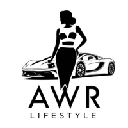






![[4K 60fps] no care by crashpancake2 (1 Coin) [4K 60fps] no care by crashpancake2 (1 Coin)](/uploads/2025/11/12/cryptocurrencies-news/videos/6913a8862890b_image_500_375.webp)















































