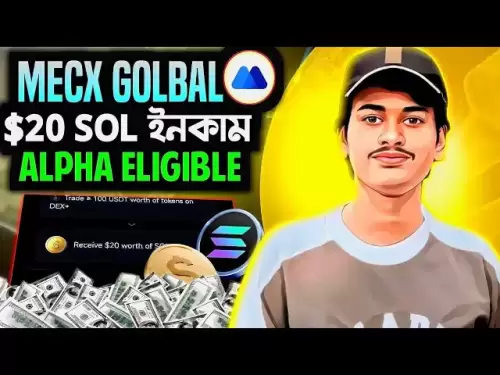-
 Bitcoin
Bitcoin $103,668.9987
1.66% -
 Ethereum
Ethereum $2,645.0693
8.80% -
 Tether USDt
Tether USDt $1.0000
-0.01% -
 XRP
XRP $2.5609
4.94% -
 Solana
Solana $180.3728
6.89% -
 BNB
BNB $659.9335
2.07% -
 USDC
USDC $1.0001
0.01% -
 Dogecoin
Dogecoin $0.2378
8.03% -
 Cardano
Cardano $0.8185
4.39% -
 TRON
TRON $0.2714
2.99% -
 Sui
Sui $3.9685
2.05% -
 Chainlink
Chainlink $17.2043
5.91% -
 Avalanche
Avalanche $26.0497
9.53% -
 Stellar
Stellar $0.3101
3.19% -
 Shiba Inu
Shiba Inu $0.0...01612
7.18% -
 Pi
Pi $1.2670
22.11% -
 Hedera
Hedera $0.2121
3.88% -
 Hyperliquid
Hyperliquid $25.5834
8.04% -
 Toncoin
Toncoin $3.4249
5.72% -
 Polkadot
Polkadot $5.1723
6.25% -
 UNUS SED LEO
UNUS SED LEO $8.7934
2.30% -
 Bitcoin Cash
Bitcoin Cash $407.5382
2.52% -
 Litecoin
Litecoin $103.8516
3.63% -
 Monero
Monero $343.7295
3.06% -
 Pepe
Pepe $0.0...01390
6.66% -
 Bitget Token
Bitget Token $4.7986
3.73% -
 Dai
Dai $0.9999
-0.02% -
 Ethena USDe
Ethena USDe $1.0006
0.00% -
 Uniswap
Uniswap $6.9232
4.81% -
 Bittensor
Bittensor $459.6444
2.76%
How to clean the Exodus cache? Will it affect the wallet data?
Cleaning the Exodus cache improves performance without affecting wallet data; follow steps to close app, delete cache files, and restart for a smoother experience.
May 11, 2025 at 12:49 pm
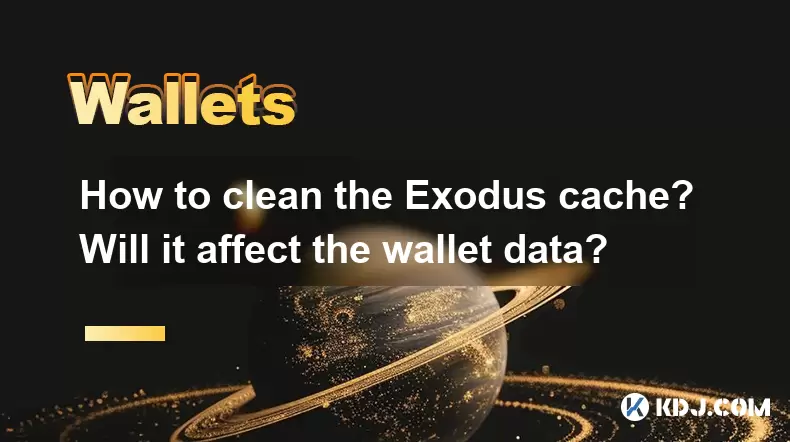
Cleaning the cache in the Exodus wallet is a routine maintenance task that can help improve the performance of the application. However, many users are concerned about whether this action will affect their wallet data. In this article, we will guide you through the process of cleaning the Exodus cache and explain why it does not impact your wallet data.
Understanding the Exodus Cache
The Exodus wallet uses a cache to store temporary data that helps the application run more efficiently. This cache includes information such as transaction histories, market data, and other frequently accessed data. Over time, this cache can grow and potentially slow down the application. Cleaning the cache is a way to clear out this temporary data and improve the wallet's performance.
Why Clean the Exodus Cache?
Cleaning the Exodus cache can be beneficial for several reasons. It can help to resolve issues such as slow performance, freezing, or crashing of the application. By removing outdated or corrupted data, the wallet can operate more smoothly. Additionally, cleaning the cache can free up space on your device, which can be particularly important for users with limited storage capacity.
Will Cleaning the Cache Affect Wallet Data?
One of the primary concerns for users is whether cleaning the Exodus cache will affect their wallet data, such as private keys, addresses, and transaction history. Fortunately, cleaning the cache does not impact your wallet data. The cache contains only temporary data that can be easily regenerated by the application. Your private keys and wallet information are stored securely in a separate location and are not affected by clearing the cache.
Steps to Clean the Exodus Cache
To clean the Exodus cache, follow these detailed steps:
Close the Exodus Wallet: Ensure that the Exodus application is completely closed before proceeding. This can be done by right-clicking on the Exodus icon in the system tray (Windows) or the menu bar (Mac) and selecting "Exit."
Locate the Cache Folder: The location of the cache folder varies depending on your operating system.
- Windows: Navigate to
C:\Users[YourUsername]\AppData\Roaming\Exodus\cache. - Mac: Navigate to
~/Library/Application Support/Exodus/cache. - Linux: Navigate to
~/.config/Exodus/cache.
- Windows: Navigate to
Delete the Cache Files: Once you have located the cache folder, you can delete all the files within it. You can do this by selecting all the files and pressing the "Delete" key on your keyboard.
Restart Exodus: After deleting the cache files, restart the Exodus application. The wallet will regenerate any necessary data and should operate more smoothly.
Troubleshooting Common Issues
If you encounter any issues after cleaning the Exodus cache, there are a few steps you can take to troubleshoot:
Check for Updates: Ensure that you are running the latest version of Exodus. Sometimes, updating the application can resolve performance issues.
Reinstall Exodus: If problems persist, you may want to consider reinstalling the Exodus wallet. This will not affect your wallet data, as it is stored separately from the application itself.
Contact Support: If you are still experiencing issues, you can reach out to the Exodus support team for further assistance. They can provide guidance specific to your situation.
Best Practices for Maintaining Your Exodus Wallet
In addition to cleaning the Exodus cache, there are other best practices you can follow to maintain your wallet:
Regular Backups: Regularly back up your wallet to ensure that you can recover your funds in case of any issues. Exodus provides an easy-to-use backup feature that you can access from the settings menu.
Keep Your Software Updated: Always keep your Exodus wallet and your operating system up to date. Updates often include performance improvements and security enhancements.
Use Strong Passwords: Protect your wallet with a strong, unique password. This will help prevent unauthorized access to your funds.
Monitor Your Transactions: Regularly review your transaction history to ensure that all transactions are legitimate and to quickly identify any suspicious activity.
Understanding the Difference Between Cache and Wallet Data
It is important to understand the difference between the cache and wallet data in the Exodus wallet. The cache contains temporary data that can be cleared without affecting the security or integrity of your wallet. Wallet data, on the other hand, includes your private keys, addresses, and transaction history, which are stored securely and separately from the cache. Cleaning the cache will not impact your wallet data, as the wallet will regenerate any necessary information from the secure storage.
Frequently Asked Questions
Q: How often should I clean the Exodus cache?
A: It is recommended to clean the Exodus cache every few months or whenever you notice performance issues. However, the frequency can vary based on your usage and the specific issues you encounter.
Q: Can cleaning the cache resolve issues with transaction syncing?
A: Cleaning the cache can sometimes help resolve issues with transaction syncing by removing corrupted data. However, if the problem persists, you may need to take additional steps, such as reinstalling the wallet or contacting support.
Q: Is it safe to clean the cache on a mobile version of Exodus?
A: Yes, it is safe to clean the cache on the mobile version of Exodus. The process is similar to the desktop version, and it will not affect your wallet data. You can clear the cache through your device's settings under the application management section.
Q: What should I do if I accidentally delete important files while cleaning the cache?
A: If you accidentally delete important files while cleaning the cache, do not panic. The cache contains only temporary data, and the wallet will regenerate any necessary information. If you encounter issues, you can restore your wallet from a backup or contact Exodus support for assistance.
Disclaimer:info@kdj.com
The information provided is not trading advice. kdj.com does not assume any responsibility for any investments made based on the information provided in this article. Cryptocurrencies are highly volatile and it is highly recommended that you invest with caution after thorough research!
If you believe that the content used on this website infringes your copyright, please contact us immediately (info@kdj.com) and we will delete it promptly.
- Qubetics Emerges as the Infrastructure-Backed Project to Watch, Outperforming All Other Cryptos in ROI Projections
- 2025-05-14 11:05:13
- Toncoin (TON) Shows Early Signs of Consolidation After Notable Rally
- 2025-05-14 11:05:13
- While PEPE and SHIB Chase Pumps, Web3 ai Builds Real AI Tools With Huge ROI Potential of 1747%
- 2025-05-14 11:00:30
- title: Crypto Market Poised to Replicate the Dot-com Bubble, Triggered by a Surge in Internet Adoption
- 2025-05-14 11:00:30
- OM (OM) Token Could Hit $1 Soon: Here's a Grounded Take
- 2025-05-14 10:55:13
- XRP Price To Still Rally To $1,000
- 2025-05-14 10:55:13
Related knowledge

How to migrate SHIB wallet address? Chain switching operation tutorial
May 14,2025 at 07:35am
Migrating your SHIB wallet address and performing a chain switching operation can be crucial for managing your cryptocurrency effectively. This process involves several steps that need to be followed carefully to ensure that your assets remain secure and accessible. In this tutorial, we will guide you through the process of migrating your SHIB wallet ad...
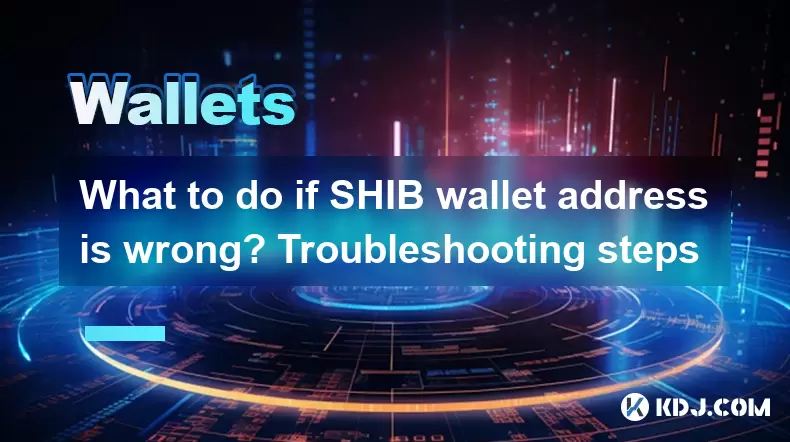
What to do if SHIB wallet address is wrong? Troubleshooting steps
May 14,2025 at 04:28am
If you've entered the wrong SHIB wallet address, it can be a stressful situation, especially if you've already sent your SHIB tokens. However, there are several steps you can take to troubleshoot and potentially resolve the issue. Let's walk through the process step-by-step. Verify the Transaction DetailsThe first thing you should do is verify the trans...
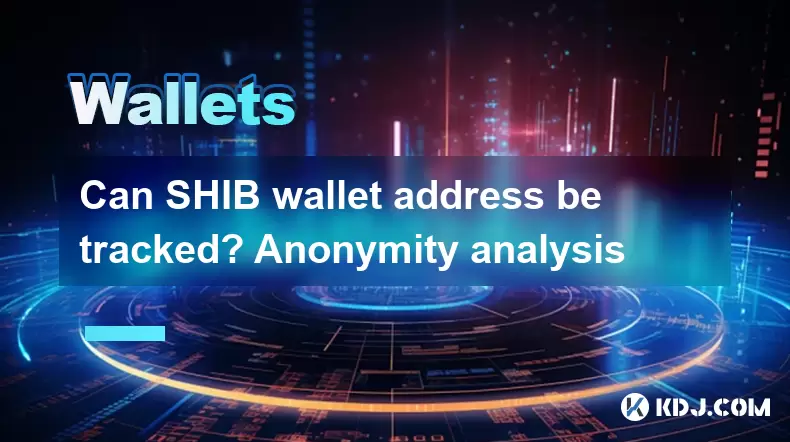
Can SHIB wallet address be tracked? Anonymity analysis
May 14,2025 at 06:50am
The question of whether a SHIB wallet address can be tracked and the level of anonymity it provides is a crucial concern for many users in the cryptocurrency space. SHIB, or Shiba Inu, is a popular meme token that operates on the Ethereum blockchain. Understanding the traceability of SHIB wallet addresses involves delving into the nature of blockchain t...
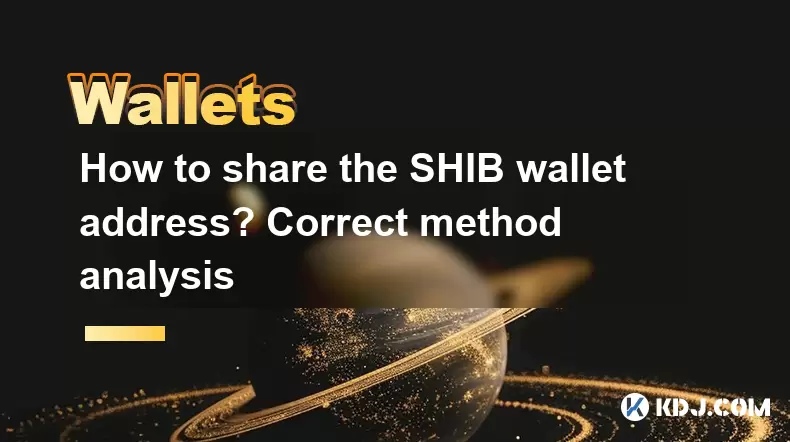
How to share the SHIB wallet address? Correct method analysis
May 14,2025 at 02:50am
Sharing your SHIB wallet address is a common task for those involved in the cryptocurrency world, particularly if you're dealing with Shiba Inu (SHIB) tokens. However, it's crucial to understand the correct methods to share your wallet address to ensure the safety and security of your funds. This article will guide you through the process and highlight ...
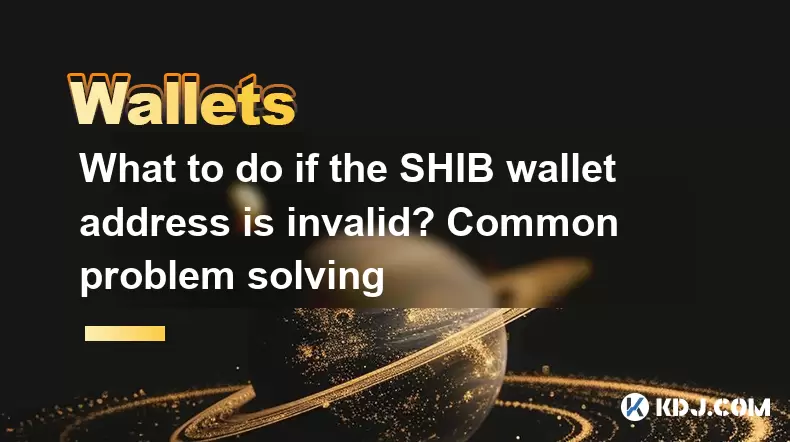
What to do if the SHIB wallet address is invalid? Common problem solving
May 14,2025 at 09:14am
If you're dealing with an invalid SHIB wallet address, it can be a frustrating experience, especially if you're trying to send or receive SHIB tokens. Understanding why this happens and how to solve it is crucial for anyone involved in the cryptocurrency space. This article will guide you through the common issues associated with an invalid SHIB wallet ...

How to protect the SHIB wallet address? Security setting tips
May 13,2025 at 04:07pm
Protecting your SHIB wallet address is crucial to safeguarding your cryptocurrency assets. With the rise of digital currencies, securing your wallet has become more important than ever. This article will provide you with detailed security setting tips to ensure your SHIB wallet remains safe from potential threats. Understanding SHIB Wallet SecurityBefor...

How to migrate SHIB wallet address? Chain switching operation tutorial
May 14,2025 at 07:35am
Migrating your SHIB wallet address and performing a chain switching operation can be crucial for managing your cryptocurrency effectively. This process involves several steps that need to be followed carefully to ensure that your assets remain secure and accessible. In this tutorial, we will guide you through the process of migrating your SHIB wallet ad...
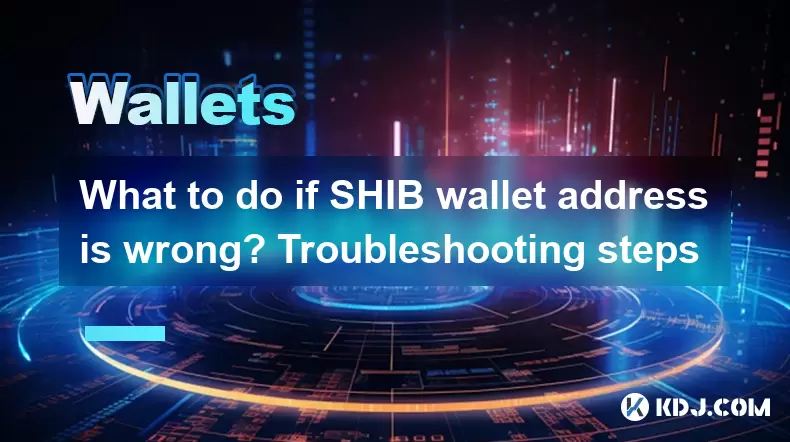
What to do if SHIB wallet address is wrong? Troubleshooting steps
May 14,2025 at 04:28am
If you've entered the wrong SHIB wallet address, it can be a stressful situation, especially if you've already sent your SHIB tokens. However, there are several steps you can take to troubleshoot and potentially resolve the issue. Let's walk through the process step-by-step. Verify the Transaction DetailsThe first thing you should do is verify the trans...
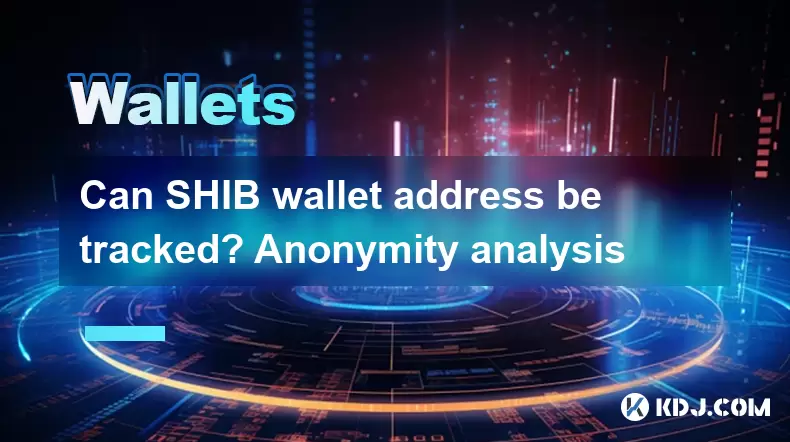
Can SHIB wallet address be tracked? Anonymity analysis
May 14,2025 at 06:50am
The question of whether a SHIB wallet address can be tracked and the level of anonymity it provides is a crucial concern for many users in the cryptocurrency space. SHIB, or Shiba Inu, is a popular meme token that operates on the Ethereum blockchain. Understanding the traceability of SHIB wallet addresses involves delving into the nature of blockchain t...
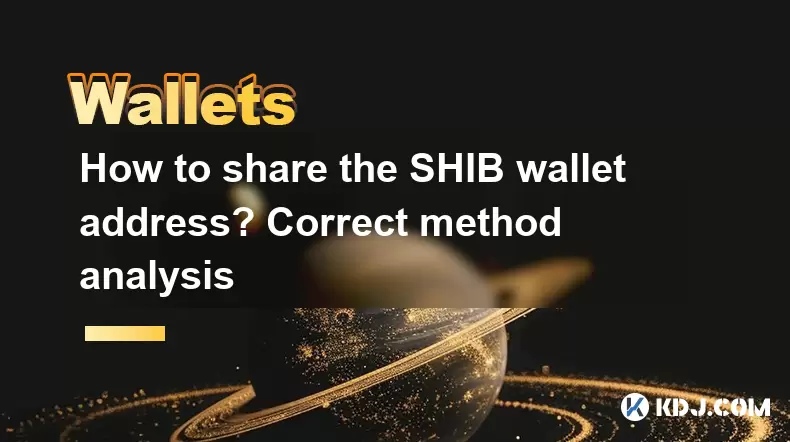
How to share the SHIB wallet address? Correct method analysis
May 14,2025 at 02:50am
Sharing your SHIB wallet address is a common task for those involved in the cryptocurrency world, particularly if you're dealing with Shiba Inu (SHIB) tokens. However, it's crucial to understand the correct methods to share your wallet address to ensure the safety and security of your funds. This article will guide you through the process and highlight ...
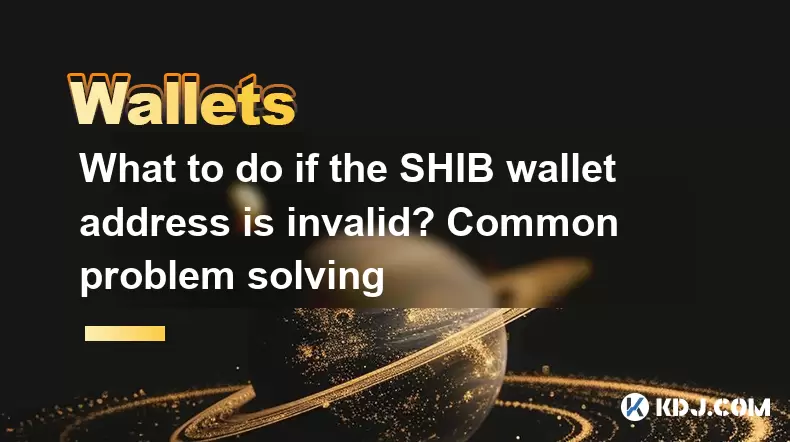
What to do if the SHIB wallet address is invalid? Common problem solving
May 14,2025 at 09:14am
If you're dealing with an invalid SHIB wallet address, it can be a frustrating experience, especially if you're trying to send or receive SHIB tokens. Understanding why this happens and how to solve it is crucial for anyone involved in the cryptocurrency space. This article will guide you through the common issues associated with an invalid SHIB wallet ...

How to protect the SHIB wallet address? Security setting tips
May 13,2025 at 04:07pm
Protecting your SHIB wallet address is crucial to safeguarding your cryptocurrency assets. With the rise of digital currencies, securing your wallet has become more important than ever. This article will provide you with detailed security setting tips to ensure your SHIB wallet remains safe from potential threats. Understanding SHIB Wallet SecurityBefor...
See all articles